We’d like to remind Forumites to please avoid political debate on the Forum.
This is to keep it a safe and useful space for MoneySaving discussions. Threads that are – or become – political in nature may be removed in line with the Forum’s rules. Thank you for your understanding.
The MSE Forum Team would like to wish you all a Merry Christmas. However, we know this time of year can be difficult for some. If you're struggling during the festive period, here's a list of organisations that might be able to help
📨 Have you signed up to the Forum's new Email Digest yet? Get a selection of trending threads sent straight to your inbox daily, weekly or monthly!
Has MSE helped you to save or reclaim money this year? Share your 2025 MoneySaving success stories!
USB not playing back video on Samsung TV
SnowWhiterThanWhite
Posts: 817 Forumite





in Techie Stuff
Hi, I occasionally download programs for my mum to watch on her Samsung TV, model UE40H5000AK via a USB stick
I've been doing so for years without issue however, the latest stuff just won't play.
The TV recognises the USB and I can navigate to the folder and can see the individual MKV files but they have a red circle with a line going through over each file if I try to play.
I have checked the codec is the same as other files I've downloaded H264 AAC and they play on my own TV(diff model). I've tried formatting the stick again, and using a different stick, but they just won't play.
I even have an old hard drive I stuck the files on, again, they played fine on my TV but not the Samsung. I'm stumped, any ideas?
I've been doing so for years without issue however, the latest stuff just won't play.
The TV recognises the USB and I can navigate to the folder and can see the individual MKV files but they have a red circle with a line going through over each file if I try to play.
I have checked the codec is the same as other files I've downloaded H264 AAC and they play on my own TV(diff model). I've tried formatting the stick again, and using a different stick, but they just won't play.
I even have an old hard drive I stuck the files on, again, they played fine on my TV but not the Samsung. I'm stumped, any ideas?
"Hope for the Best
Prepare for the worst"
Prepare for the worst"
0
Comments
-
Have you compared a file that will play and one that won't with mediainfo or similar?Samsung (like LG) refuse to licence most of the audio codecs and just won't play some video files with the "wrong" audio.The newer TVs are worse than older ones.There are a great many possible audio & video codecs with MKV files, TVs can't play every mkv.You stand a chance running awkward ones through handbrake and making them into mp4 with 2 channel aac sound.I knew the original could never play on a samsung, but the handbrake converted version will.
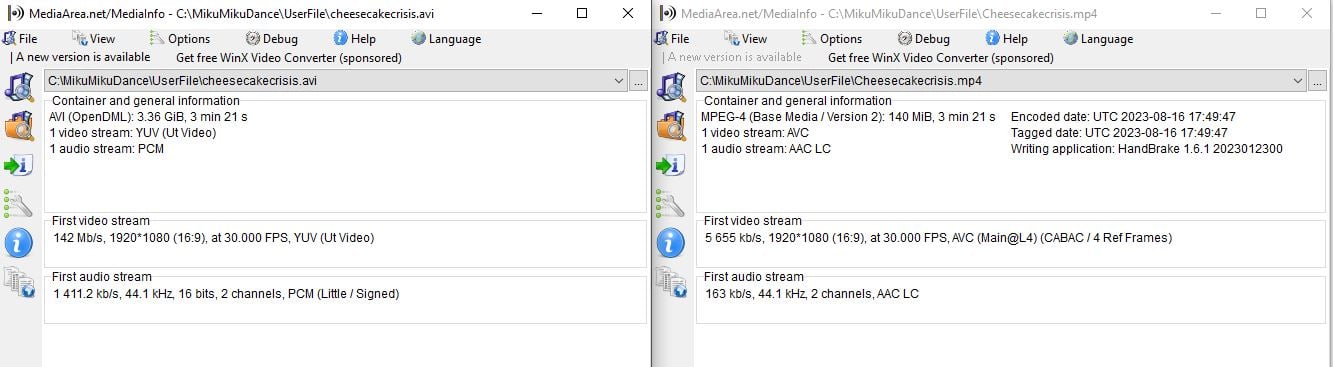
I want to go back to The Olden Days, when every single thing that I can think of was better.....
(except air quality and Medical Science )1
)1 -
Thanks, I've compared the formats via VLC tools and they are identical, I'll try Mediainfofacade said:Have you compared a file that will play and one that won't with mediainfo or similar?Samsung (like LG) refuse to licence most of the audio codecs and just won't play some video files with the "wrong" audio.The newer TVs are worse than older ones.There are a great many possible audio & video codecs with MKV files, TVs can't play every mkv.You stand a chance running awkward ones through handbrake and making them into mp4 with 2 channel aac sound.I knew the original could never play on a samsung, but the handbrake converted version will.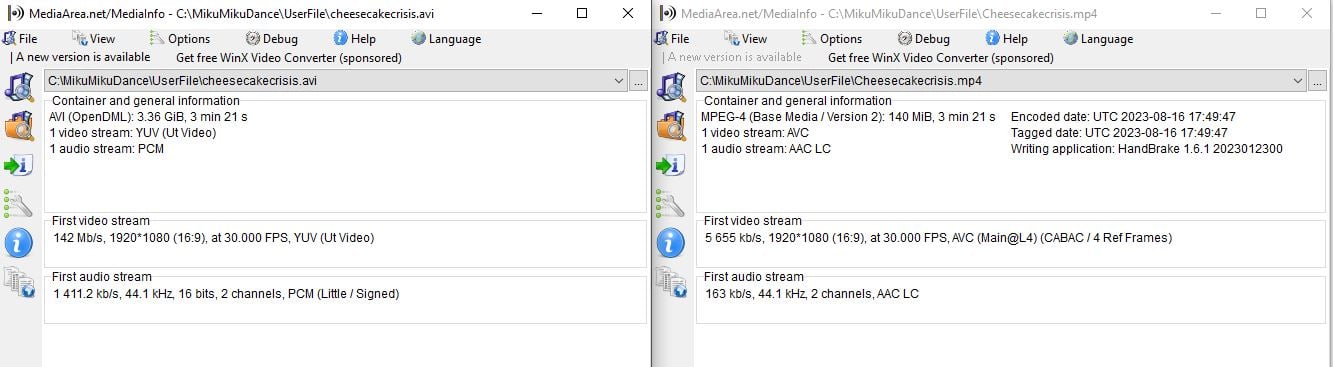 "Hope for the Best
"Hope for the Best
Prepare for the worst"0 -
One way around this is to update the TV by using an external media player, then you won't have to concern yourself with any limitations for when it comes to what you share. Your mum will soon get used to navigating the playing of media via the external player. Cost from perhaps around £30.
An added bonus with this method can be that if your mum has a decent Internet connection, you'll be able to share via the cloud without having to utilise a USB drive at all.
1 -
Thanks for this, no Internet in her house, but good shout on the media player, I'll have a look for oneBonhomie said:One way around this is to update the TV by using an external media player, then you won't have to concern yourself with any limitations for when it comes to what you share. Your mum will soon get used to navigating the playing of media via the external player. Cost from perhaps around £30.
An added bonus with this method can be that if your mum has a decent Internet connection, you'll be able to share via the cloud without having to utilise a USB drive at all."Hope for the Best
Prepare for the worst"0 -
https://www.amazon.co.uk/s?k=SidiwenSnowWhiterThanWhite said:
Thanks for this, no Internet in her house, but good shout on the media player, I'll have a look for oneBonhomie said:One way around this is to update the TV by using an external media player, then you won't have to concern yourself with any limitations for when it comes to what you share. Your mum will soon get used to navigating the playing of media via the external player. Cost from perhaps around £30.
An added bonus with this method can be that if your mum has a decent Internet connection, you'll be able to share via the cloud without having to utilise a USB drive at all. https://www.youtube.com/watch?v=pg5pB1jNvh4
https://www.youtube.com/watch?v=pg5pB1jNvh4
You can use the Media Player supplied or install one of your own choice during setup before handing it over.1 -
Cheers, I actually ordered this one yesterday, hopefully it will be okBonhomie said:
https://www.amazon.co.uk/s?k=SidiwenSnowWhiterThanWhite said:
Thanks for this, no Internet in her house, but good shout on the media player, I'll have a look for oneBonhomie said:One way around this is to update the TV by using an external media player, then you won't have to concern yourself with any limitations for when it comes to what you share. Your mum will soon get used to navigating the playing of media via the external player. Cost from perhaps around £30.
An added bonus with this method can be that if your mum has a decent Internet connection, you'll be able to share via the cloud without having to utilise a USB drive at all. https://www.youtube.com/watch?v=pg5pB1jNvh4
https://www.youtube.com/watch?v=pg5pB1jNvh4
You can use the Media Player supplied or install one of your own choice during setup before handing it over.
Deal: HD Media Player, AGPtek Mini 1080p Full-HD Ultra HDMI Digital Media Player with Remote Control for -MKV/RM- HDD USB Drives and SD Cards (Black) https://amzn.eu/d/4OMQPG5
"Hope for the Best
Prepare for the worst"0 -
Or download / convert them in a different format such as MP4 or AVI which is more commonly accepted by devices.0
-
Thanks, I did originally have the files as MP4 but when they wouldn't work on the TV, I re-downloaded MKV but the codec was the same for both files, neither worked400ixl said:Or download / convert them in a different format such as MP4 or AVI which is more commonly accepted by devices."Hope for the Best
Prepare for the worst"0 -
I would have gone with a Used-Good version of this one, in order to play H.265 media: https://www.amazon.co.uk/Player-Digital-Coaxial-Control-Keyboard/dp/B07X9XMWPR/ref=psdc_199624031_t1_B00TOAAHG4 £22.74SnowWhiterThanWhite said:
Cheers, I actually ordered this one yesterday, hopefully it will be okBonhomie said:
https://www.amazon.co.uk/s?k=SidiwenSnowWhiterThanWhite said:
Thanks for this, no Internet in her house, but good shout on the media player, I'll have a look for oneBonhomie said:One way around this is to update the TV by using an external media player, then you won't have to concern yourself with any limitations for when it comes to what you share. Your mum will soon get used to navigating the playing of media via the external player. Cost from perhaps around £30.
An added bonus with this method can be that if your mum has a decent Internet connection, you'll be able to share via the cloud without having to utilise a USB drive at all. https://www.youtube.com/watch?v=pg5pB1jNvh4
https://www.youtube.com/watch?v=pg5pB1jNvh4
You can use the Media Player supplied or install one of your own choice during setup before handing it over.
Deal: HD Media Player, AGPtek Mini 1080p Full-HD Ultra HDMI Digital Media Player with Remote Control for -MKV/RM- HDD USB Drives and SD Cards (Black) https://amzn.eu/d/4OMQPG50
Confirm your email address to Create Threads and Reply

Categories
- All Categories
- 352.9K Banking & Borrowing
- 253.9K Reduce Debt & Boost Income
- 454.7K Spending & Discounts
- 246K Work, Benefits & Business
- 602.1K Mortgages, Homes & Bills
- 177.8K Life & Family
- 259.9K Travel & Transport
- 1.5M Hobbies & Leisure
- 16K Discuss & Feedback
- 37.7K Read-Only Boards

