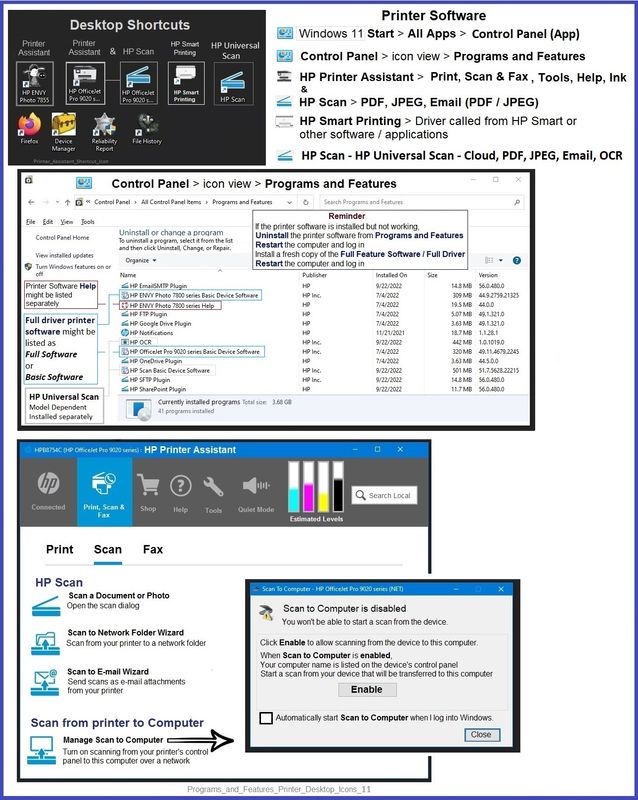We’d like to remind Forumites to please avoid political debate on the Forum.
This is to keep it a safe and useful space for MoneySaving discussions. Threads that are – or become – political in nature may be removed in line with the Forum’s rules. Thank you for your understanding.
Printer help needed please.



I last used the printer 2 weeks ago,worked perfectly.
2 days ago i tried to use it and nothing.
When i went into the printer settings it said drivers unavailable. I downloaded the drivers,or at least i thought i had.
I posted on the HP forum but the gentlemans reply went straight over my head.
If anyone can help using laymans term it would be much appreciated.
Comments
-
Is this running under Windows? If so, which version?Are you printing to it wirelessly, or is it connected by cable?If you can quote the reply you were given, somebody might be able to rephrase it into laymans terms.

I’m a Forum Ambassador and I support the Forum Team on the In My Home MoneySaving, Energy and Techie Stuff boards. If you need any help on these boards, do let me know. Please note that Ambassadors are not moderators. Any posts you spot in breach of the Forum Rules should be reported via the report button, or by emailing forumteam@moneysavingexpert.com.
All views are my own and not the official line of MoneySavingExpert.
0 -
Thank you for getting back to me,appreciate it. I have been using it wirelessly.
I'm using Windows 11. Below is the reply i got.@nannan231 wrote:
I need drivers for HP DJ 2700 series printer.
Product: HP DeskJet 2700 All-in-One Printer series
Operating System: Microsoft Windows 11
Software / Application: Not Provided
Connection Type: Not Provided
Content Type: Not Provided
Video
HP DeskJet 2700 series Printer: Download Offline Copy of Software and Install on Win 10 computer
==============================
Remove / Install the full driver printer software
Printer - Full Feature Software - Install
If you have not done so, consider
- HP Full Feature Software / Full Driver printer software - supports printing and scanning from the web, printing in in other software and programs (for example, Word), and provides access to the full range of Printing Preferences / Shortcuts. The full driver adds at least two shortcuts to the Desktop: Printer Assistant and HP Scan. If the printer model includes built-in Fax hardware, the software supports the setup and use of the Fax driver. No Sign-in required.
If the full driver printer software is (already) installed but not working,
- Uninstall any printer software from Control Panel > icon view > Programs and Features
- Restart the computer and sign in.
Next,
- Check (for the Printer) in Devices and Printers > If found, Right-Click Printer and Remove -- If any changes are made, that is, you remove anything, Restart the computer and sign in.
Next,
- If using a printer USB cable between the printer and the computer, disconnect the cable before installing the printer software.
- Download and Save the Full Feature Software installation package or the Easy Start Software
Details Page - Driver - For your Printer
>>> Full Feature Software - Web Pack Installation Package - Information - Download <<<
HP Easy Start Printer Setup Software – Offline Use Only
Details Page - Driver - For your Printer
>>> Full Feature Software - Web Pack Installation Package - Information - Download <<<
HP Deskjet 1510 All-in-One Printer series Full Feature Software and Drivers
Installation
- Open File Explorer
- Navigate to the folder in which you saved the installation file (likely Downloads)
- Right-Click on the installation package and “Run as Administrator”
- If using a printer USB cable between the printer and the computer, connect the cable when instructed (near the end of the installation).
- After the software is installed, Restart the computer and log in
====================================
The installation of the full driver adds at least two shortcuts to the Desktop:
Printer Assistant
HP Scan
Example - Windows - Full Feature Software - Installed in Programs and Features
References / Resources
User Guide - DeskJet 2700 Series
Technology Tips Gallery from our HP Expert greenturtle
Technology Tips YouTube Video Help for Printers
and
Video
HP DeskJet 2720 | 2752 | 2755 series printer: How to print a 2-sided document
Full Feature Software installed > Word document
=+=+=+=+=+=+=+=+=+=+=+=+=+=+=+=+=+=+=+=+=+=
HP Printer Home Page - References and Resources
Learn about your Printer - Solve Problems
“Things that are your printer”
When the website support page opens, Select (as available) a Category > Topic > Subtopic
NOTE: Content depends on device type and Operating System
Categories: Alerts, Access to the Print and Scan Doctor (Windows), Warranty Check, HP Drivers / Software / Firmware Updates, How-to Videos, Bulletins/Notices, Lots of How-to Documents, Troubleshooting, Manuals > User Guides, Product Information (Specifications), Supplies, and more
Open
HP DeskJet 2700 All-in-One Printer series
@nannan231 wrote:
I need drivers for HP DJ 2700 series printer.
Product: HP DeskJet 2700 All-in-One Printer series
Operating System: Microsoft Windows 11
Software / Application: Not Provided
Connection Type: Not Provided
Content Type: Not Provided
Video
HP DeskJet 2700 series Printer: Download Offline Copy of Software and Install on Win 10 computer
==============================
Remove / Install the full driver printer software
Printer - Full Feature Software - Install
If you have not done so, consider
- HP Full Feature Software / Full Driver printer software - supports printing and scanning from the web, printing in in other software and programs (for example, Word), and provides access to the full range of Printing Preferences / Shortcuts. The full driver adds at least two shortcuts to the Desktop: Printer Assistant and HP Scan. If the printer model includes built-in Fax hardware, the software supports the setup and use of the Fax driver. No Sign-in required.
If the full driver printer software is (already) installed but not working,
- Uninstall any printer software from Control Panel > icon view > Programs and Features
- Restart the computer and sign in.
Next,
- Check (for the Printer) in Devices and Printers > If found, Right-Click Printer and Remove -- If any changes are made, that is, you remove anything, Restart the computer and sign in.
Next,
- If using a printer USB cable between the printer and the computer, disconnect the cable before installing the printer software.
- Download and Save the Full Feature Software installation package or the Easy Start Software
Details Page - Driver - For your Printer
>>> Full Feature Software - Web Pack Installation Package - Information - Download <<<
HP Easy Start Printer Setup Software – Offline Use Only
Details Page - Driver - For your Printer
>>> Full Feature Software - Web Pack Installation Package - Information - Download <<<
HP Deskjet 1510 All-in-One Printer series Full Feature Software and Drivers
Installation
- Open File Explorer
- Navigate to the folder in which you saved the installation file (likely Downloads)
- Right-Click on the installation package and “Run as Administrator”
- If using a printer USB cable between the printer and the computer, connect the cable when instructed (near the end of the installation).
- After the software is installed, Restart the computer and log in
====================================
The installation of the full driver adds at least two shortcuts to the Desktop:
Printer Assistant
HP Scan
Example - Windows - Full Feature Software - Installed in Programs and Features
References / Resources
User Guide - DeskJet 2700 Series
Technology Tips Gallery from our HP Expert greenturtle
Technology Tips YouTube Video Help for Printers
and
Video
HP DeskJet 2720 | 2752 | 2755 series printer: How to print a 2-sided document
Full Feature Software installed > Word document
=+=+=+=+=+=+=+=+=+=+=+=+=+=+=+=+=+=+=+=+=+=
HP Printer Home Page - References and Resources
Learn about your Printer - Solve Problems
“Things that are your printer”
When the website support page opens, Select (as available) a Category > Topic > Subtopic
NOTE: Content depends on device type and Operating System
Categories: Alerts, Access to the Print and Scan Doctor (Windows), Warranty Check, HP Drivers / Software / Firmware Updates, How-to Videos, Bulletins/Notices, Lots of How-to Documents, Troubleshooting, Manuals > User Guides, Product Information (Specifications), Supplies, and more
Open
0 -
I don't have a Windows 11 computer or a Deskjet printer, so would bow to the knowledge of somebody who does. But from the above (pretty generic) reply, it sounds like you should remove the printer through Settings - Devices, and completely uninstall the associated software. Then run (as administrator) the HP software downloaded from the link provided above:
HP Easy Start Printer Setup Software – Offline Use Only
That would hopefully guide you through the same installation that was done when you first got the printer, if you did that.Of course it could be a simpler problem with maybe a stuck printer queue or WiFi issue, but given that you have already tried something, it might just be easier to start over.I’m a Forum Ambassador and I support the Forum Team on the In My Home MoneySaving, Energy and Techie Stuff boards. If you need any help on these boards, do let me know. Please note that Ambassadors are not moderators. Any posts you spot in breach of the Forum Rules should be reported via the report button, or by emailing forumteam@moneysavingexpert.com.
All views are my own and not the official line of MoneySavingExpert.
0 -
Thank you so much for getting back to me.
Maybe we will have to pay someone to sort it out for us.0 -
Before you resort to that, do you think you can remove the printer from Windows 11?nanto3girls said:Thank you so much for getting back to me.
Maybe we will have to pay someone to sort it out for us.
If you can do that, just restart the computer and run the HP software you downloaded.
Nothing to lose, and it might just sort it out for free.
I’m a Forum Ambassador and I support the Forum Team on the In My Home MoneySaving, Energy and Techie Stuff boards. If you need any help on these boards, do let me know. Please note that Ambassadors are not moderators. Any posts you spot in breach of the Forum Rules should be reported via the report button, or by emailing forumteam@moneysavingexpert.com.
All views are my own and not the official line of MoneySavingExpert.
0 -
To remove the printer do thisRight Click on the Windows icon on the taskbarSelect Device Manager
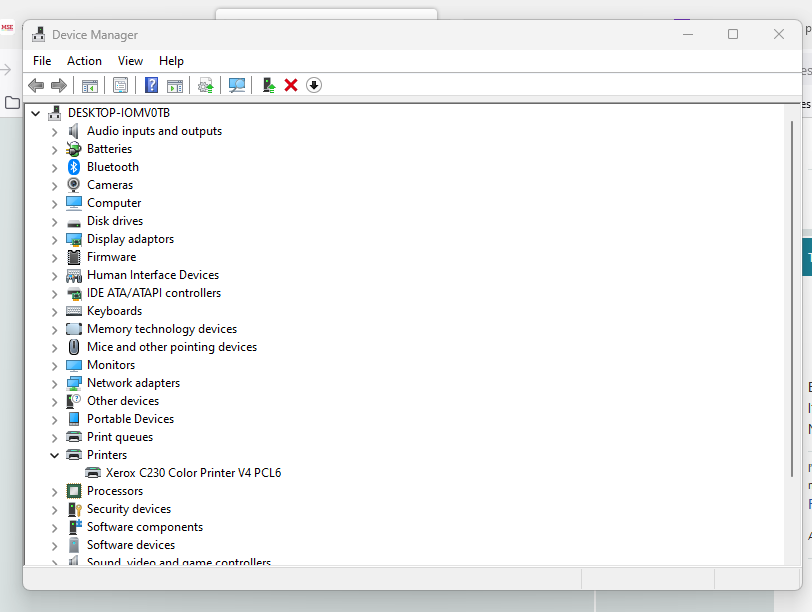 Then right click on the printer the HP one aand select uninstall and then reboot.4.8kWp 12x400W Longhi 9.6 kWh battery Giv-hy 5.0 Inverter, WSW facing Essex . Aint no sunshine ☀️ Octopus gas fixed dec 24 @ 5.74 tracker again+ Octopus Intelligent Flux leccy
Then right click on the printer the HP one aand select uninstall and then reboot.4.8kWp 12x400W Longhi 9.6 kWh battery Giv-hy 5.0 Inverter, WSW facing Essex . Aint no sunshine ☀️ Octopus gas fixed dec 24 @ 5.74 tracker again+ Octopus Intelligent Flux leccy
CEC Email energyclub@moneysavingexpert.com0 -
Wow thats as clear as mud
Have you tried a system restore to two weeks when it was working properly?
Normally with windows 11 if you delete the printer as above then connect it to the pc using USB, your computer will automatically install the drivers as long as the pc is connected to the Internet
What is the exact model of your printer as I'm struggling to find a driver for a 2700 on hps website0 -
Thank you for all the help.
I think i have tried all of suggestions but i'm getting nowhere.
Not even sure if its installed or not. I assume it isn't because it not listed in the control panel.
Tried reinstalling it and a box came up asking for IP address and host name. No idea what host name is/means
On the front of the manual that came with printer it says HP DeskJet 2700e, under that it says All-in One series.0 -
@nanto3girls I don't think you are alone in this sort of issue..
My Epson WF3150 refused to print last week and came up with a non-manufacturers message and showed all four cartridges empty - the printer itself showed all had plenty of ink.
Reloaded the driver and rebooted and all was well.Never pay on an estimated bill. Always read and understand your bill0 -
If you know someone who is a bit computer literate, they might be willing to have a look. Someone might even be able to connect remotely, but don't let anyone you don't know and/or trust do that!nanto3girls said:Thank you for all the help.
I think i have tried all of suggestions but i'm getting nowhere.
Not even sure if its installed or not. I assume it isn't because it not listed in the control panel.
Tried reinstalling it and a box came up asking for IP address and host name. No idea what host name is/means
On the front of the manual that came with printer it says HP DeskJet 2700e, under that it says All-in One series.I’m a Forum Ambassador and I support the Forum Team on the In My Home MoneySaving, Energy and Techie Stuff boards. If you need any help on these boards, do let me know. Please note that Ambassadors are not moderators. Any posts you spot in breach of the Forum Rules should be reported via the report button, or by emailing forumteam@moneysavingexpert.com.
All views are my own and not the official line of MoneySavingExpert.
0
Confirm your email address to Create Threads and Reply

Categories
- All Categories
- 353.5K Banking & Borrowing
- 254.1K Reduce Debt & Boost Income
- 455K Spending & Discounts
- 246.5K Work, Benefits & Business
- 602.9K Mortgages, Homes & Bills
- 178K Life & Family
- 260.5K Travel & Transport
- 1.5M Hobbies & Leisure
- 16K Discuss & Feedback
- 37.7K Read-Only Boards