We’d like to remind Forumites to please avoid political debate on the Forum.
This is to keep it a safe and useful space for MoneySaving discussions. Threads that are – or become – political in nature may be removed in line with the Forum’s rules. Thank you for your understanding.
📨 Have you signed up to the Forum's new Email Digest yet? Get a selection of trending threads sent straight to your inbox daily, weekly or monthly!
The Forum now has a brand new text editor, adding a bunch of handy features to use when creating posts. Read more in our how-to guide
Outlook mail filtering problems

MouldyOldDough
Posts: 3,026 Forumite





I am having problems with email filtering on Outlook 2019 program
I have no option over "and stop processing more rules" - which I believe prevents any more rules being run - and thus lets tons of spam through... Am I correct in thinking that I don't want to "Stop processing more rules" ?
Similarly - what, exactly does "client-only" mean on every rule ? I have no choice with this either................. Options only offers "import/export rules" !!
I have tried setting them up using Outlook.com and get exactly the same result.
I am using Block sender on around 12 junk messages EVERY day - but this appears to fail to work as well
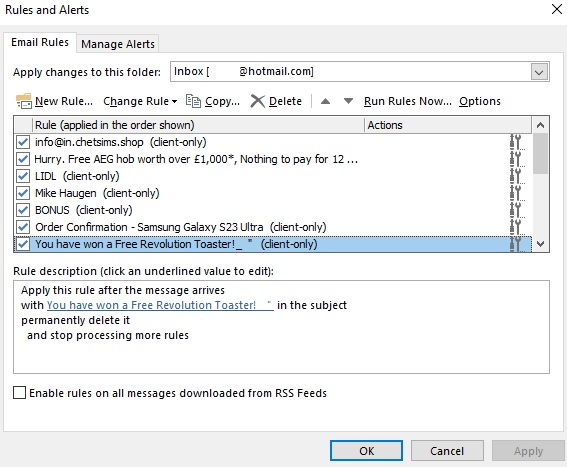
If I was half as smart as I think I am - I'd be twice as smart as I REALLY am.
0
Comments
-
They will always be client only unless you are connecting to Microsoft Exchange where you can have rules running on the server.0
Confirm your email address to Create Threads and Reply

Categories
- All Categories
- 353.5K Banking & Borrowing
- 254.2K Reduce Debt & Boost Income
- 455K Spending & Discounts
- 246.6K Work, Benefits & Business
- 602.9K Mortgages, Homes & Bills
- 178.1K Life & Family
- 260.6K Travel & Transport
- 1.5M Hobbies & Leisure
- 16K Discuss & Feedback
- 37.7K Read-Only Boards

