We’d like to remind Forumites to please avoid political debate on the Forum.
This is to keep it a safe and useful space for MoneySaving discussions. Threads that are – or become – political in nature may be removed in line with the Forum’s rules. Thank you for your understanding.
📨 Have you signed up to the Forum's new Email Digest yet? Get a selection of trending threads sent straight to your inbox daily, weekly or monthly!
HP Desktop M01-F2001na upgrades
Comments
-
If you go on the Crucial site there's a tool on there which should tell you what type of RAM your system needs.roytom2 said:The supplied system RAM that occupies the first socket is labelled as follows
SO4VA4014632F063B3
8GB 1Rx8 PC4-3200AA-UA2-11
M378A1K43EB2-CWE
I’m nervous of ordering another stick of 8GB RAM to put in the spare socket in case I get my hands on the wrong type.
TIA1 -
Interesting. Crucial didn’t have my exact model number listed (ie M01-F2001na), I think the nearest model is M01-F2001nv - here below is the result

0 -
I'd say that RAM looks ok and appear to be a close spec of the existing one but you can get an identical one to your current stick for a couple of quid less than the Crucial one.
https://uk.insight.com/en_GB/shop/product/M378A1K43EB2CWEIN/INTEGRAL/M378A1K43EB2-CWE-IN/Integral--DDR4--module--8-GB--DIMM-288pin--3200-MHz--PC425600--unbuffered/
1 -
roytom2 said:Many thanks for all the help and the brilliant photos - excellent work
In my HP the first of the pair of MB SATA connectors (white) is labelled SATA 1 and the wiring loom goes to the DVD writer - but there’s apparently (tied up for neatness) another twin set of SATA cables with plugs for power and data for another device. I guessing theses are also off the SATA 1 socket that serves the DVD writer? Is that at all possible? Or am I missing something and these are spare unconnected cables? Would they do that?
I’m still unclear what the purpose of the other blue (SATA?) socket is used for? This is located at the securing screw end of the M.2 card inserted on the MB and my line of sight was obscured by cables so I missed it.
TIAforgivie me if I am wrong but I guess is the blue one is sata 2 or 3 and will offer better speeds for a SSDEdit :could you post a photo ?4.8kWp 12x400W Longhi 9.6 kWh battery Giv-hy 5.0 Inverter, WSW facing Essex . Aint no sunshine ☀️ Octopus gas fixed dec 24 @ 5.74 tracker again+ Octopus Intelligent Flux leccy1 -
roytom2 said:I’m considering my options for an internal 1TB SSD drive for my HP Desktop and saw this at Argos - it’s surprisingly £54.99. Would this be a reasonable choice?Thanks
Samsung 870 QVO 1TB SSD Internal Hard Drive item code # 930/0299
If you are upping the RAM to 16GB, it will be fine.Compared to the EVO, the QVO has half the lifetime, and much slower QLC technology, but uses the PCs RAM as a write cache to hide the lack of performance. (Samsung call it Turbowrite)If you are a light user there is no point in spending more.(I'd wear a QVO out in no time, my 1TB evo has 13.8 TB written in 2 months, but I do a lot of video transcoding and multiplexing)I want to go back to The Olden Days, when every single thing that I can think of was better.....
(except air quality and Medical Science )1
)1 -
debitcardmayhem
thanks. I think I now realise that the third set a socket has got a cable plugged into it in preparation for anybody wanting to add an SSD card please see the picture attached.
thanks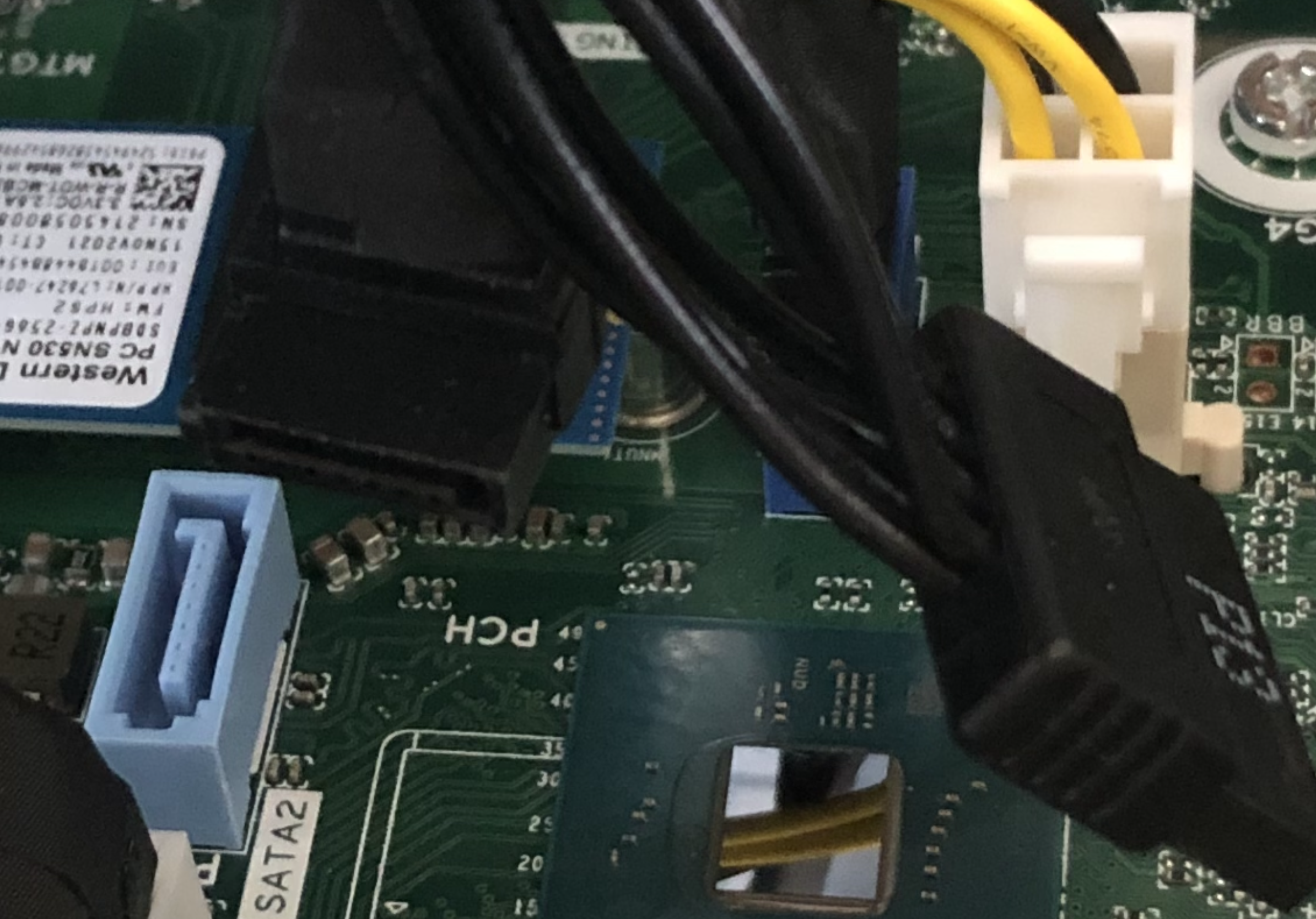 0
0 -
Sorry in the picture it is difficult to see the third (blue) SATA socket as the data cable was plugged into it at the time of manufacturing the desktop PC0
Confirm your email address to Create Threads and Reply

Categories
- All Categories
- 352.9K Banking & Borrowing
- 253.9K Reduce Debt & Boost Income
- 454.7K Spending & Discounts
- 246K Work, Benefits & Business
- 602.1K Mortgages, Homes & Bills
- 177.8K Life & Family
- 259.9K Travel & Transport
- 1.5M Hobbies & Leisure
- 16K Discuss & Feedback
- 37.7K Read-Only Boards





