We’d like to remind Forumites to please avoid political debate on the Forum.
This is to keep it a safe and useful space for MoneySaving discussions. Threads that are – or become – political in nature may be removed in line with the Forum’s rules. Thank you for your understanding.
Finding a wifi connection in remote location
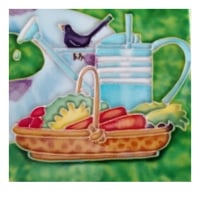


I can rise and shine - just not at the same time!
viral kindness .....kindness is contageous pass it on
The only normal people you know are the ones you don’t know very well
Comments
-
Cold you just turn on mobile data and use that when you are out?2
-
You could download the App over mobile data if you have that facility switched on.If you search for WiFi and there is some public, ie not secured, available you could use that to download the App.I don't understand why you can't use your home internet to download onto your pone.Things that are differerent: draw & drawer, brought & bought, loose & lose, dose & does, payed & paid1
-
I doubt there would be any wifi anywhere on a remote moor but you never know.Do you mean you want to be able to use data when out and about, if so you would most likely want to have "mobile data" switched onThings that are differerent: draw & drawer, brought & bought, loose & lose, dose & does, payed & paid3
-
Can't you just connect to the Internet on your phone via the mobile phone network? Finding a mobile phone network connection in a remote place might be a challenge however - but a FAR greater challenge would be finding a connection via wi-fi in a remote place!1
-
I didn't know there was a difference between just getting a wifi signal and mobile data.I thought the mobile data charge just kicked in when you switched the wifi on.Yes, it will be interesting to check where there is wifi signal around here. But to be honest I was amazed I could use the phone there.It really is hit and miss in my territory. Used to be went on a journey and the texts would come though in a bunch as you arrived somewhere there was a signal but there's been a lot more coverage for emergency services.I guess I wasn't sure if I downloaded it at home, switched off the wifi and then tried to find a signal in the wilds if the app would still be available to me and usable.Frankly a whistle or personal alarm is the usual go to but that won't get the car going

I can rise and shine - just not at the same time!
viral kindness .....kindness is contageous pass it on
The only normal people you know are the ones you don’t know very well
0 -
Do you not have wifi of your own at home?The Plan is you set the 'phone to never, never, never use mobile data except when you enable it in a dire emergency (because it is 1p a megabyte, which sounds cheap, but isn't) but to connect to wifi when available, which is free (as long as you don't start buying stuff), download what 3 words at home and it is ready for your next breakdown.I want to go back to The Olden Days, when every single thing that I can think of was better.....
(except air quality and Medical Science )1
)1 -
You are getting confused between wifi and mobile data.Wifi has nothing to do with mobile data.If you can use wifi for free that's good. Some places have wifi that you need to pay for.If you want to connect to the internet when out and about or where there is no wifi then you need to have mobile data enabled.Things that are differerent: draw & drawer, brought & bought, loose & lose, dose & does, payed & paid2
-
Hi. Think of WiFi as free Internet, it allows your phone to access the Internet through your home broadband or a public broadband like a supermarket. You can download the app for free over WiFi. However for the app to work it will need to connect to the Internet when you launch it, so you will need to turn on mobile data (provided and charged by your network) when you launch the app. This will be a small amount of Internet data. If you are in a very remote location you may not have phone reception so it is not guaranteed.twopenny said:I didn't know there was a difference between just getting a wifi signal and mobile data.I thought the mobile data charge just kicked in when you switched the wifi on.Yes, it will be interesting to check where there is wifi signal around here. But to be honest I was amazed I could use the phone there.It really is hit and miss in my territory. Used to be went on a journey and the texts would come though in a bunch as you arrived somewhere there was a signal but there's been a lot more coverage for emergency services.I guess I wasn't sure if I downloaded it at home, switched off the wifi and then tried to find a signal in the wilds if the app would still be available to me and usable.Frankly a whistle or personal alarm is the usual go to but that won't get the car going
2 -
OK...yes I have connected to my home wifi so that's a start.I've found 'Mobile Data. Enable data access over mobile network'and 'Data roaming Connect to data services when roaming'and 'Network mode CSM/WCDMA (auto mode)and 'Network operators Select a network operator'It's probably better to ask you than state my guesses as to what is what
 And thank you all for the help and keeping it very clear.I used to be the wizz at tech when it all started and at work but now I'm more sunsets and bird song as are most of the people around me so no help.
And thank you all for the help and keeping it very clear.I used to be the wizz at tech when it all started and at work but now I'm more sunsets and bird song as are most of the people around me so no help.I can rise and shine - just not at the same time!
viral kindness .....kindness is contageous pass it on
The only normal people you know are the ones you don’t know very well
0 -
If you install What3words then it's on your phone and will give a location without a data connection using the phone's GPS position, assuming it has that capability. Emergency services will use it, as well as rescue services like the AA.
A friend recently reported an incident to the police and they asked him if he had What3words to pinpoint his location. He did, and from the reference he gave them, they knew exactly where he was.
I’m a Forum Ambassador and I support the Forum Team on the In My Home MoneySaving, Energy and Techie Stuff boards. If you need any help on these boards, do let me know. Please note that Ambassadors are not moderators. Any posts you spot in breach of the Forum Rules should be reported via the report button, or by emailing forumteam@moneysavingexpert.com.
All views are my own and not the official line of MoneySavingExpert.
1
Confirm your email address to Create Threads and Reply

Categories
- All Categories
- 353.6K Banking & Borrowing
- 254.2K Reduce Debt & Boost Income
- 455.1K Spending & Discounts
- 246.7K Work, Benefits & Business
- 603K Mortgages, Homes & Bills
- 178.1K Life & Family
- 260.7K Travel & Transport
- 1.5M Hobbies & Leisure
- 16K Discuss & Feedback
- 37.7K Read-Only Boards

