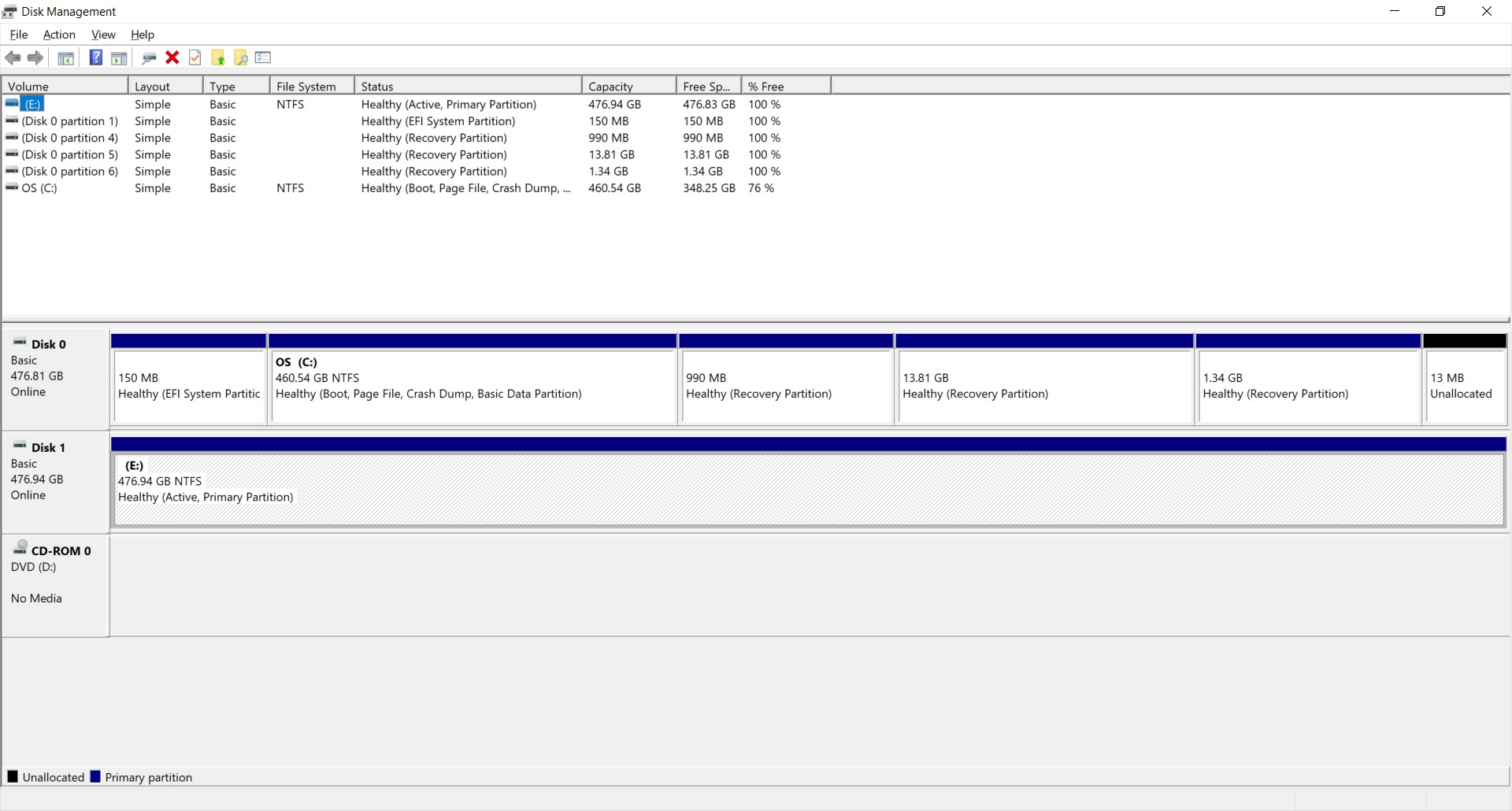We’d like to remind Forumites to please avoid political debate on the Forum.
This is to keep it a safe and useful space for MoneySaving discussions. Threads that are – or become – political in nature may be removed in line with the Forum’s rules. Thank you for your understanding.
📨 Have you signed up to the Forum's new Email Digest yet? Get a selection of trending threads sent straight to your inbox daily, weekly or monthly!
The Forum now has a brand new text editor, adding a bunch of handy features to use when creating posts. Read more in our how-to guide
Broken Dell Inspiron
Comments
-
debitcardmayhem said:You shuld be able to run diskpart from the command prompt in the intall repair environment. Google diskpart format disk bitlocker
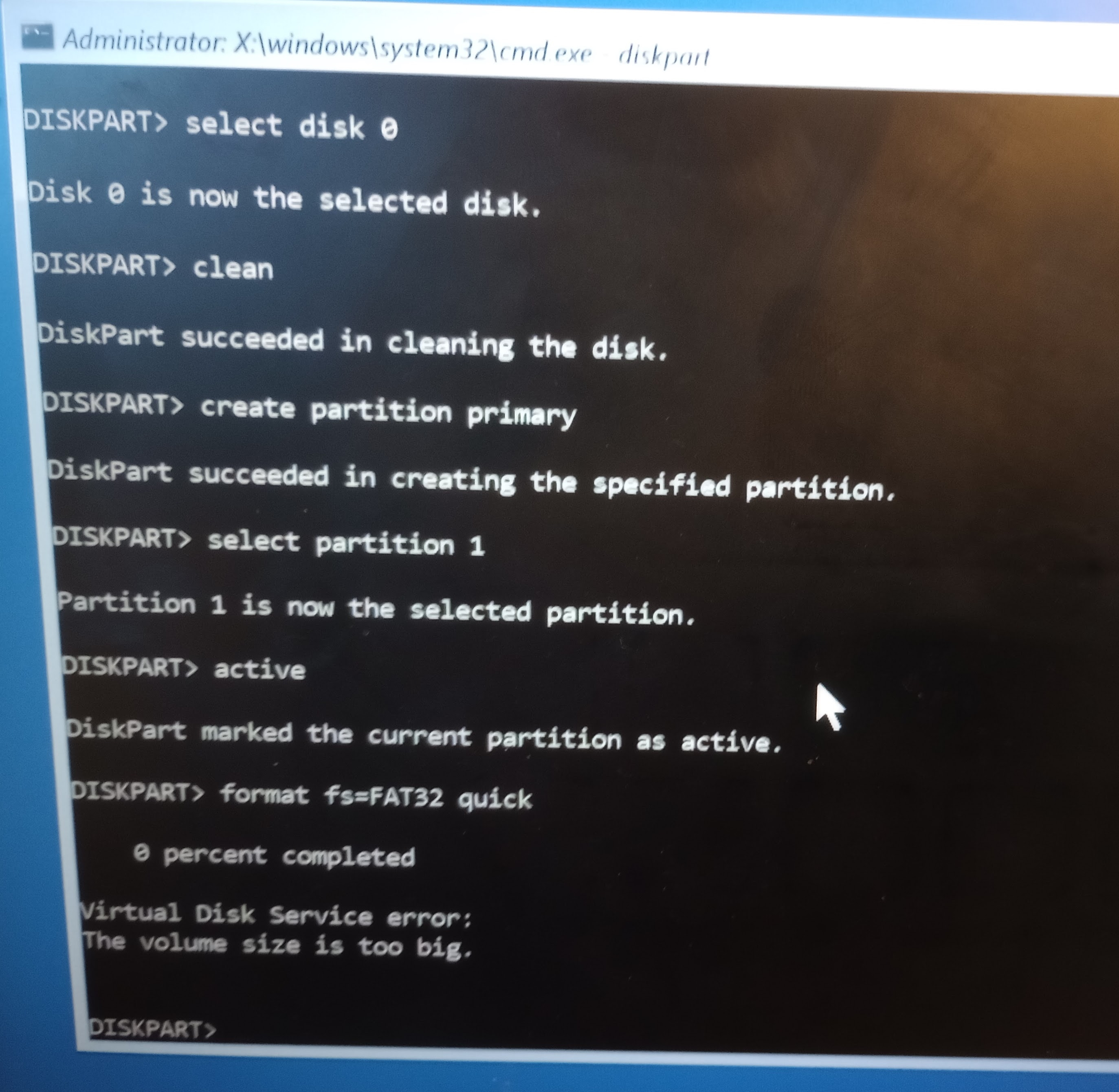 :'( (tencharacters)EDIT: Just a minute ... I removed the quick from "format fs=fat32" and it's doing something now .... 18% completed 🤞EDIT #2: it went all the way to 97% so I went for a brew and came back to "volume size is too big" again!0
:'( (tencharacters)EDIT: Just a minute ... I removed the quick from "format fs=fat32" and it's doing something now .... 18% completed 🤞EDIT #2: it went all the way to 97% so I went for a brew and came back to "volume size is too big" again!0 -
Don't know why you chose fat32. however lets go back to basics , try select disk 0 (again) and clean (again). Next do - convert gpt.Now run the install again. It should work i.e. it will ask you to use disk 0 and trundle along, but who knows !!!4.8kWp 12x400W Longhi 9.6 kWh battery Giv-hy 5.0 Inverter, WSW facing Essex . Aint no sunshine ☀️ Octopus gas fixed dec 24 @ 5.74 tracker again+ Octopus Intelligent Flux leccy
CEC Email energyclub@moneysavingexpert.com1 -
debitcardmayhem said:Don't know why you chose fat32. however lets go back to basics , try select disk 0 (again) and clean (again). Next do - convert gpt.I chose fat32 because that's what the googled page suggested.Not sure what I've done now but can only get as far as BIOS now. 🤦♂️Would I be better waiting for Amazon arrival tomorrow?0
-
debitcardmayhem said:Now run the install again. It should work i.e. it will ask you to use disk 0 and trundle along, but who knows !!!
I've tried the install (from USB) again, but it still can't see the main drive
0 -
Still bad news sadly.M2/USB adapter arrived. I removed M2 from laptop and connected it to my PC. It wanted me to format the disk, which I did (Full Format - NTFS)Put it back in and started laptop with W11 USB in it, but it's still not seeing the M2 drive.
 Does it need taking to a computer shop for further examination or can 'we' fix it?The only error on start up now is that it's using a 45w charger and should be using a 65w oneAll suggestions gratefully received!0
Does it need taking to a computer shop for further examination or can 'we' fix it?The only error on start up now is that it's using a 45w charger and should be using a 65w oneAll suggestions gratefully received!0 -
put it back connected to your pc.
use disk manager to delete all partitions on it, including the bitlocker partition
put it back.in laptop
go to bios - see if disk is recognised.
if not you have a disk problem
if yes, try again boot from W11
if not there you may need drivers that are not on W11 stick
once possibility - back into.bios, check if you have RAID mode - if so, turn it off as you will need RAID drivers otherwise. I have come across this problem before on Dell
1 -
km1500 said:put it back connected to your pc.
use disk manager to delete all partitions on it, including the bitlocker partition
put it back.in laptop
go to bios - see if disk is recognised.
if not you have a disk problem
if yes, try again boot from W11
if not there you may need drivers that are not on W11 stick
once possibility - back into.bios, check if you have RAID mode - if so, turn it off as you will need RAID drivers otherwise. I have come across this problem before on DellI've turned RAID off and now W11 install can see the M2 disk but it's showing as Drive 0 which it says 'can't install on 0'I deleted the drive and it's still called 0, but is now installing 🤞🤞🤞1 -
Bonhomie said:This is the bit that got me past the 'log into MS account' bit ......<<Tried a few more iterations of this and I have some more info. It does have to be an existing Microsoft account. When I tried a new install with an account name of something like "RandomAccount@xcz.com" it told me that this account does not exist. But when I tried "x@x.com" it asked for a password. I supplied a random password and that's when I got the "Oops, something went wrong" along with a message that the wrong password was entered too often and was then allowed to supply a local account name.>>
0 -
Anyway - the job's finally done.Thanks to everyone who tried to help and especially to @km1500 for the bit about turning RAID offJust one error message that I've said 'don't ask again.He had to buy a replacement generic charger which is 45w whereas the bios suggested that we ought to use a 65w one.Does it matter?1
Confirm your email address to Create Threads and Reply

Categories
- All Categories
- 353.7K Banking & Borrowing
- 254.2K Reduce Debt & Boost Income
- 455.1K Spending & Discounts
- 246.8K Work, Benefits & Business
- 603.2K Mortgages, Homes & Bills
- 178.2K Life & Family
- 260.8K Travel & Transport
- 1.5M Hobbies & Leisure
- 16K Discuss & Feedback
- 37.7K Read-Only Boards