We’d like to remind Forumites to please avoid political debate on the Forum.
This is to keep it a safe and useful space for MoneySaving discussions. Threads that are – or become – political in nature may be removed in line with the Forum’s rules. Thank you for your understanding.
The MSE Forum Team would like to wish you all a Merry Christmas. However, we know this time of year can be difficult for some. If you're struggling during the festive period, here's a list of organisations that might be able to help
📨 Have you signed up to the Forum's new Email Digest yet? Get a selection of trending threads sent straight to your inbox daily, weekly or monthly!
Has MSE helped you to save or reclaim money this year? Share your 2025 MoneySaving success stories!
Hive heating woes. Other recommendations? Potential issues to watch out for ?
Comments
-
ChasingtheWelshdream said:
- As our wi-fi in that part of the house uses plug-in wi-fi extenders, they should use 2.4 ghz (I don't pretend to understand that bit!)
Most (all) modern home routers are dual-band, and fire at 2.4GHz and 5GHz. More modern devices - eg newer phones and tablets - can use the 5, and I think this is 'faster'/greater bandwith/whateveritiscalled compared to the earlier 2.4. (That's my recollection & understanding, but could well be completely wrong).If all these '5-enabled' devices have available to them is the 2.4, then they'll connect to that ok, but a 2.4 device won't connect to a solely '5' router. The Wiser - like most devices - clearly uses the 2.4 band, as I suspect does Hive, my phone, my old PC etc., so all Wiser are saying is, if you use WiFi extenders, make sure they are either dual-band, or firing on 2.4, because the Wiser won't connect otherwise.In any case, when you connect up any new device - the Wiser, the Hive, the CCTV, the tablet - you first check the signal strength for each router and extender, and usually pick the one that's strongest for that device. Or, provided the main router is strong enough, then go straight to that, and ignore the extenders.0 -
It was a Drayfoss wireless thermostat, which was always in the downstairs hallway. I simply replaced that backplate with the Hive one (it was identical) following instructions someone helpfully linked to here, along with downloaded Hive installation manual).ThisIsWeird said:What did you have before you fitted the Hive? Did you have an old wired wall thermostat? If so, where was that located, and are the old wires fully disconnected? What did you connect the Hive receiver to?The only reason I replaced it was we -ahem - put the thermostat in a very safe place when decorating and never found it again. Never had an issue with its location.
The Hive thermostat lost connection again last night so no heat this morning. I had moved it to our bedroom so I could turn the temperature up before getting out of bed. This is 5 meters horizontally away, via two brick walls.
I am going to try connecting the hub again today with a longer Ethernet and see what happens.0 -
I have Hive, with one thermostat located in an extension about 15m from the hub, through solid walls that were originally the external walls of a 1930s built house. One of the receiver units (we have 2) is also located the same sort of distance away, this time through 2 solid walls. We haven’t had any connectivity problems and the router is right next to the hub that also has a couple of screens and a cordless phone unit within a meter of it.
I think one of your components might be dodgy.I'm a Forum Ambassador on the housing, mortgages & student money saving boards. I volunteer to help get your forum questions answered and keep the forum running smoothly. Forum Ambassadors are not moderators and don't read every post. If you spot an illegal or inappropriate post then please report it to forumteam@moneysavingexpert.com (it's not part of my role to deal with this). Any views are mine and not the official line of MoneySavingExpert.com.1 -
ChasingtheWelshdream said:It was a Drayfoss wireless thermostat, which was always in the downstairs hallway. I simply replaced that backplate with the Hive one (it was identical) following instructions someone helpfully linked to here, along with downloaded Hive installation manual).The only reason I replaced it was we -ahem - put the thermostat in a very safe place when decorating and never found it again. Never had an issue with its location.Ah, of course - I remember reading the previous model was also wireless, and that one of Santa's elves pinched the thermostat...The reason I asked was in case there was still wiring to an old wall thermostat location, where the Hive receiver could be fitted.I'm with Silvercar - I think you have a faulty product. Or an unusual amount of electrical interference - if not from your own equipment (seems unlikely) perhaps from a neighbouring system, powerful 'ham transmitter, taxi service, or something like that. Really, once the Hive and Receiver connect, it shouldn't be easily breaking away.No idea how to check this, so I fear it's a return to seller job. If the Mini and Rec don't connect even in stand-alone and when pretty close, there is clearly something amiss, more than wall thickness.0
-
Just a thought, but it might be worth logging in to your router (you'll find its IP address on the back of the router in very small print - something like 192.168.1.1 - just type that into the top line on your web browser and press go). This will have a "my Devices" tab which should show you all the devices currently attached to your router (either physically or wirelessly) and you should be able to see if the router is connected properly to anything on the particular ethernet port that you are using for the Hub.
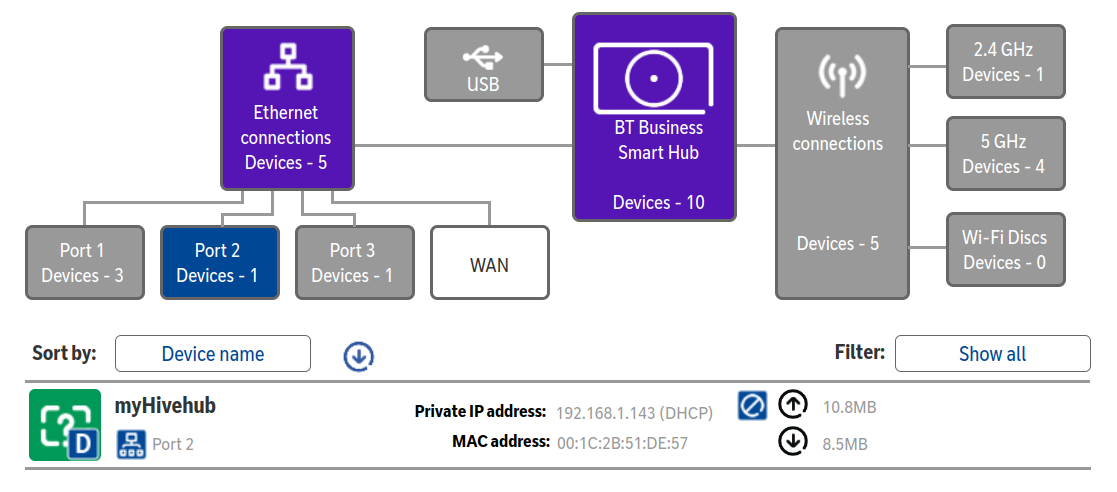
Sounds to me, though, like a problem with the receiver. As I've mentioned before, my receiver is attached to the control panel of the Rayburn and works fine despite all the electrical gubbins it shares its space with. Also it manages to speak to the world through the cast iron door that covers the control panel. Equally the Hive Hub sits on top of the fridge, beside the microwave and the router, so plenty of scope for interference there, if that was going to be an issue.0
Confirm your email address to Create Threads and Reply

Categories
- All Categories
- 352.9K Banking & Borrowing
- 253.9K Reduce Debt & Boost Income
- 454.7K Spending & Discounts
- 246K Work, Benefits & Business
- 602.1K Mortgages, Homes & Bills
- 177.8K Life & Family
- 259.9K Travel & Transport
- 1.5M Hobbies & Leisure
- 16K Discuss & Feedback
- 37.7K Read-Only Boards






