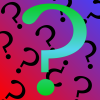We’d like to remind Forumites to please avoid political debate on the Forum.
This is to keep it a safe and useful space for MoneySaving discussions. Threads that are – or become – political in nature may be removed in line with the Forum’s rules. Thank you for your understanding.
📨 Have you signed up to the Forum's new Email Digest yet? Get a selection of trending threads sent straight to your inbox daily, weekly or monthly!
The Forum now has a brand new text editor, adding a bunch of handy features to use when creating posts. Read more in our how-to guide
Barclays online banking problems (PC) - anyone else?
grumbler
Posts: 58,629 Forumite






This started few months ago - it stopped working in my Firefox.
Bad request
Your browser sent a query this server could not understand.
- this was a typical result of clicking pretty much anything. No problems with any other banks - and I have account with most of them.
Well, I started using Chromium specially for Barclays. The same "Bad requests" started very soon again.
Well, I switched to MS Edge - and soon even it stopped working - the same "Bad requests".
Desperately, I tried FF again, and this time even the home page of my account doesn't load properly:

And, before you ask, yes, all my browsers are up-to-date:
FF 103.0.1 (64-bit)
Edge 103.0.1264.77 (Official build) (64-bit)
Chromium 75.0.3770.142 (Official Build) (64-bit)
It's worth noting that Chromium isn't one of the browsers that they officially support (Chrome, FF, Edge, Safari).
Any ideas before I waste my time on calling their useless CS? I expect that they'll fob me off with usual 'clear cache and cookies' and 'use a different browser'. I did try clearing barclays cookies and this didn't help.
ETA: the mobile app works fine (I use Barclaycard one that gives access to current accounts as well), but I hate using apps for anything but checking balances and there are some very small daily limits in place for bank transfers.
0
Comments
-
What is your security software? (Avast, AVG, Norton, McAfee, Rapport etc).I ask because some packages insert themselves inbetween the browser and the Internet connection. If it's gone funny then that might be why all those different browsers are having the same HTTP "bad request" problem.0
-
After switching to Windows 10 I don't have anyAstonSmith said:What is your security software? (Avast, AVG, Norton, McAfee, Rapport etc).0 -
Have you tried running
1. Windows 10 trouble shooting program,? Can found in the Update & Security section.
2. A full virus scan?
3. A Micro defender offline scan?
0 -
1
-
Olinda99 said:It does - namely switching 'Enhanced Tracking Protection' off - https://support.mozilla.org/en-US/kb/enhanced-tracking-protection-firefox-desktop?as=u&utm_source=inproduct#w_what-to-do-if-a-site-seems-brokenThanks.
0 -
Not a good idea.grumbler said:
After switching to Windows 10 I don't have anyAstonSmith said:What is your security software? (Avast, AVG, Norton, McAfee, Rapport etc).0 -
I expect the OP uses the Windows 10 Defender security software. Its free and comes out well in the anti malware test labs trials. results.2
Confirm your email address to Create Threads and Reply

Categories
- All Categories
- 353.6K Banking & Borrowing
- 254.2K Reduce Debt & Boost Income
- 455.1K Spending & Discounts
- 246.7K Work, Benefits & Business
- 603.1K Mortgages, Homes & Bills
- 178.1K Life & Family
- 260.7K Travel & Transport
- 1.5M Hobbies & Leisure
- 16K Discuss & Feedback
- 37.7K Read-Only Boards