We’d like to remind Forumites to please avoid political debate on the Forum.
This is to keep it a safe and useful space for MoneySaving discussions. Threads that are – or become – political in nature may be removed in line with the Forum’s rules. Thank you for your understanding.
📨 Have you signed up to the Forum's new Email Digest yet? Get a selection of trending threads sent straight to your inbox daily, weekly or monthly!
Drastic speed drop - PC ethernet to Wifi
Comments
-
Your Tenda app shows APs are disconnected, They should be green.
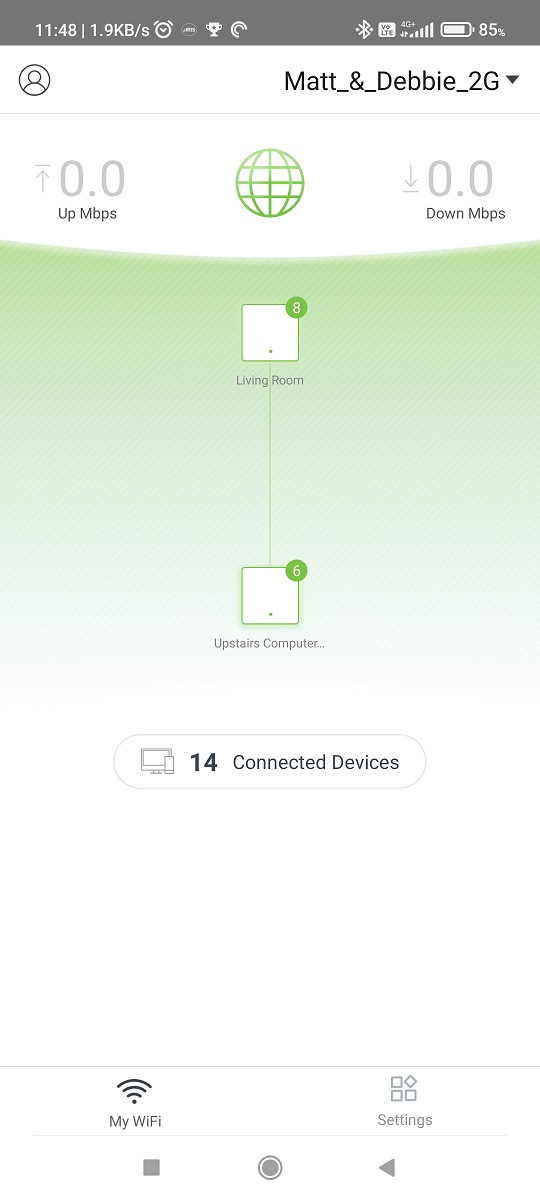
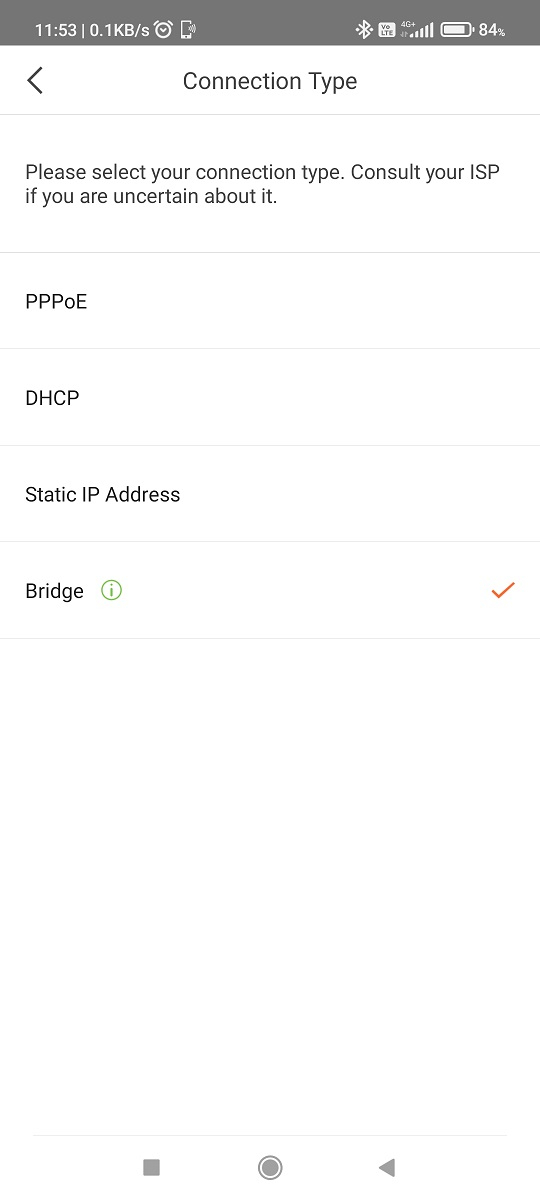
I agree with tallmansix, set bridge mode on you Nova setup, disable the VM hub Wifi and connect one to your VM hub. Scatter the rest around the house. Connect you PC to the rear of a Tenda device.0 -
Just dug out an old AC1200 Gigabit router I previously used. Put this into repeater mode and connected it up to my PC - Still only getting around 25MB speeds.
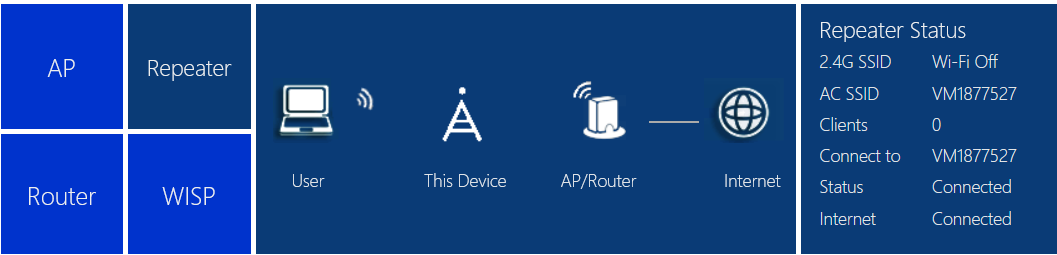 Is this likely to be some setting i've missed on the PC, as seems stranger the T2U Nano, Nova MW5 and AC1200 are all struggling.0
Is this likely to be some setting i've missed on the PC, as seems stranger the T2U Nano, Nova MW5 and AC1200 are all struggling.0 -
Ok, just double checking, did you change the MW5 to bridge mode as per this link ?powerful_Rogue said:Deleted_User said:
You have misunderstood me. You don't need to put the Virgin Hub 5 in bridge mode.powerful_Rogue said:Unable to use bridge mode and also not permitted to use any mesh system!
I'm talking about the Tenda Nova MW5 going into bridge mode only.
It isn't a mesh system in bridge mode, it acts exactly the same as your USB wifi adapter - except it is at the end of an ethernet wire instead of a USB - it will act precisely like a wifi adaptor.
Put the MW5 back exactly as it was, ethernet connection to the PC, activate bridge mode on the MW5 and it will work as a wifi adapter. Don't need to connect the MW6 at all.
Then connect the MW5 to the VM Hub exactly like any other wifi device / adaptor. Bridge refers to bridging wifi to ethernet in this case, that's all.
Money saving option - no cost - use existing equipment and it will be fast.Many thanks for that. I've given it a go and still only getting 20MB. MW6 is unplugged and not connected to anything. MW5 plugged back in and connected via ethernet cable to the PC.I did notice when I was using the Wifi on the PC, it showed a '2' after the SSID - as in the pic below. Didn't know if this meant it was connecting to something else with the same SSID, so changed the name of the Tenda Nova SSID placing the word old after it. PC still managed to connect via the MW5 despite this change, however for the wired connection it shows the original SSID of the Hub 5. (I changed it to the SSID of the hub 3 so I didn't have to alter every device.)This is what I have in the Nova app.
PC still managed to connect via the MW5 despite this change, however for the wired connection it shows the original SSID of the Hub 5. (I changed it to the SSID of the hub 3 so I didn't have to alter every device.)This is what I have in the Nova app.
https://www.tendacn.com/uk/faq/3218.html
Also just sanity check - you speed checker - sure it is not showing MB/s rather than Mb/s? Screenshot to confirm would be useful.
0 -
Are you on a VM 200mpbs plan
200Mbps is around 25MB
0 -
[Deleted User] said:
Ok, just double checking, did you change the MW5 to bridge mode as per this link ?powerful_Rogue said:[Deleted User] said:
You have misunderstood me. You don't need to put the Virgin Hub 5 in bridge mode.powerful_Rogue said:Unable to use bridge mode and also not permitted to use any mesh system!
I'm talking about the Tenda Nova MW5 going into bridge mode only.
It isn't a mesh system in bridge mode, it acts exactly the same as your USB wifi adapter - except it is at the end of an ethernet wire instead of a USB - it will act precisely like a wifi adaptor.
Put the MW5 back exactly as it was, ethernet connection to the PC, activate bridge mode on the MW5 and it will work as a wifi adapter. Don't need to connect the MW6 at all.
Then connect the MW5 to the VM Hub exactly like any other wifi device / adaptor. Bridge refers to bridging wifi to ethernet in this case, that's all.
Money saving option - no cost - use existing equipment and it will be fast.Many thanks for that. I've given it a go and still only getting 20MB. MW6 is unplugged and not connected to anything. MW5 plugged back in and connected via ethernet cable to the PC.I did notice when I was using the Wifi on the PC, it showed a '2' after the SSID - as in the pic below. Didn't know if this meant it was connecting to something else with the same SSID, so changed the name of the Tenda Nova SSID placing the word old after it. PC still managed to connect via the MW5 despite this change, however for the wired connection it shows the original SSID of the Hub 5. (I changed it to the SSID of the hub 3 so I didn't have to alter every device.)This is what I have in the Nova app.
PC still managed to connect via the MW5 despite this change, however for the wired connection it shows the original SSID of the Hub 5. (I changed it to the SSID of the hub 3 so I didn't have to alter every device.)This is what I have in the Nova app.
https://www.tendacn.com/uk/faq/3218.html
Also just sanity check - you speed checker - sure it is not showing MB/s rather than Mb/s? Screenshot to confirm would be useful.I did, went into the settings and I was already using it in bridge mode.I always use the same google speed checker, here is the result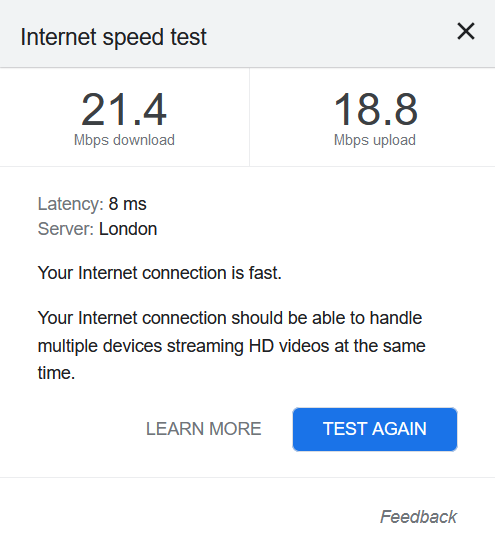
0 -
mluton said:Are you on a VM 200mpbs plan
200Mbps is around 25MB
Im on the VM200. My error, should have put the speed in Mbps. Screenshot above my my speed test. The AC1200 is sitting right next to me, when I do a speed test on my mobile at the same location, I get 205Mbps.
0 -
Deleted_User said:
Ok, just double checking, did you change the MW5 to bridge mode as per this link ?powerful_Rogue said:Deleted_User said:
You have misunderstood me. You don't need to put the Virgin Hub 5 in bridge mode.powerful_Rogue said:Unable to use bridge mode and also not permitted to use any mesh system!
I'm talking about the Tenda Nova MW5 going into bridge mode only.
It isn't a mesh system in bridge mode, it acts exactly the same as your USB wifi adapter - except it is at the end of an ethernet wire instead of a USB - it will act precisely like a wifi adaptor.
Put the MW5 back exactly as it was, ethernet connection to the PC, activate bridge mode on the MW5 and it will work as a wifi adapter. Don't need to connect the MW6 at all.
Then connect the MW5 to the VM Hub exactly like any other wifi device / adaptor. Bridge refers to bridging wifi to ethernet in this case, that's all.
Money saving option - no cost - use existing equipment and it will be fast.Many thanks for that. I've given it a go and still only getting 20MB. MW6 is unplugged and not connected to anything. MW5 plugged back in and connected via ethernet cable to the PC.I did notice when I was using the Wifi on the PC, it showed a '2' after the SSID - as in the pic below. Didn't know if this meant it was connecting to something else with the same SSID, so changed the name of the Tenda Nova SSID placing the word old after it. PC still managed to connect via the MW5 despite this change, however for the wired connection it shows the original SSID of the Hub 5. (I changed it to the SSID of the hub 3 so I didn't have to alter every device.)This is what I have in the Nova app.
PC still managed to connect via the MW5 despite this change, however for the wired connection it shows the original SSID of the Hub 5. (I changed it to the SSID of the hub 3 so I didn't have to alter every device.)This is what I have in the Nova app.
https://www.tendacn.com/uk/faq/3218.html
Also just sanity check - you speed checker - sure it is not showing MB/s rather than Mb/s? Screenshot to confirm would be useful.I did, went into the settings and I was already using it in bridge mode.I always use the same google speed checker, here is the result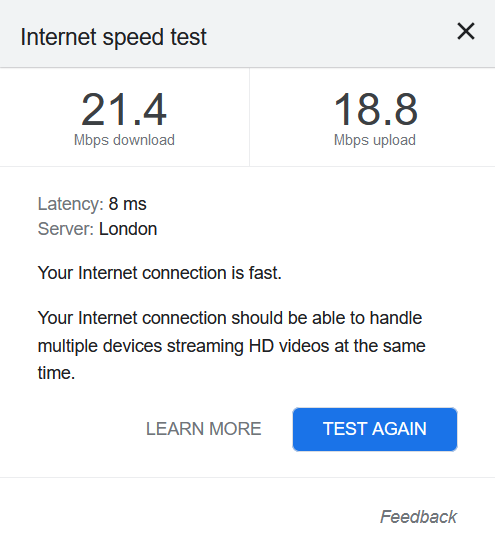
0 -
Still not having a lot of joy here using the AC1200.
I've dug my laptop out, and using the built in WiFi, i'm only achieving speeds of around 35Mbps. When I plug the ethernet cable into my laptop that is connected to the AC1200, I hit around 90Mbps. Laptop plugged direct into the Hub 5 gives me 210Mbps.
However when I connect the PC via ethernet cable i'm only getting 25Mbps. PC plugged directly into the Hub 5 still only gives me 30Mbps.
Struggling to work out what's going on here!
0 -
Try updating the network drivers on the PC. The reason your laptop only gets around 35Mbps on it's built in wifi suggests that it's only 802.11g. You could also try forcing the PC to connect at 5Ghz or 2.4Ghz and vice versa to see if this makes any difference.0
-
I seem to have got somewhere at last! From various browsing around, I stumbled across a post that recommended trying Speed Guide TCP Optimizer. Gave it a go and boon, 205Mbps on the PC when connected directly to the Hub.90Mbps when connected to the AC1200. Turns out the AC1200 is limited to 100Mbps.Thought I would plug the MW5 back in, however no joy there - just comes back as 'No internet'. @[Deleted User] , don't suppose you have any ideas on how to get the MW5 working again?0
Confirm your email address to Create Threads and Reply

Categories
- All Categories
- 353.1K Banking & Borrowing
- 254K Reduce Debt & Boost Income
- 454.8K Spending & Discounts
- 246.2K Work, Benefits & Business
- 602.3K Mortgages, Homes & Bills
- 177.9K Life & Family
- 260.1K Travel & Transport
- 1.5M Hobbies & Leisure
- 16K Discuss & Feedback
- 37.7K Read-Only Boards


