We’d like to remind Forumites to please avoid political debate on the Forum.
This is to keep it a safe and useful space for MoneySaving discussions. Threads that are – or become – political in nature may be removed in line with the Forum’s rules. Thank you for your understanding.
SanDisk Ultra microSDXC/SDHC wont delete


Comments
-
It has probably served its life. Not exactly money saving, but time to replace it?GT60 said:HI I have a SanDisk Ultra microSDXC/SDHC and it will not allow me to delete anything off the card every time i delete it either using my phone or directly on my PC it shows as empty yet when i reconnect the card to either my phone or back to the PC it shows as full again.When i try to format the card on the PC it fails and will not allow me to for mat itWhat can i do?The card is about 7 years old and is in a Samsung S7 phone and my PC is running windows 10 and all are up to date.Thanks
I’m a Forum Ambassador and I support the Forum Team on the In My Home MoneySaving, Energy and Techie Stuff boards. If you need any help on these boards, do let me know. Please note that Ambassadors are not moderators. Any posts you spot in breach of the Forum Rules should be reported via the report button, or by emailing forumteam@moneysavingexpert.com.
All views are my own and not the official line of MoneySavingExpert.
2 -
Hopefully i am now getting it replaced under Sandisk 10 year warranty.
I've made the claim so will just wait and see
The only issue is me not having a receipt for it but it was 7 years ago Spending my time reading how to fix PC's,instead of looking at Facebook.1
Spending my time reading how to fix PC's,instead of looking at Facebook.1 -
Hope they replace it. Please let us know how it works out.GT60 said:Hopefully i am now getting it replaced under Sandisk 10 year warranty.
I've made the claim so will just wait and see
The only issue is me not having a receipt for it but it was 7 years ago
I’m a Forum Ambassador and I support the Forum Team on the In My Home MoneySaving, Energy and Techie Stuff boards. If you need any help on these boards, do let me know. Please note that Ambassadors are not moderators. Any posts you spot in breach of the Forum Rules should be reported via the report button, or by emailing forumteam@moneysavingexpert.com.
All views are my own and not the official line of MoneySavingExpert.
1 -
Just on the off chance, does the card or any adaptor that you may be using have a read only switch/slider?I don't care about your first world problems; I have enough of my own!1
-
Try..........
Run command line, CMD.exe
At a command prompt, type diskpart
At the DISKPART prompt, type LIST DISK (note number of the SD Card)
At the DISKPART prompt, type select disk 1 (number of the SD Card)
At the DISKPART prompt, type clean all
At the DISKPART prompt, type exit
Remove SD Card and pop back in, hopefully it will prompt to format.1 -
The write protect switch isn't in the 'On' position by any chance? Obviously if it is, the system shouldn't be claiming to have deleted everything but who knows.
1 -
I don't have a clue on how do this. sorrymluton said:Try..........
Run command line, CMD.exe
At a command prompt, type diskpart
At the DISKPART prompt, type LIST DISK (note number of the SD Card)
At the DISKPART prompt, type select disk 1 (number of the SD Card)
At the DISKPART prompt, type clean all
At the DISKPART prompt, type exit
Remove SD Card and pop back in, hopefully it will prompt to format.
The write protect switch is off but i also tried to delete while in my phone and connected to the PC and that didn't work either.
Thanks
Spending my time reading how to fix PC's,instead of looking at Facebook.0 -
This may help with your understanding, right click the windows logo in the taskbar and then select command prompt.At a command prompt, type diskpartAt the DISKPART prompt, type LIST DISK (note number of the SD Card)At the DISKPART prompt, type select disk 1 (number of the SD Card)At the DISKPART prompt, type clean allAt the DISKPART prompt, type exitRemove SD Card and pop back in, hopefully it will prompt to format.1
-
And make sure it’s the right onegefnew said:This may help with your understanding, right click the windows logo in the taskbar and then select command prompt.At a command prompt, type diskpartAt the DISKPART prompt, type LIST DISK (note number of the SD Card)At the DISKPART prompt, type select disk 1 (number of the SD Card)At the DISKPART prompt, type clean allAt the DISKPART prompt, type exitRemove SD Card and pop back in, hopefully it will prompt to format.4.8kWp 12x400W Longhi 9.6 kWh battery Giv-hy 5.0 Inverter, WSW facing Essex . Aint no sunshine ☀️ Octopus gas fixed dec 24 @ 5.74 tracker again+ Octopus Intelligent Flux leccy1 -
Finally received my free replacement todayvictor2 said:
Hope they replace it. Please let us know how it works out.GT60 said:Hopefully i am now getting it replaced under Sandisk 10 year warranty.
I've made the claim so will just wait and see
The only issue is me not having a receipt for it but it was 7 years ago
I had to send back via UPS to Poland, Check out the shipping costs ekkk Sandisk paid everything
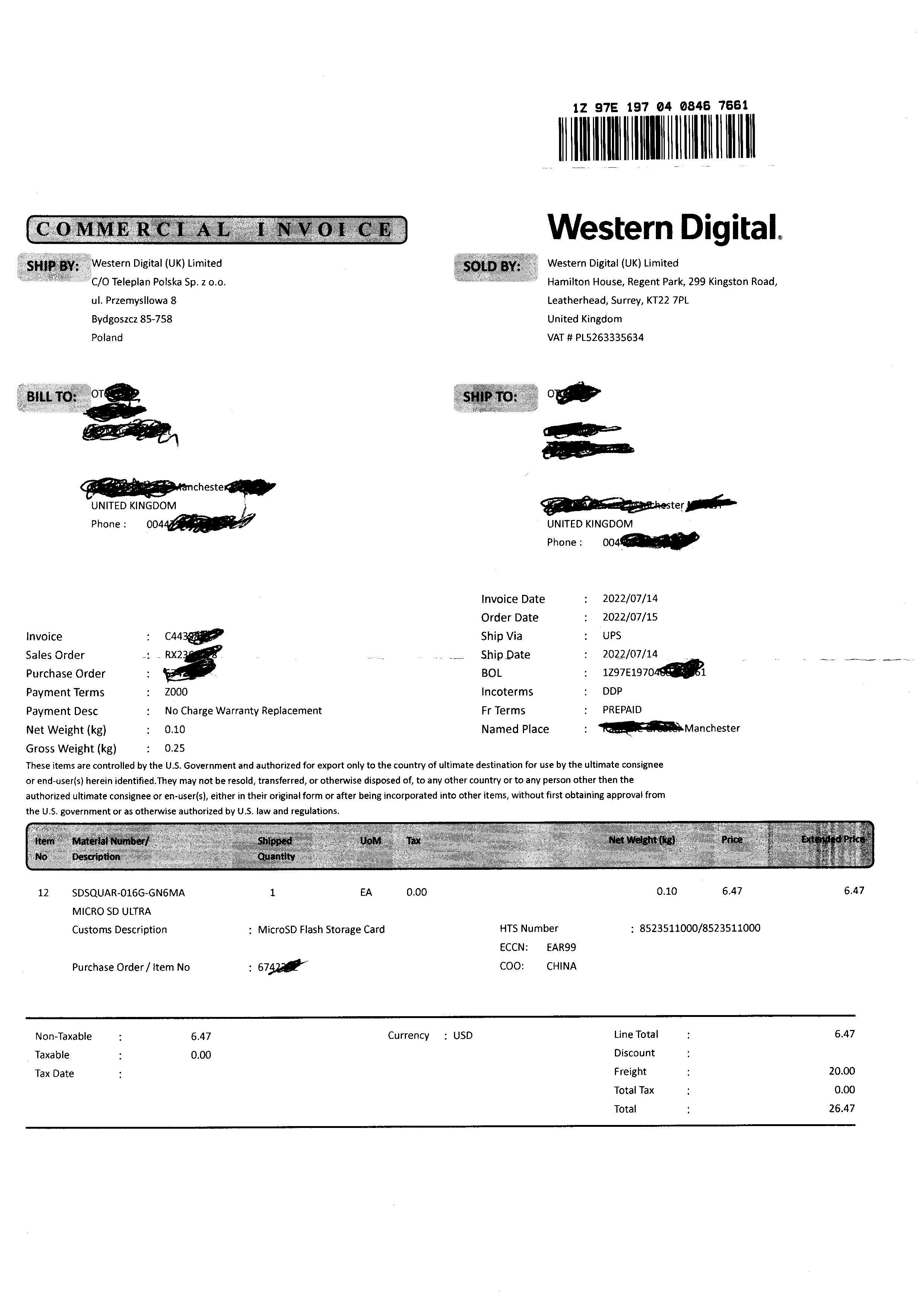
Spending my time reading how to fix PC's,instead of looking at Facebook.1
Confirm your email address to Create Threads and Reply

Categories
- All Categories
- 352.9K Banking & Borrowing
- 253.9K Reduce Debt & Boost Income
- 454.7K Spending & Discounts
- 245.9K Work, Benefits & Business
- 602K Mortgages, Homes & Bills
- 177.8K Life & Family
- 259.8K Travel & Transport
- 1.5M Hobbies & Leisure
- 16K Discuss & Feedback
- 37.7K Read-Only Boards



