We’d like to remind Forumites to please avoid political debate on the Forum.
This is to keep it a safe and useful space for MoneySaving discussions. Threads that are – or become – political in nature may be removed in line with the Forum’s rules. Thank you for your understanding.
📨 Have you signed up to the Forum's new Email Digest yet? Get a selection of trending threads sent straight to your inbox daily, weekly or monthly!
Disable automatic removal of permissions?
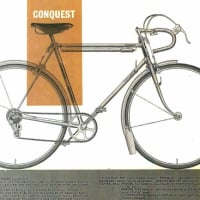
Richard53
Posts: 3,173 Forumite






in Techie Stuff
Google Pixel 3a (2020) running Android v12.
Every couple of weeks I get a notification saying that some little-used apps have had certain permissions (usually location, and access to microphone and photos) removed for security or power management reasons. I get why this is done, and it's easy to go into the apps and change the settings back if necessary. But one of the apps is my car breakdown service. It's a brilliant little thing that sends your location to the recovery service with a single button press, but of course it needs constant access to my location to be of any use. I've never needed to use it, so the phone thinks it is redundant, I suppose. But it isn't. It's a bit annoying to have to go into the app settings every 2-3 weeks to re-enable it. My problem is that I can't find a way of stopping this happening in the Android settings. I've Googled the question and the impression I get is that it is not possible, either for just one app or as a generic action for all apps. Unless anyone here knows any different?
Every couple of weeks I get a notification saying that some little-used apps have had certain permissions (usually location, and access to microphone and photos) removed for security or power management reasons. I get why this is done, and it's easy to go into the apps and change the settings back if necessary. But one of the apps is my car breakdown service. It's a brilliant little thing that sends your location to the recovery service with a single button press, but of course it needs constant access to my location to be of any use. I've never needed to use it, so the phone thinks it is redundant, I suppose. But it isn't. It's a bit annoying to have to go into the app settings every 2-3 weeks to re-enable it. My problem is that I can't find a way of stopping this happening in the Android settings. I've Googled the question and the impression I get is that it is not possible, either for just one app or as a generic action for all apps. Unless anyone here knows any different?
If someone is nice to you but rude to the waiter, they are not a nice person.
0
Comments
-
To enable/disable for a specific App:
https://support.google.com/android/answer/9431959?hl=en-GB#zippy=,automatically-remove-permissions-for-unused-apps
Automatically remove permissions for unused appsOn your phone, open the Settings app.Tap Apps.Tap the app that you want to change.If you can't find it, tap See all apps. Then, choose your app.Under 'Unused apps', turn on Remove permissions and free up space.1 -
Thanks for the response. Unfortunately I have tried this: I disabled the 'remove permissions and free up space' option a few weeks ago and the slider is greyed out. It seems not to have had any effect and the permissions are still being removed, hence the query.If someone is nice to you but rude to the waiter, they are not a nice person.0
-
You don't actually need to do anything. When you breakdown and press that button in your app, Android will ask you to give a one time permission for the app to get your location.
In the meantime, there is no need for the app to know your location so you can leave it as it is.2 -
I have had some apps (older ones) that only ask on first use, and then just fail or error if not enabled outside of the app itself.[Deleted User] said:You don't actually need to do anything. When you breakdown and press that button in your app, Android will ask you to give a one time permission for the app to get your location.
In the meantime, there is no need for the app to know your location so you can leave it as it is.
But worth a try.1 -
Yes, I guessed that would be the fall-back position. It's not a big problem, but I'd prefer it to be ready to rock and roll if I were stuck on a rainy motorway in the dark[Deleted User] said:You don't actually need to do anything. When you breakdown and press that button in your app, Android will ask you to give a one time permission for the app to get your location.
In the meantime, there is no need for the app to know your location so you can leave it as it is. *Just in case*
*Just in case* 
Thank you.
If someone is nice to you but rude to the waiter, they are not a nice person.0 -
Richard53 said:
Yes, I guessed that would be the fall-back position. It's not a big problem, but I'd prefer it to be ready to rock and roll if I were stuck on a rainy motorway in the dark[Deleted User] said:You don't actually need to do anything. When you breakdown and press that button in your app, Android will ask you to give a one time permission for the app to get your location.
In the meantime, there is no need for the app to know your location so you can leave it as it is. *Just in case*
*Just in case* 
Thank you.Any decent modern app that is aware of this "problem" will already have plans in place for this situation. Which is to ask to Android to request one time permission.Older apps that haven't been updated in a month of Sundays will freak out that they've lost all their permissions when they're launched again.Re: "stuck on a rainy motorway in the dark", remember you're only ever half a mile at most from a motorway emergency telephone.1 -
And the mobile's illuminated screen will mitigated this somewhat 😉Neil_Jones said:Re: "stuck on a rainy motorway in the dark", remember you're only ever half a mile at most from a motorway emergency telephone.1 -
k_man said:
And the mobile's illuminated screen will mitigated this somewhat 😉Neil_Jones said:Re: "stuck on a rainy motorway in the dark", remember you're only ever half a mile at most from a motorway emergency telephone.
Yeah, that too. Until it runs out of juice
0
Confirm your email address to Create Threads and Reply

Categories
- All Categories
- 352.8K Banking & Borrowing
- 253.9K Reduce Debt & Boost Income
- 454.7K Spending & Discounts
- 245.9K Work, Benefits & Business
- 602K Mortgages, Homes & Bills
- 177.8K Life & Family
- 259.8K Travel & Transport
- 1.5M Hobbies & Leisure
- 16K Discuss & Feedback
- 37.7K Read-Only Boards