We’d like to remind Forumites to please avoid political debate on the Forum.
This is to keep it a safe and useful space for MoneySaving discussions. Threads that are – or become – political in nature may be removed in line with the Forum’s rules. Thank you for your understanding.
📨 Have you signed up to the Forum's new Email Digest yet? Get a selection of trending threads sent straight to your inbox daily, weekly or monthly!
Anyone know how to export contacts from Outlook and have everything copy?
Jon_01
Posts: 5,929 Forumite





in Techie Stuff
I'm trying help my wife, she uses Outlook at work.
Their wonderful IT dept managed to delete all the contacts in everyone's Outlook on Friday, so she's spent all of Saturday entering the info again. Now she wants a backup of the contacts info.
I've followed the info I've found online to save the file as a .csv which kind of works, but doesn't include any notes?
Can anyone point me to a guide or faq on how to get everything to export?
Thanks...
Their wonderful IT dept managed to delete all the contacts in everyone's Outlook on Friday, so she's spent all of Saturday entering the info again. Now she wants a backup of the contacts info.
I've followed the info I've found online to save the file as a .csv which kind of works, but doesn't include any notes?
Can anyone point me to a guide or faq on how to get everything to export?
Thanks...
0
Comments
-
Using the data export wizard should back up e-mails, calendar and journals. What notes do you mean?0
-
Export Contacts function in Outlook, Contacts generates .csv file which includes Notes (and every other field).0
-
We've tried that this morning a number of time. The notes field isn't in the .csv file that's created?flaneurs_lobster said:Export Contacts function in Outlook, Contacts generates .csv file which includes Notes (and every other field).
0 -
Here's the last fields from the .csv file I generated just now:Jon_01 said:
We've tried that this morning a number of time. The notes field isn't in the .csv file that's created?flaneurs_lobster said:Export Contacts function in Outlook, Contacts generates .csv file which includes Notes (and every other field).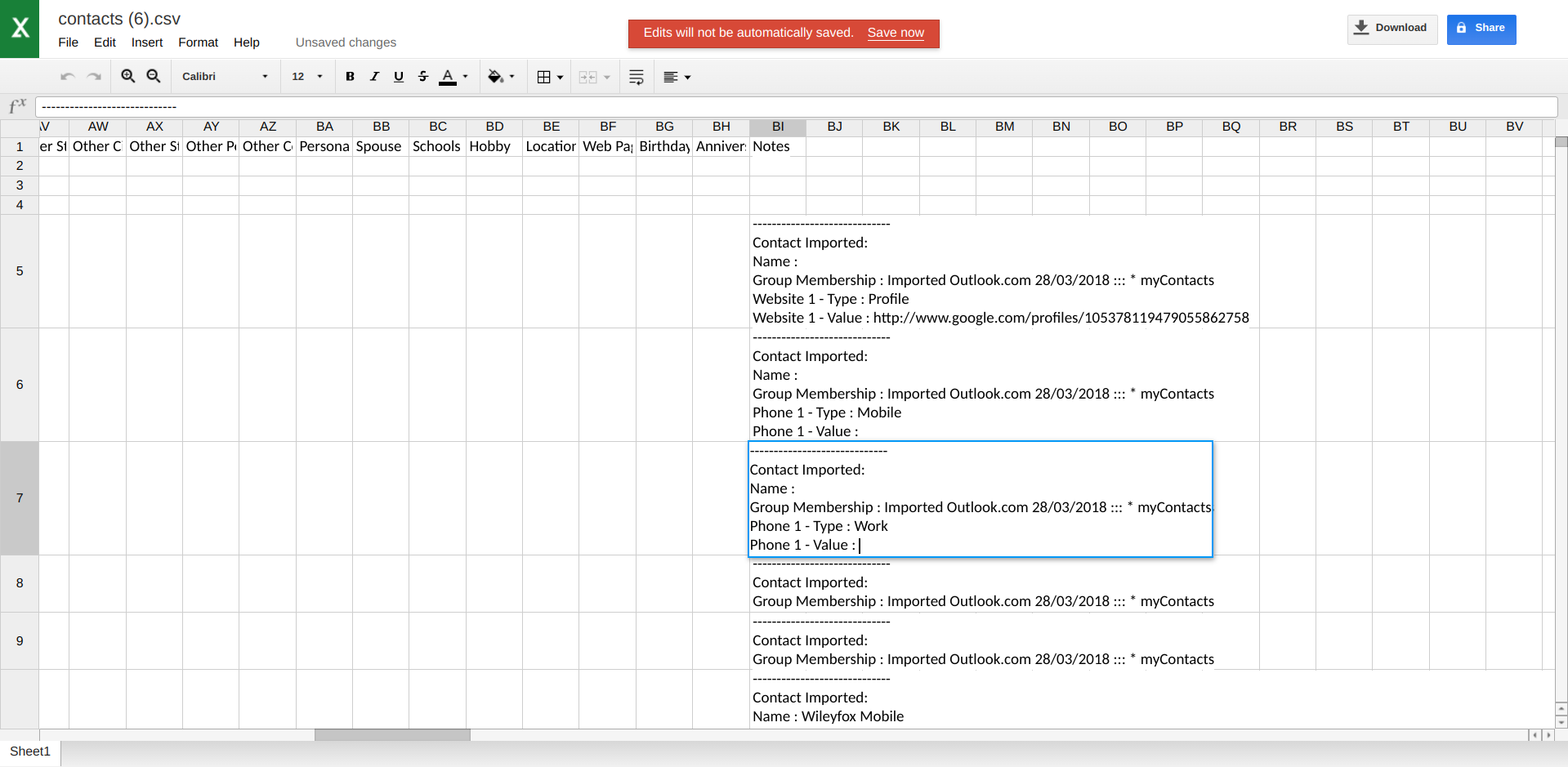
0 -
I would wait until Monday.
If IT deleted everyone's Contacts, that's not an Outlook issue, it an Exchange/Office365 issue.
They are likely fixing/restoring in the back end somewhere so may lead to duplicates.
Manually exporting contact info may also be against company security policies and have GDPR implications.
Unless these are personal contacts on work Outlook. If so that is a whole different can of worms.1 -
I think said wife’s work IT dept will be under pressure to restore their error by 8:00 am Monday and their manager explaining to the CEO that it will not happen again and the robustness of the system against further loss! Then leave the office with P45 in their pocket!I work from home so my cat can be fed on demand!2
-
k_man said:I would wait until Monday.
If IT deleted everyone's Contacts, that's not an Outlook issue, it an Exchange/Office365 issue.
They are likely fixing/restoring in the back end somewhere so may lead to duplicates.
Manually exporting contact info may also be against company security policies and have GDPR implications.
Unless these are personal contacts on work Outlook. If so that is a whole different can of worms.
Unfortunately it's a third party IT support company and they're not interested in doing anything about it (Yes, I know. They were employed by the office manager of some years back who knew nothing about IT and the contract isn't up to much).Admiral_Barbarossa said:I think said wife’s work IT dept will be under pressure to restore their error by 8:00 am Monday and their manager explaining to the CEO that it will not happen again and the robustness of the system against further loss! Then leave the office with P45 in their pocket!
They say they were not told to retain the data, just to make everyone a 'new' acc on Outlook and if they didn't backup before hand it's nothing to do with them. . .
0 -
That’s easy then, bring the office manager in to explain why they have gone with cowboys, and cancel his and the IT support contract.Jon_01 said:k_man said:I would wait until Monday.
If IT deleted everyone's Contacts, that's not an Outlook issue, it an Exchange/Office365 issue.
They are likely fixing/restoring in the back end somewhere so may lead to duplicates.
Manually exporting contact info may also be against company security policies and have GDPR implications.
Unless these are personal contacts on work Outlook. If so that is a whole different can of worms.
Unfortunately it's a third party IT support company and they're not interested in doing anything about it (Yes, I know. They were employed by the office manager of some years back who knew nothing about IT and the contract isn't up to much).Admiral_Barbarossa said:I think said wife’s work IT dept will be under pressure to restore their error by 8:00 am Monday and their manager explaining to the CEO that it will not happen again and the robustness of the system against further loss! Then leave the office with P45 in their pocket!
They say they were not told to retain the data, just to make everyone a 'new' acc on Outlook and if they didn't backup before hand it's nothing to do with them. . .I work from home so my cat can be fed on demand!0 -
She's long gone.Admiral_Barbarossa said:
That’s easy then, bring the office manager in to explain why they have gone with cowboys, and cancel his and the IT support contract.Jon_01 said:k_man said:I would wait until Monday.
If IT deleted everyone's Contacts, that's not an Outlook issue, it an Exchange/Office365 issue.
They are likely fixing/restoring in the back end somewhere so may lead to duplicates.
Manually exporting contact info may also be against company security policies and have GDPR implications.
Unless these are personal contacts on work Outlook. If so that is a whole different can of worms.
Unfortunately it's a third party IT support company and they're not interested in doing anything about it (Yes, I know. They were employed by the office manager of some years back who knew nothing about IT and the contract isn't up to much).Admiral_Barbarossa said:I think said wife’s work IT dept will be under pressure to restore their error by 8:00 am Monday and their manager explaining to the CEO that it will not happen again and the robustness of the system against further loss! Then leave the office with P45 in their pocket!
They say they were not told to retain the data, just to make everyone a 'new' acc on Outlook and if they didn't backup before hand it's nothing to do with them. . .
Frankly, it's down to the shambolic way the place is run. The OM left, they didn't hire another one, no one is responsible for IT so the companies supporting the system are never looked into as the two owners don't get into it.
The problems is, it's not the owners that have to contend with the fall out of this crap, it's staff that do the work that have too.
I've tried to do what I can to help her through, but I've never used Outlook so all I can really do is Google for answers. . .
0
Confirm your email address to Create Threads and Reply

Categories
- All Categories
- 352.4K Banking & Borrowing
- 253.7K Reduce Debt & Boost Income
- 454.4K Spending & Discounts
- 245.5K Work, Benefits & Business
- 601.3K Mortgages, Homes & Bills
- 177.6K Life & Family
- 259.3K Travel & Transport
- 1.5M Hobbies & Leisure
- 16K Discuss & Feedback
- 37.7K Read-Only Boards




