We’d like to remind Forumites to please avoid political debate on the Forum.
This is to keep it a safe and useful space for MoneySaving discussions. Threads that are – or become – political in nature may be removed in line with the Forum’s rules. Thank you for your understanding.
📨 Have you signed up to the Forum's new Email Digest yet? Get a selection of trending threads sent straight to your inbox daily, weekly or monthly!
"Basic PAYE Tools" messed up end of year
mnbvcxz
Posts: 391 Forumite




Not sure this is quite the right place to ask but you never know 
Elderly relative has one employee and does the PAYE tax through the government "Basic PAYE Tools" software.
All has worked well this year, calculated the tax and paid it all. Submitted the details to the government, done the last payday of the Year.
But at this point you should click on an option to "Final submission for Tax Year". And tell the government you are finished. Then you print your P60's and start the next year which closes this year.
But when we get there is says we have already ended the tax year last April... What seems to have happened is someone was confused last year and closed the year a second time just after starting the next year... It doesn't seem to have affected anything? All 52 weekly paydays calculated and submitted as usual. But it means we can't now use the option to close the year as it has already been used...
Any bright ideas how to fix this? Tempting just to ignore and start next year anyway. Perhaps it is not an important thing?
(Yes did try the helpline but seems to be in meltdown, never even the same phone tree twice and tends to end up with them hanging up on you.)
Thanks
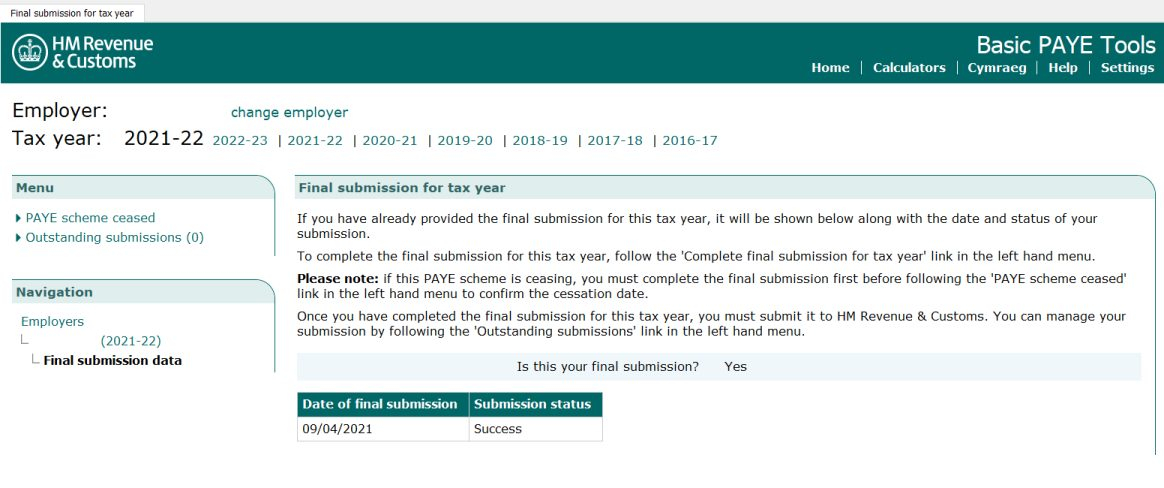
Elderly relative has one employee and does the PAYE tax through the government "Basic PAYE Tools" software.
All has worked well this year, calculated the tax and paid it all. Submitted the details to the government, done the last payday of the Year.
But at this point you should click on an option to "Final submission for Tax Year". And tell the government you are finished. Then you print your P60's and start the next year which closes this year.
But when we get there is says we have already ended the tax year last April... What seems to have happened is someone was confused last year and closed the year a second time just after starting the next year... It doesn't seem to have affected anything? All 52 weekly paydays calculated and submitted as usual. But it means we can't now use the option to close the year as it has already been used...
Any bright ideas how to fix this? Tempting just to ignore and start next year anyway. Perhaps it is not an important thing?
(Yes did try the helpline but seems to be in meltdown, never even the same phone tree twice and tends to end up with them hanging up on you.)
Thanks
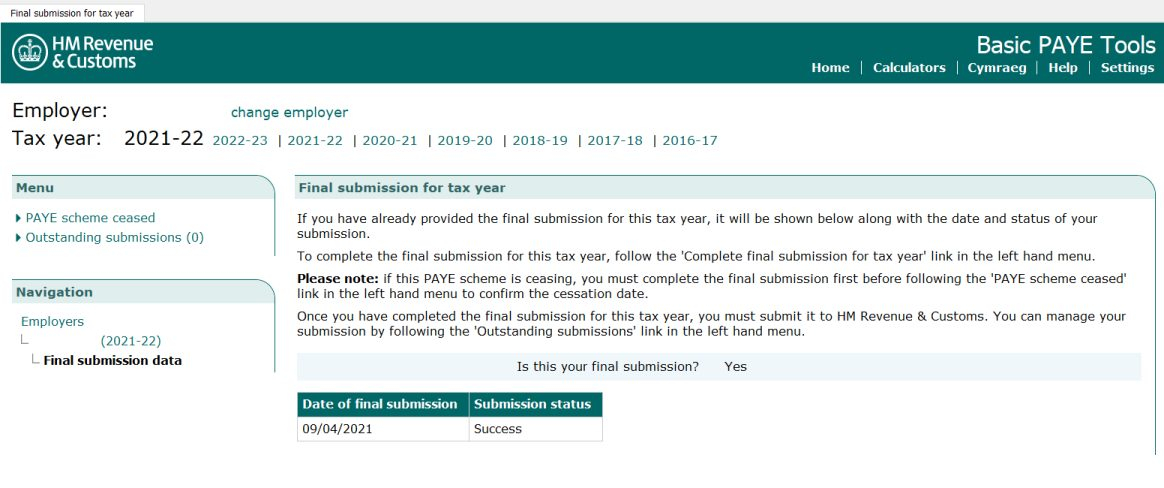
0
Comments
-
Try the helpline early, possibly even before it opens?Signature removed for peace of mind0
-
i'd try the helpline, early or late has proved best in the past for me.
if only 1 employee, you could probably 'roll back' to a backup before this submission was sent in error, & then have to re enter everything again past that point (hope they aren't paid weekly, but even so). I've had to do similar after helpline advice, but it didn't involve end of year submission error, so i wouldn't do anything before getting advice.
good luck 0
0 -
Thank you. You were right, after much trying, I did finally get through to not only a real person on the helpline but one that could actually deal with the problem...
The answer was not to worry about it. It doesn't seem to matter, oddly, if you clicked to end the year at the beginning of the year or the end.
So we just started the new year and carried on. If it turns out to be the wrong advice at least we calculated and payed all the tax correctly which would seem to be the main thing.
(It was a weekly pay so recreating 52 weekly paychecks would have been rather a pain.
Thanks for the thoughts.1 -
It is possible now to just rerun the 1 pay period that has the error (maybe week 1) without having to resubmit everything0
Confirm your email address to Create Threads and Reply

Categories
- All Categories
- 352.7K Banking & Borrowing
- 253.8K Reduce Debt & Boost Income
- 454.6K Spending & Discounts
- 245.8K Work, Benefits & Business
- 601.8K Mortgages, Homes & Bills
- 177.7K Life & Family
- 259.7K Travel & Transport
- 1.5M Hobbies & Leisure
- 16K Discuss & Feedback
- 37.7K Read-Only Boards

