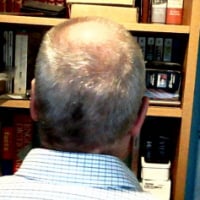We’d like to remind Forumites to please avoid political debate on the Forum.
This is to keep it a safe and useful space for MoneySaving discussions. Threads that are – or become – political in nature may be removed in line with the Forum’s rules. Thank you for your understanding.
📨 Have you signed up to the Forum's new Email Digest yet? Get a selection of trending threads sent straight to your inbox daily, weekly or monthly!
The Forum now has a brand new text editor, adding a bunch of handy features to use when creating posts. Read more in our how-to guide
Budgeting
runnerbean32
Posts: 1 Newbie

Hi, I’d really like to start budgeting with my money. Just wondering if anyone can recommend an app that is easy to use. Thanks.
0
Comments
-
Hi, there are apps and websites out there to help with budgeting and some will cost money for all the functionality. Some have free trials to give them a go, so I would look into it and not stick with the first one you find. They may be based on slightly different approaches. I use YNAB (US/UK) which is a digital version of an envelope system for budgeting. It is very easy to use, has both website and app functionality, I use the app occasionally and possibly the website version is a bit easier to use but the app is very good. There are endless videos on the YNAB website to help set it up and get the most out of it and YT has lots of supportive videos also. It works for me and has transformed my finances over the years, but it does cost a monthly subscription that you may not want.1
-
If you have a PC/laptop, download MS Money1
-
I use, and recommend, AceMoney. Alternatively, you might try Money Manager Ex (which is free). Both are available for Windows and Mac OS. The Windows version of AceMoney works with Linux + Wine. MMEx is available for a couple of Linux distros.
1 -
I use money dashboard, its free and is Web based.4.29kWp Solar system, 45/55 South/West split in cloudy rainy Cumbria.1
-
The easiest way is to switch to a bank that has bugeting tools in it's app, Staring or Monzo for example.I'm with Monzo and I have a bills pot which all my direct debits come out of, and a pot for each week where I put that weeks money. All I have to do is monitor the main balance each week, transfer out of the corresponding pot at the beginning of a new week, and I don't even have to think about direct debits as they just come out of the bills pot whenever they are taken.1
-
It might be easy but it ties your budgeting data to that particular bank. If you want, or need, to change banks, you lose your budgeting data. Much better to use an independent budgeting app.Rob5342 said:The easiest way is to switch to a bank that has bugeting tools in it's app, Staring or Monzo for example.I'm with Monzo and I have a bills pot which all my direct debits come out of, and a pot for each week where I put that weeks money. All I have to do is monitor the main balance each week, transfer out of the corresponding pot at the beginning of a new week, and I don't even have to think about direct debits as they just come out of the bills pot whenever they are taken.3 -
Another vote for YNAB from me. I've been using it for just over a year and it has revolutionised my approach to budgeting. I would say it is a bit of learning curve, however. And as you say, it isn't free (approx £75 a year).stuart746 said:Hi, there are apps and websites out there to help with budgeting and some will cost money for all the functionality. Some have free trials to give them a go, so I would look into it and not stick with the first one you find. They may be based on slightly different approaches. I use YNAB (US/UK) which is a digital version of an envelope system for budgeting. It is very easy to use, has both website and app functionality, I use the app occasionally and possibly the website version is a bit easier to use but the app is very good. There are endless videos on the YNAB website to help set it up and get the most out of it and YT has lots of supportive videos also. It works for me and has transformed my finances over the years, but it does cost a monthly subscription that you may not want.
As far as the OP's question is concerned, I'd add my bit on Budgeting. Most of my budgets failed because I only focused on my regular bills. I'm sure we've all done it - you write down that you earn this much (say £2000) and you deduct your rent, phone, gas, electric, council tax and whatnot (say £1000) and you have £1000 left over. Great! I have plenty of money. Except I don't - because the car needed new tyres and I had to buy my kid's birthday present and pay for a school trip and oh look, it's nearly Christmas!
Whichever budgeting software you use or even if it just a pad and paper, you MUST budget for these sort of expenses. You know Christmas comes every year, as do birthdays, holidays and car repairs, household maintenance and a multitude of other things.
Usings the software I set a "goal" for Christmas for example. I know I'm going to need about £600 for presents so I "budget" £50 a month into my "Christmas" category. When the time comes, I can safely spend this money as I've already saved and accounted for it.
1 -
Another vote for Ynab. I am competent at excel but found I never actually went to the laptop to fill anything in. Every budget would only last two weeks max before I was bored and not entering spending.
in the first 6 weeks of using ynab, I went from overspending and going into overdraft by £100, to having some money available at the point I was paid. To me it was more than worth the subscription fees.
The main difference was that I could not budget for money I didnT have. So no imaginary savings amounts. A quick check on my phone app tells me how much I have available in each category BEFORE I spend. Rather than looking at the total in my bank balance I can easily now actually look at what money is available and not needed for other things. Plus entering spends is easy on the phone as you leave the shop.
now ynab links to my main bank account automatically, is auto matches against anything I have already entered and then if I missed anything it asks me what budget category it should be taken from.I am over 40 years old, not bad at maths, but had never managed to budget properly before.working on clearing the clutterDo I want the stuff or the space?2 -
Personally I think spreadsheets are easiest if you have multiple accounts.Paid off the last of my unsecured debts in 2016. Then saved up and bought a property. Current aim is to pay off my mortgage as early as possible. Currently over paying every month. Mortgage due to be paid off in 2036 hoping to get it paid off much earlier. Set up my own bespoke spreadsheet to manage my money.1
-
My suggestion is to try a few apps as most have free trials.
YNAB, Emma, MoneyDashboard, Moneyhub, Snoop
All allow multiple accounts and can link directly to your bank for near live reporting.
As demonstrated by the suggestions above everyone's requirements are different.
If you do want to use a spreadsheet, or other app (MS Money, MoneyManagerEx), that doesn't link to account (s), you can use the apps as an intermediary to aggregate the data, and then have one CSV type file to import into your chosen tool.1
Confirm your email address to Create Threads and Reply

Categories
- All Categories
- 353.5K Banking & Borrowing
- 254.1K Reduce Debt & Boost Income
- 455K Spending & Discounts
- 246.6K Work, Benefits & Business
- 602.9K Mortgages, Homes & Bills
- 178K Life & Family
- 260.5K Travel & Transport
- 1.5M Hobbies & Leisure
- 16K Discuss & Feedback
- 37.7K Read-Only Boards