We’d like to remind Forumites to please avoid political debate on the Forum.
This is to keep it a safe and useful space for MoneySaving discussions. Threads that are – or become – political in nature may be removed in line with the Forum’s rules. Thank you for your understanding.
📨 Have you signed up to the Forum's new Email Digest yet? Get a selection of trending threads sent straight to your inbox daily, weekly or monthly!
The Forum now has a brand new text editor, adding a bunch of handy features to use when creating posts. Read more in our how-to guide
SMETS1 Meter
Comments
-
Contact:eliza2811 said:Still good with the Bright app. Just says Error after i've made my selfie video and won't store it. Thats a shame as I don't want to be shelling out money for something which should be free. No offence to everyone whos suggested various solutions.I don't have my previous Big 6 IHD. I must have thrown it as I believed it would no good to me or anymore in the future ie didn't want to ever use British Gas again.Thanks everyone
support@glowmarkt.com
for help and advice0 -
After advice on this thread I have signed up to the Bright App, I did my video yesterday so fingers crossed I will hear back in the next couple of days! I am with Bulb and have an SMETS1 meter and stopped getting usage via their app when they made my meter smarter - go figure. I also no longer have my IHD that was supplied with my smart meter after I switched supplier and it stopped working!0
-
What makes you think it should be free?eliza2811 said:I don't want to be shelling out money for something which should be free.
N. Hampshire, he/him. Octopus Intelligent Go elec & Tracker gas / Vodafone BB / iD mobile. Ripple Kirk Hill Coop member.Ofgem cap table, Ofgem cap explainer. Economy 7 cap explainer. Gas vs E7 vs peak elec heating costs, Best kettle!
2.72kWp PV facing SSW installed Jan 2012. 11 x 247w panels, 3.6kw inverter. 35 MWh generated, long-term average 2.6 Os.0 -
I agree. Suppliers have never wanted IHDs but it suited the Government’s Gaz and Leccy narrative that smart meters would save people money. At £35 a pop, consumers should not have to pay recurring costs because the IHD failed after 12 months. That said, most suppliers will offer an IHD replacement at a small cost to a consumer. That said, I suspect that Bulb’s Special Administrator is under a lot of BEIS pressure to keep operating costs down.QrizB said:
What makes you think it should be free?eliza2811 said:I don't want to be shelling out money for something which should be free.0 -
The device I was quoting was the ivie one that isn't restricted to the property you live in but moves with you if you move to another address.Dolor said:
Are you sure that is correct? I can see nothing to suggest this on Chameleon’s website. The Bud looks to be a modified Chameleon IHD/CAD6 that connects to a smart meter comms hub in the normal way via secure Zigbee. The CAD side connects via home wifi to SmartThings. All IHD/CAD devices can only be connected to a comms hub by a Registered DCC User. It follows that the Bud will only be movable between homes if Chameleon de-links it from the DCC Network at one address, and then links it to another comms hub at a different address.wild666 said:….. you can use it even if you move home it's not restricted to the smart meter at the address.Someone please tell me what money is0 -
Dolor is right though with regard to the process, you will only be able to use the device at a different address with the assistance of Chameleon, and it is important to de-link the device before leaving the current location, as that must happen via the comms hub it is currently linked to at the time...wild666 said:
The device I was quoting was the ivie one that isn't restricted to the property you live in but moves with you if you move to another address.Dolor said:
Are you sure that is correct? I can see nothing to suggest this on Chameleon’s website. The Bud looks to be a modified Chameleon IHD/CAD6 that connects to a smart meter comms hub in the normal way via secure Zigbee. The CAD side connects via home wifi to SmartThings. All IHD/CAD devices can only be connected to a comms hub by a Registered DCC User. It follows that the Bud will only be movable between homes if Chameleon de-links it from the DCC Network at one address, and then links it to another comms hub at a different address.wild666 said:….. you can use it even if you move home it's not restricted to the smart meter at the address.
0 -
We are, I think, talking about the same device - the IVIE Bud manufactured by Chameleon. Where exactly in all the marketing does it say that the device ‘moves with you’ ? All I can find is a reference to it working with almost all suppliers which is what a standard Chameleon IHD does anyway. Trust us, there are no devices that can be connected to any communications hub without DCC User support.wild666 said:
The device I was quoting was the ivie one that isn't restricted to the property you live in but moves with you if you move to another address.Dolor said:
Are you sure that is correct? I can see nothing to suggest this on Chameleon’s website. The Bud looks to be a modified Chameleon IHD/CAD6 that connects to a smart meter comms hub in the normal way via secure Zigbee. The CAD side connects via home wifi to SmartThings. All IHD/CAD devices can only be connected to a comms hub by a Registered DCC User. It follows that the Bud will only be movable between homes if Chameleon de-links it from the DCC Network at one address, and then links it to another comms hub at a different address.wild666 said:….. you can use it even if you move home it's not restricted to the smart meter at the address.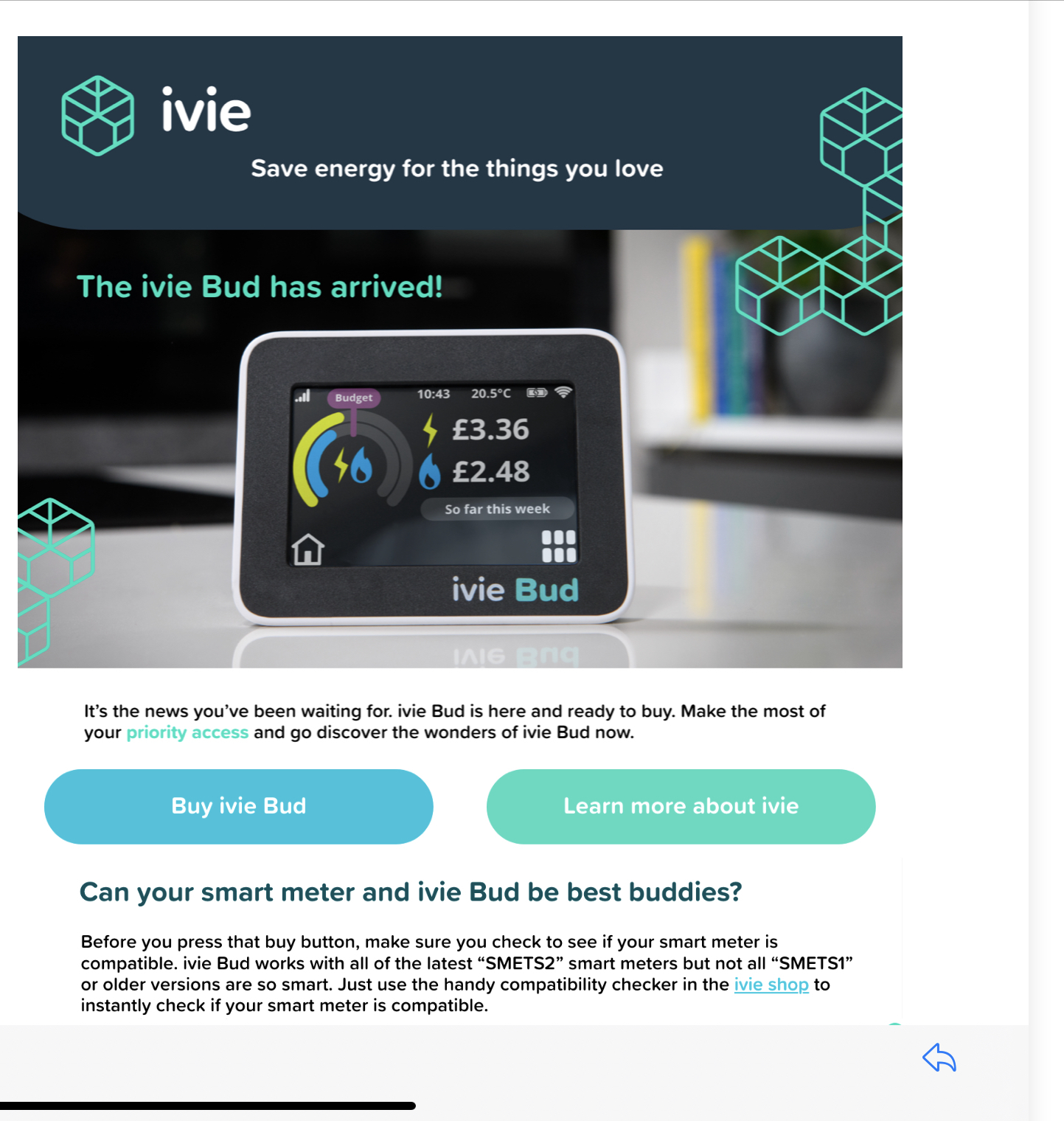
0 -
I took this from their FAQ'sDolor said:
We are, I think, talking about the same device - the IVIE Bud manufactured by Chameleon. Where exactly in all the marketing does it say that the device ‘moves with you’ ? All I can find is a reference to it working with almost all suppliers which is what a standard Chameleon IHD does anyway. Trust us, there are no devices that can be connected to any communications hub without DCC User support.wild666 said:
The device I was quoting was the ivie one that isn't restricted to the property you live in but moves with you if you move to another address.Dolor said:
Are you sure that is correct? I can see nothing to suggest this on Chameleon’s website. The Bud looks to be a modified Chameleon IHD/CAD6 that connects to a smart meter comms hub in the normal way via secure Zigbee. The CAD side connects via home wifi to SmartThings. All IHD/CAD devices can only be connected to a comms hub by a Registered DCC User. It follows that the Bud will only be movable between homes if Chameleon de-links it from the DCC Network at one address, and then links it to another comms hub at a different address.wild666 said:….. you can use it even if you move home it's not restricted to the smart meter at the address.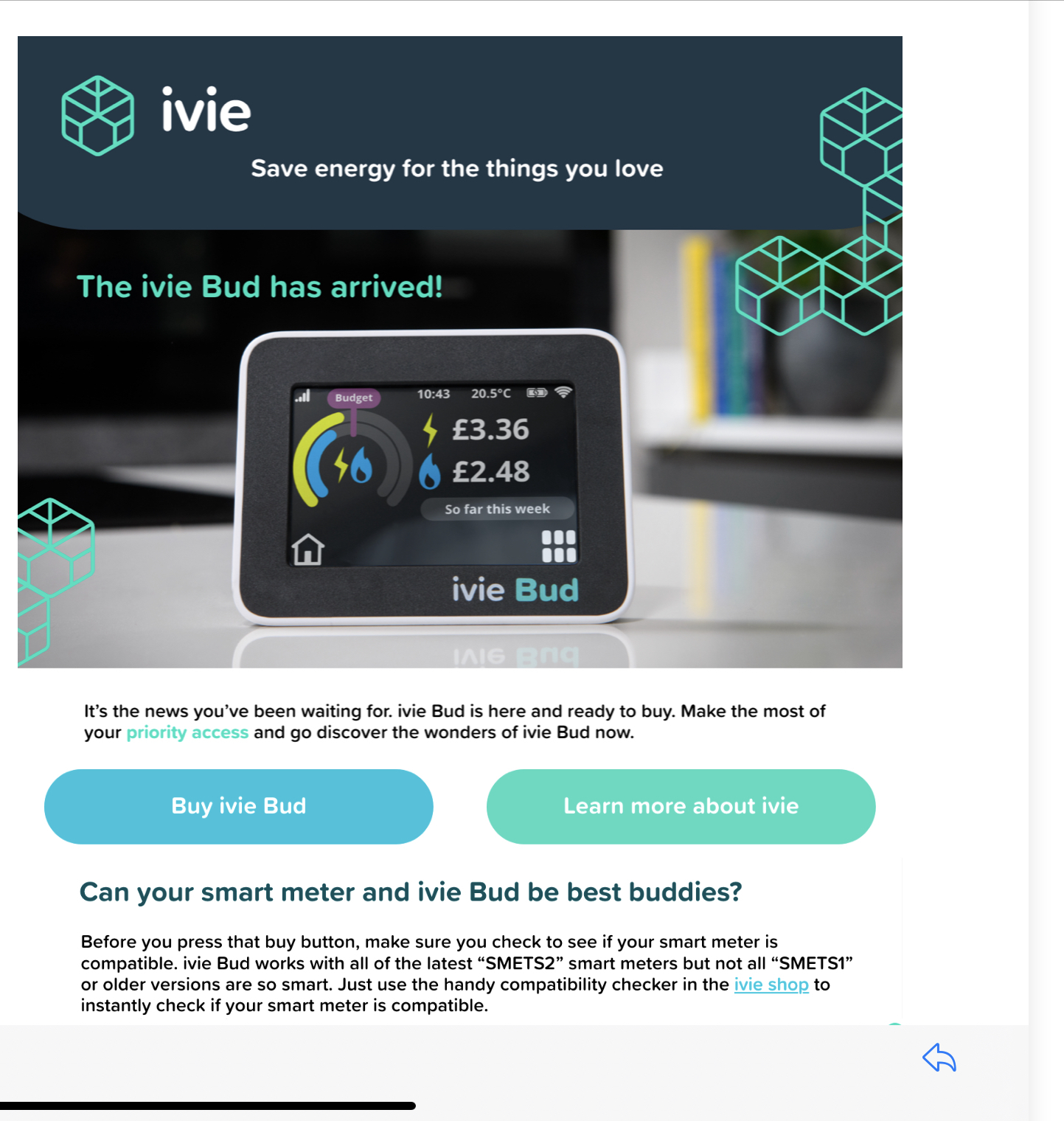
Moving ivie Bud and changing supplier
I need to move my ivie Bud within my home. Will anything go wrong?
What happens with my ivie Bud if I move home?
Your ivie Bud can go wherever you go. Unlike in-home displays provided by your energy supplier, ivie Bud can be used at any new home. You can easily uninstall and install your ivie Bud without the need of an engineer and simply connect it to your new home’s smart meter(s). When you leave your current property, you should disconnect your ivie Bud from your smart meter(s). This will reset your ivie Bud so you can install it at your new home. You need to make sure that your new property has a compatible smart meter(s). Use our compatibility checker here. Once you move in, follow the quick start guide to set up your ivie Bud again.Someone please tell me what money is0 -
That is still consistent with the process Dolor outlined, it looks like they have built it into the device which is a neat solution.Just have to remember to do the disconnect though or it gets messy.0
-
Regarding the issues with the Bright app. I contacted them and they said my Samsung Galaxy S10+ (which still gets android updates) is too old perhaps and she knows Apple phones work!! The only Apple I have is the one in my fruit basket lol
0
Confirm your email address to Create Threads and Reply

Categories
- All Categories
- 353.5K Banking & Borrowing
- 254.2K Reduce Debt & Boost Income
- 455K Spending & Discounts
- 246.6K Work, Benefits & Business
- 602.9K Mortgages, Homes & Bills
- 178.1K Life & Family
- 260.6K Travel & Transport
- 1.5M Hobbies & Leisure
- 16K Discuss & Feedback
- 37.7K Read-Only Boards





