We’d like to remind Forumites to please avoid political debate on the Forum.
This is to keep it a safe and useful space for MoneySaving discussions. Threads that are – or become – political in nature may be removed in line with the Forum’s rules. Thank you for your understanding.
📨 Have you signed up to the Forum's new Email Digest yet? Get a selection of trending threads sent straight to your inbox daily, weekly or monthly!
Best way to merge several MP4 videos together?

Molehusband
Posts: 265 Forumite





I've got a number of videos stored as MP4 files and I'm looking for a way of merging them together into a single MP4 file. My video files are eg:
file1.mp4, file2.mp4, file3.mp4 ...etc
and I want to simply merge them into a single file, eg merged.mp4
and I want to simply merge them into a single file, eg merged.mp4
As I haven't done this before, I did a web search but couldn't find a suitable free tool to do the job in a simple & straightforward way. I don't want to edit the contents in any way but just merge them. Can anyone recommend a suitable app/tool do do this?
Reginald Molehusband
0
Comments
-
I used Shotcut (free) about a year ago to merge and edit some video files. DId the job and wasn't too difficult to figure out for an absolute novice like me. Deleted it now, because it was a one-off job. Just google it.
I’m a Forum Ambassador and I support the Forum Team on the In My Home MoneySaving, Energy and Techie Stuff boards. If you need any help on these boards, do let me know. Please note that Ambassadors are not moderators. Any posts you spot in breach of the Forum Rules should be reported via the report button, or by emailing forumteam@moneysavingexpert.com.
All views are my own and not the official line of MoneySavingExpert.
0 -
This is pretty straight forward - use it all the time
"The easiest video cutter joiner software can cut large video file and remove unwanted parts like commercials, outtakes and trailers. Free Video Cutter Joiner works well with many file formats like AVI, MPEG, MP4, WMV, 3GP, FLV,etc.
http://www.dvdvideomedia.com/videocutter.html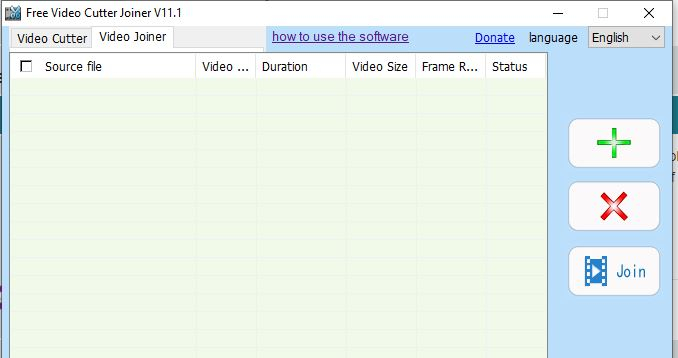
1 -
These look like better, simpler solutions, but I use Lightworks (free version) for video editing. It's very good, and if titles, transitions etc. were required it would be ideal.0
-
I use openshot, which I find very easy for the simpler tasks. It's capable of much more than just splicing video together, so of course gets more complex to use the more you want to do.
It's Open Source so free to download and use, no Ads.Decluttering awards 2025: 🏅🏅🏅🏅⭐️⭐️⭐️ ⭐️⭐️, DH: 🏅🏅⭐️, DD1: 🏅 and one for Mum: 🏅0 -
avidemux from sourceforge - just drag the .mp4 onto it and save0
-
The built in Windows Video Editor will do the job perfectly as well. Literally 10 seconds and a few clicks to do exactly what you need.2
-
+1 for this.Deleted_User said:The built in Windows Video Editor will do the job perfectly as well. Literally 10 seconds and a few clicks to do exactly what you need.
Really straightforward.
Use it to lace together mp4's from my wildlife camera.
It can also do some basic editing.Move along, nothing to see.0 -
How do you access the Windows video editor - is that via the Photos app?0
-
Yes Photos app - you will find Video Editor as a menu item at top of screen when running1
-
Many thanks to you and all the others who contributed their input. I wasn't aware of this built-in video editor on Windows and, as you say, once you get the hang of it, it's pretty straightforward to use. So that's my choice.[Deleted User] said:The built in Windows Video Editor will do the job perfectly as well. Literally 10 seconds and a few clicks to do exactly what you need.
Reginald Molehusband2
Confirm your email address to Create Threads and Reply

Categories
- All Categories
- 352.4K Banking & Borrowing
- 253.7K Reduce Debt & Boost Income
- 454.4K Spending & Discounts
- 245.5K Work, Benefits & Business
- 601.3K Mortgages, Homes & Bills
- 177.6K Life & Family
- 259.4K Travel & Transport
- 1.5M Hobbies & Leisure
- 16K Discuss & Feedback
- 37.7K Read-Only Boards





