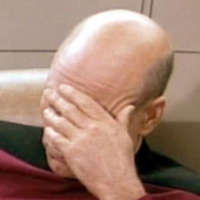We’d like to remind Forumites to please avoid political debate on the Forum.
This is to keep it a safe and useful space for MoneySaving discussions. Threads that are – or become – political in nature may be removed in line with the Forum’s rules. Thank you for your understanding.
📨 Have you signed up to the Forum's new Email Digest yet? Get a selection of trending threads sent straight to your inbox daily, weekly or monthly!
Santander - New UI for paying existing payee
Comments
-
But despite the above strawman argument, the fact remains that the workaround explained by @pafpcg works fine, regardless of any attempts to redefine terminology arbitrarily. Just to reiterate, it consists of:
- Submit correct account name with sort code and account number to CoP validation
- Back out to previous screen to adjust account name to chosen nickname, with no other changes
- Resubmit to second CoP check, which will now fail
- Continue with payment setup process
5 -
The Santander workaround being discussed is clearly only applicable during initial payee setup but neither I nor anybody else has claimed otherwise, so nothing stated in the above post is 'incorrect'! @pafpcg made this obvious when first outlining it:Deleted_User said:eskbanker said:But despite the above strawman argument, the fact remains that the workaround explained by @pafpcg works fine, regardless of any attempts to redefine terminology arbitrarily. Just to reiterate, it consists of:- Submit correct account name with sort code and account number to CoP validation
- Back out to previous screen to adjust account name to chosen nickname, with no other changes
- Resubmit to second CoP check, which will now fail
- Continue with payment setup process
You are correct in what you say in points 1 to 4 which describes the one-off payee setup procedure. However, after you have setup a new payee, your last comment is incorrect viz you can no longer change the Payee Name. Those banks which helpfully implement a "nickname" field will permit you to change that field any time.when setting-up a new payee on a Santander bank account, it's perfectly possible to use the CoP facility and then change the payee name to whatever you want4 -
No bank allows that, once you've set up the payee (payee nickname) in RBS/NatWest/Ulster bank there is no way to rename it, only delete and recreate.Deleted_User said:eskbanker said:But despite the above strawman argument, the fact remains that the workaround explained by @pafpcg works fine, regardless of any attempts to redefine terminology arbitrarily. Just to reiterate, it consists of:- Submit correct account name with sort code and account number to CoP validation
- Back out to previous screen to adjust account name to chosen nickname, with no other changes
- Resubmit to second CoP check, which will now fail
- Continue with payment setup process
You are correct in what you say in points 1 to 4 which describes the one-off payee setup procedure. However, after you have setup a new payee, your last comment is incorrect viz you can no longer change the Payee Name. Those banks which helpfully implement a "nickname" field will permit you to change that field any time. So the difference is:Once you've generated and fully set up your Payee Name with Santander, they will not permit you to change it except by deleting the payee altogether and setting it up anew. With banks that give you the helpful "nickname" feature, you can change that field (which acts as a user friendly payee name) at any time. So, if I create a new payee today, I have the option to enter something into "nickname". Then (without having to delete the payee) I can change the nickname tomorrow, next week or at any time in the future.Nickname will appear on your list of payees to help select the correct payee and nickname will normally also appear on your subsequent formal bank statements. So for me banks offering optional nickname is significantly better than Santander's system for identifying payees whose names you cannot change except by deletion/recreation.
I'm intrigued why you would wish to rename the payee (nickname) once set?0 -
I have just noticed an interesting addition to the NatWest/RBS confirmation of payee process.
After the payee name has been confirmed, the payee name field on the next screen is blank. You can put anything you like in this field up to 18 characters.
It also states that this will appear in the list of transactions and on the formal statement.
As a result, my list of payees may not have any connection to the actual payee name.0 -
It's not a recent addition, it was added at the same time as they implemented CoP checks.RG2015 said:I have just noticed an interesting addition to the NatWest/RBS confirmation of payee process.
After the payee name has been confirmed, the payee name field on the next screen is blank. You can put anything you like in this field up to 18 characters.
It also states that this will appear in the list of transactions and on the formal statement.
As a result, my list of payees may not have any connection to the actual payee name.
At the risk of repeating myself, no. Once set the payee name (nickname) that appears on your payee list and statements cannot be changed.Deleted_User said:
Presumably that field is what I call the "nickname" although NatWest may call it something different?RG2015 said:I have just noticed an interesting addition to the NatWest/RBS confirmation of payee process.
After the payee name has been confirmed, the payee name field on the next screen is blank. You can put anything you like in this field up to 18 characters.It also states that this will appear in the list of transactions and on the formal statement.
So, if you fill in the nickname, that's what will appear on the list of transactions & formal statement. However, if you decide to leave nickname blank then I assume the actual payee name will appear there.
As a result, my list of payees may not have any connection to the actual payee name.I presume you can also change the nickname at any time in future without having to delete and totally recreate the payee from scratch?1 -
Sorry, my bad.kaMelo said:
It's not a recent addition, it was added at the same time as they implemented CoP checks.RG2015 said:I have just noticed an interesting addition to the NatWest/RBS confirmation of payee process.
After the payee name has been confirmed, the payee name field on the next screen is blank. You can put anything you like in this field up to 18 characters.
It also states that this will appear in the list of transactions and on the formal statement.
As a result, my list of payees may not have any connection to the actual payee name.
I had meant to say an interesting addition to the saga on this thread. 0
0 -
.I have inserted my responses in bold above.Deleted_User said:
Presumably that field is what I call the "nickname" although NatWest may call it something different?RG2015 said:I have just noticed an interesting addition to the NatWest/RBS confirmation of payee process.
After the payee name has been confirmed, the payee name field on the next screen is blank. You can put anything you like in this field up to 18 characters.
NatWest call it "Payee"It also states that this will appear in the list of transactions and on the formal statement.
So, if you fill in the nickname, that's what will appear on the list of transactions & formal statement. However, if you decide to leave nickname blank then I assume the actual payee name will appear there.
As a result, my list of payees may not have any connection to the actual payee name.
No! You cannot leave it blank and it does not revert to the actual payee name.I presume you can also change the nickname at any time in future without having to delete and totally recreate the payee from scratch?
No! It can never be changed without deleting the payee and creating a new payee.0
Confirm your email address to Create Threads and Reply

Categories
- All Categories
- 352.9K Banking & Borrowing
- 253.9K Reduce Debt & Boost Income
- 454.7K Spending & Discounts
- 246K Work, Benefits & Business
- 602K Mortgages, Homes & Bills
- 177.8K Life & Family
- 259.9K Travel & Transport
- 1.5M Hobbies & Leisure
- 16K Discuss & Feedback
- 37.7K Read-Only Boards