We’d like to remind Forumites to please avoid political debate on the Forum.
This is to keep it a safe and useful space for MoneySaving discussions. Threads that are – or become – political in nature may be removed in line with the Forum’s rules. Thank you for your understanding.
Windows Live Mail 2012


I am having problems with my Windows Live Mail 2012 emails in that a pop up keeps saying "server rejected login verify username and password are correct".
When I open Windows Live Mail 2012 it normally just opens, but this started yesterday, (anything to do with Google changing sign in details?), I keep pressing OK but the same pop up keeps appearing and will not download emails from Googlemail.
The username is correct, the password is continually populated, and I have tried 2 more passwords to no avail, the same thing is happening with my mobile phone.
I can access mail via Googlemail, but I have all mails forwarded to Windows Live Mail 2012, ( I prefer this mail system as I am used to it and all of my folders are in Windows Live Mail 2012),
Is there any way I can get back access to Windows Live Mail 2012?
Comments
-
I'm not sure I understand what you mean by saying you have all your emails forwarded to Windows Live Mail 2012 because it is an email client and will see the same as any other email client you choose to use including the web version of Googlemail (Gmail).
Did you mean you have your emails forwarded to a different email account - eg a hotmail.com one for example?
The reason you can't access it is probably your Gmail settings not allowing access to less secure apps. You probably need to generate a one time app password to allow your out of date email client to access Gmail:
https://support.google.com/mail/answer/185833?hl=en-GB
Windows Live Mail 2012 is no longer supported since about 2017 so I'd advise migrating away from that for security reasons anyway and using a supported and up to date email client.
What version of Windows?
What app are you using on your mobile phone to access Gmail?
When you say you "have tried two more passwords" I'm also getting confused, only 1 password will ever work on an account.0 -
[Deleted User] said:I'm not sure I understand what you mean by saying you have all your emails forwarded to Windows Live Mail 2012 because it is an email client and will see the same as any other email client you choose to use including the web version of Googlemail (Gmail).
Did you mean you have your emails forwarded to a different email account - eg a hotmail.com one for example?
The reason you can't access it is probably your Gmail settings not allowing access to less secure apps. You probably need to generate a one time app password to allow your out of date email client to access Gmail:
https://support.google.com/mail/answer/185833?hl=en-GB
Windows Live Mail 2012 is no longer supported since about 2017 so I'd advise migrating away from that for security reasons anyway and using a supported and up to date email client.
What version of Windows?
What app are you using on your mobile phone to access Gmail?
When you say you "have tried two more passwords" I'm also getting confused, only 1 password will ever work on an account.A long time ago i set up a Gmail account and whatever however I did it, (I cannot remember), but all emails going into my Gmail account,(mail address), are received by Gmail then arrive in my Windows Live mail account on my desktop, (also onto my mobile phone that also stopped receiving emails from Gmail).I have no other email accounts.I was wondering about the Gmail settings re the email received the other day about sign in details, but I thought that was only for Google accounts,(not emails?).Yes I know about no support on Live mail, but I am a technophobe and it works for me.Windows 7 Pro.I do not know what the app is on my mobile phone.Re the other passwords, when the pop up appears the password box is already filled with black dots, the reason I tried others is because I did change a while ago the password, but I tried the previous ones just in case..Don`t steal - the Government doesn`t like the competition0 -
So you have 2 emails addresses?
something@googlemail.com (or something@gmail.com)
and
something@live.com (you Windows Live email account)
and you have set Gmail to forward all emails to something@live.com
and
You log into Windows Live Mail 2012 using your something@live.com account?
.....or .....
You have 1 email address - something@googlemail.com
and
You sign into Windows Live Mail 2012 with the googlemail account?
....also - what did the email from Google say about security? Your Google account is your email account - same thing.0 -
derrick said:
I am having problems with my Windows Live Mail 2012 emails in that a pop up keeps saying "server rejected login verify username and password are correct".
When I open Windows Live Mail 2012 it normally just opens, but this started yesterday, (anything to do with Google changing sign in details?), I keep pressing OK but the same pop up keeps appearing and will not download emails from Googlemail.
The username is correct, the password is continually populated, and I have tried 2 more passwords to no avail, the same thing is happening with my mobile phone.
I can access mail via Googlemail, but I have all mails forwarded to Windows Live Mail 2012, ( I prefer this mail system as I am used to it and all of my folders are in Windows Live Mail 2012),
Is there any way I can get back access to Windows Live Mail 2012?
Windows Live Mail is old and not supported. It also doesn't support the latest security systems that Google require for email software to access GMail accounts.Your options are to go into your Google account settings on the web and see if you can switch on the reduced security option to allow older software to work or the best option which is to use an up to date email client on your computer. Thunderbird is free and works just fine with GMail. You can easily transfer your Windows Live Mail folders to new email software.0 -
Deleted_User said:So you have 2 emails addresses?
something@googlemail.com (or something@gmail.com)
and
something@live.com (you Windows Live email account)
and you have set Gmail to forward all emails to something@live.com
and
You log into Windows Live Mail 2012 using your something@live.com account?
.....or .....
You have 1 email address - something@googlemail.com
and
You sign into Windows Live Mail 2012 with the googlemail account?
....also - what did the email from Google say about security? Your Google account is your email account - same thing.I think it is your first example.Google email:-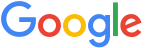 Soon you’ll sign in with 2-Step VerificationAfter you enter your password, you’ll complete a second step on your phone. Keep your phone nearby when you sign in.
Soon you’ll sign in with 2-Step VerificationAfter you enter your password, you’ll complete a second step on your phone. Keep your phone nearby when you sign in.
2-Step Verification will be turned on automatically on December 14. You can turn this on sooner if you want — your account is all set.Turn on now.
Don`t steal - the Government doesn`t like the competition0 -
As already said, you should be planning to ditch Windows Live Mail. In the mean time Google's "switch on the reduced security option" should let you continue to access your google mail on WLM and phone.I can access mail via Googlemail, but I have all mails forwarded to Windows Live Mail 2012, ( I prefer this mail system as I am used to it and all of my folders are in Windows Live Mail 2012),
Again, repeating as already said, Thunderbird has a similar style to WLM but copying your folders from one t'other will be fun. But then again, where-ever you copy them to will be fun! Unless you're a bit geeky I'd recommend switching to webmail (googlemail) and read up on labels...0 -
Transferring folders of emails can be very simple.Create folders in your computers file system with same names as email folders you want to transfer.Go into old email software.Go into folder you want to transfer.Select all the emails and drag and drop them into the folder on the computer file system.All the emails will be exported to the folder on the computer.Go to new email software.Create suitable email folders.Drag and drop emails from computer folder to email folder in email software.Repeat for all email folders.There are ways to import mail folders from other email software but it is simpler to do the above.0
Confirm your email address to Create Threads and Reply

Categories
- All Categories
- 353.5K Banking & Borrowing
- 254.1K Reduce Debt & Boost Income
- 455K Spending & Discounts
- 246.6K Work, Benefits & Business
- 602.9K Mortgages, Homes & Bills
- 178K Life & Family
- 260.5K Travel & Transport
- 1.5M Hobbies & Leisure
- 16K Discuss & Feedback
- 37.7K Read-Only Boards
