We’d like to remind Forumites to please avoid political debate on the Forum.
This is to keep it a safe and useful space for MoneySaving discussions. Threads that are – or become – political in nature may be removed in line with the Forum’s rules. Thank you for your understanding.
excel password


I open the file in Excel 2016 it asks for my password I enter it and it lets me in.
I click on Home>cells>format> undo password it asks me for the password I put the same password it tells me it is not correct !
When I open the file in Office365 all the "cells" buttons are greyed out.
Comments
-
Try saving it as a different file name and remove the password at that point.2
-
What is the point of password protection anyway, when it is as easily circumvented as shown in this video?
https://www.youtube.com/watch?v=lu5vgcSXmFY
There's also loads of software that does it. All the passwords do is make it harder for legitimate users, whilst barely inconveniencing nefarious ones.No reliance should be placed on the above! Absolutely none, do you hear?2 -
Sometimes a password is useful to prevent someone changing the contents of a cell that is important to how the spreadsheet works.
But a password to protect the Excel file itself? Yeah - I agreeJenni x2 -
Looks like you're trying to remove the password the wrong way.
https://www.alphr.com/remove-password-excel-2016/When You Know the Password
You’ve completed your work, and now it’s time to deliver it to the client. But you’ve protected your Excel file with the password, and you need to remove it before you hand in the document. You remember the password, but you don’t know how to remove it.
This one is quite simple. Open the document, enter the password, then navigate to “File.” Choose “Info,” then “Protect Document,” and finally, “Encrypt with Password.”

A pop-up menu with your last password will appear. Delete the password and click OK, leaving the field empty.

That’s it. You can deliver the document password free.
Jenni x2 -
Have you tried following the steps in that video? I have tried to and had no success, which is what I expected as Excel password protected files are encrypted with 128-bit AES encryptionGDB2222 said:What is the point of password protection anyway, when it is as easily circumvented as shown in this video?
https://www.youtube.com/watch?v=lu5vgcSXmFY
There's also loads of software that does it. All the passwords do is make it harder for legitimate users, whilst barely inconveniencing nefarious ones.
Renaming the excel file to .zip and extracting simply produces encrypted text as below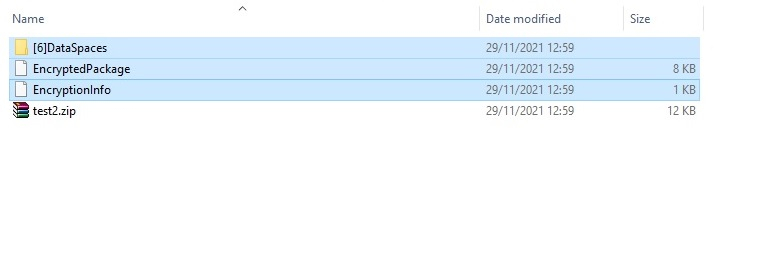
2
Confirm your email address to Create Threads and Reply

Categories
- All Categories
- 353.5K Banking & Borrowing
- 254.1K Reduce Debt & Boost Income
- 455K Spending & Discounts
- 246.6K Work, Benefits & Business
- 602.9K Mortgages, Homes & Bills
- 178K Life & Family
- 260.5K Travel & Transport
- 1.5M Hobbies & Leisure
- 16K Discuss & Feedback
- 37.7K Read-Only Boards



