We’d like to remind Forumites to please avoid political debate on the Forum.
This is to keep it a safe and useful space for MoneySaving discussions. Threads that are – or become – political in nature may be removed in line with the Forum’s rules. Thank you for your understanding.
📨 Have you signed up to the Forum's new Email Digest yet? Get a selection of trending threads sent straight to your inbox daily, weekly or monthly!
The Forum now has a brand new text editor, adding a bunch of handy features to use when creating posts. Read more in our how-to guide
Dicom Encrypted CD wont open
GT60
Posts: 2,368 Forumite






in Techie Stuff
Hi My Old MRI Dicom Cd will not open
It loads up and opens the Dicom CD viewer ands i just get error messages and the unzip bit error message not responding even though all the blue bars are full.
The Cd is not damaged so don't understand what's gone wrong as i could view it in 2017 on my old windows 10 desktop and now i wanted to view it on my new desktop still windows 10.
I have run ccleaner and restarted the PC to see if that made a difference but no joy.
Advice please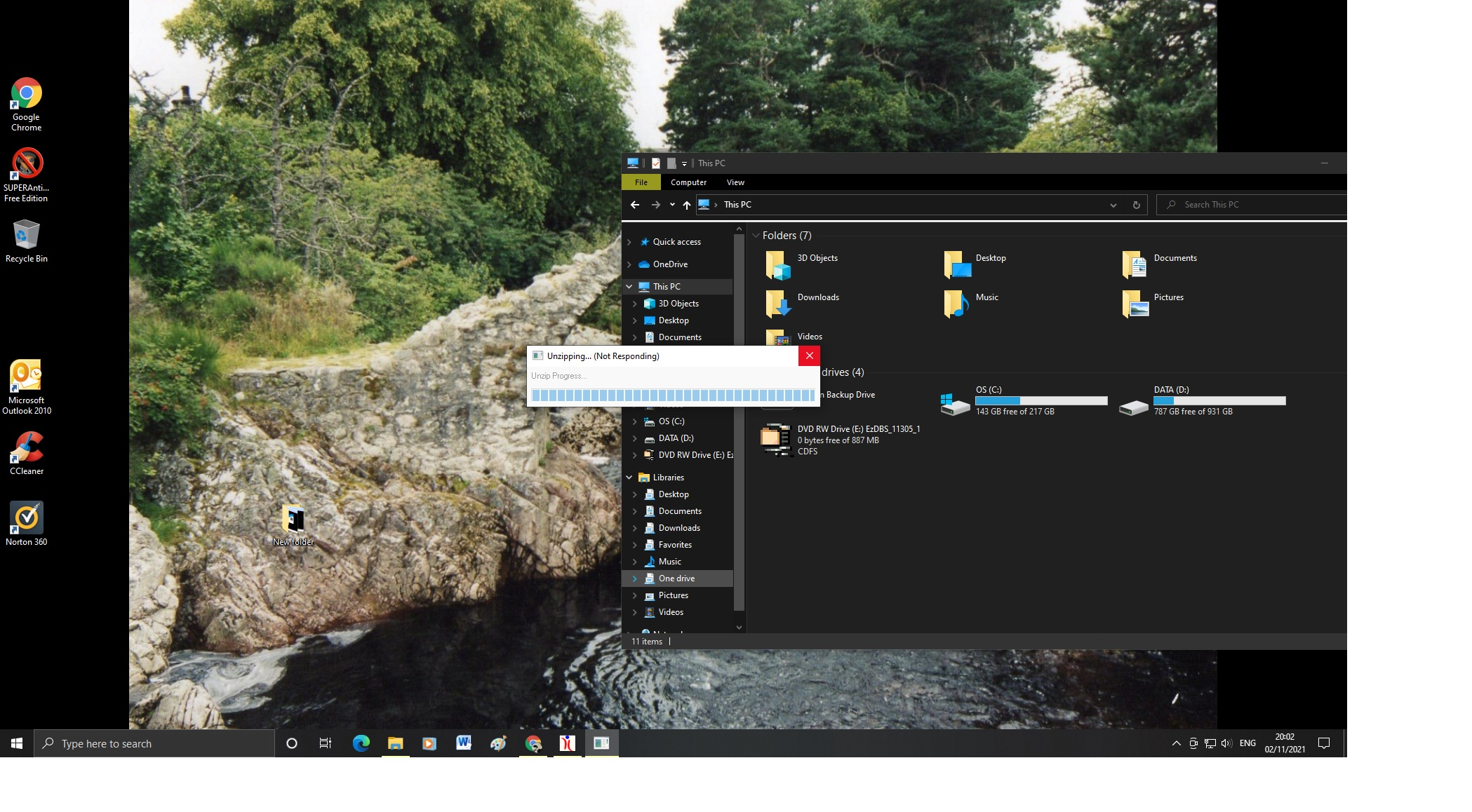
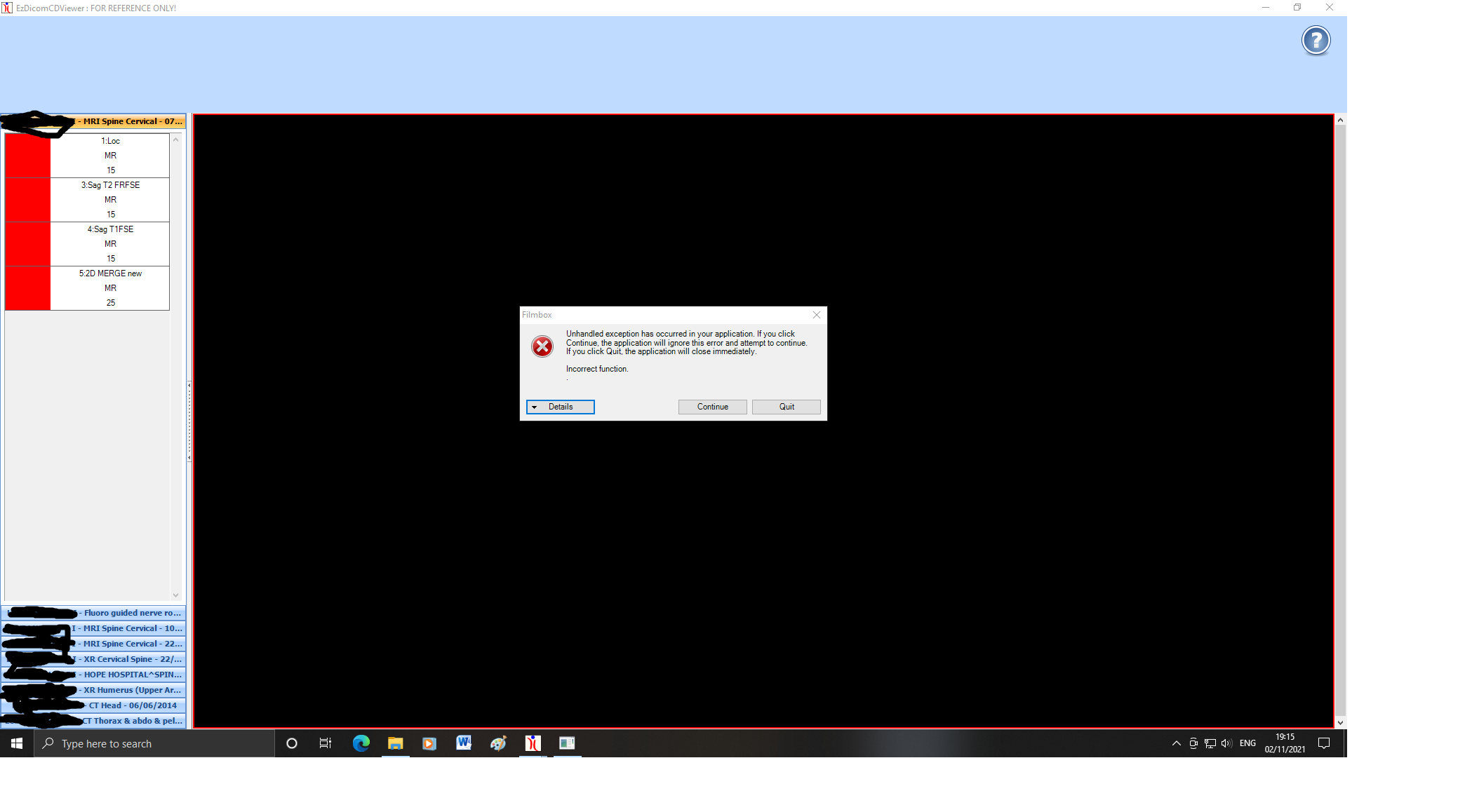

It loads up and opens the Dicom CD viewer ands i just get error messages and the unzip bit error message not responding even though all the blue bars are full.
The Cd is not damaged so don't understand what's gone wrong as i could view it in 2017 on my old windows 10 desktop and now i wanted to view it on my new desktop still windows 10.
I have run ccleaner and restarted the PC to see if that made a difference but no joy.
Advice please
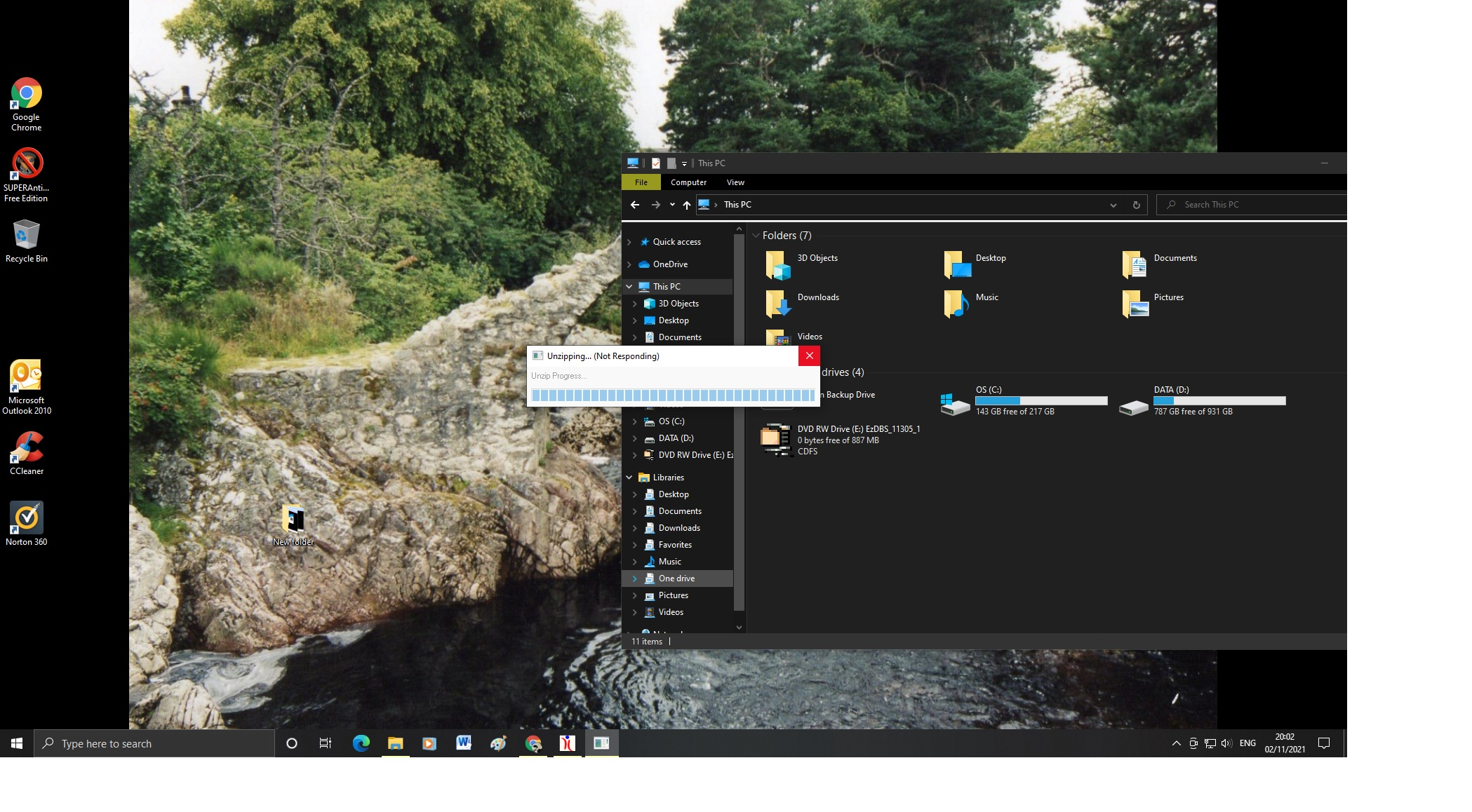
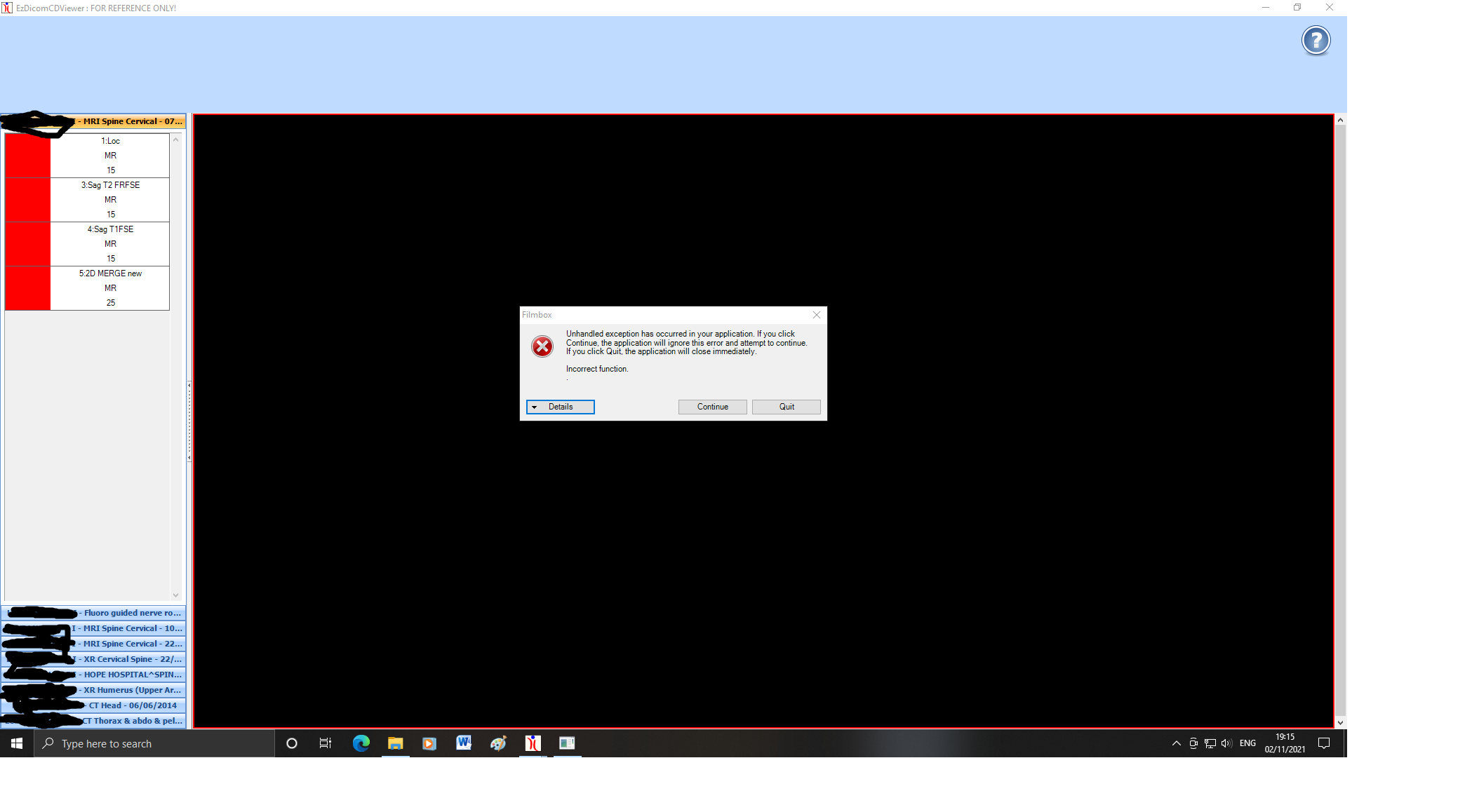

Spending my time reading how to fix PC's,instead of looking at Facebook.
0
Comments
-
Can you make an ISO copy of it? If I can recreate the issue I can then run process monitor on it to find out what is causing the crash. I wonder if it needs a certain version of netframe.1
-
Try using a newer Dicom viewer instead - for example this one:
https://www.microdicom.com/downloads.html
What zip software do you have on your PC? That zip icon looks familiar but also very old, just wondering if the Dicom viewer is struggling to interface with you zip software.
2 -
Zip software will be what came on the pc and not sure how to check sorry.[Deleted User] said:Try using a newer Dicom viewer instead - for example this one:
https://www.microdicom.com/downloads.html
What zip software do you have on your PC? That zip icon looks familiar but also very old, just wondering if the Dicom viewer is struggling to interface with you zip software.Spending my time reading how to fix PC's,instead of looking at Facebook.0 -
Open another zip file that is working and see what software loads, its not the Window's default icon for zip files and so you hae some secondary software installed. Else right click on the file and choose Open With and it;ll show you the applications with association to Zip files which will include Windows File Explorer plus whatever default software you currently have set... try with File Explorer or install a more up to date software like 7zip which will probably ask to be the default when you installGT60 said:
Zip software will be what came on the pc and not sure how to check sorry.[Deleted User] said:Try using a newer Dicom viewer instead - for example this one:
https://www.microdicom.com/downloads.html
What zip software do you have on your PC? That zip icon looks familiar but also very old, just wondering if the Dicom viewer is struggling to interface with you zip software.
2 -
Apparently it is because it is an old version according to the hospital so they are sending out a new CD.
All they asked was when i got the disc which was 2017.
I did explain how the old PC was windows 10 and the new one is windows 10.
Thanks everyoneSpending my time reading how to fix PC's,instead of looking at Facebook.0
Confirm your email address to Create Threads and Reply

Categories
- All Categories
- 353.5K Banking & Borrowing
- 254.2K Reduce Debt & Boost Income
- 455.1K Spending & Discounts
- 246.6K Work, Benefits & Business
- 603K Mortgages, Homes & Bills
- 178.1K Life & Family
- 260.6K Travel & Transport
- 1.5M Hobbies & Leisure
- 16K Discuss & Feedback
- 37.7K Read-Only Boards

