We’d like to remind Forumites to please avoid political debate on the Forum.
This is to keep it a safe and useful space for MoneySaving discussions. Threads that are – or become – political in nature may be removed in line with the Forum’s rules. Thank you for your understanding.
📨 Have you signed up to the Forum's new Email Digest yet? Get a selection of trending threads sent straight to your inbox daily, weekly or monthly!
The Forum now has a brand new text editor, adding a bunch of handy features to use when creating posts. Read more in our how-to guide
WD Elements external HDD beeping
JustAnotherSaver
Posts: 6,709 Forumite






in Techie Stuff
I bought one of these (2TB) off Amazon.
Just now I've plugged it in to the rear of my PC via an extension cable. Basically where the tower is located it's awkward to get to the back ports so from the USB3 port on the rear of the tower I have an extension cable, probably about 0.5mtr cable. I plugged in to this and got the 'your device can perform faster' message.
On the front of my tower I have one of those 10 in 1 card readers that occupy a bay which has 2 USB3 ports on the front. I plugged direct in to this (so no extension) and the drive started beeping.
Did a Google search and beeping talks of failing drive. I'm aware new drives can fail but it just worked fine in another port (albeit 'slow').
I plug it in to a USB2 port on the top of the tower and it works fine but obviously I get the message saying my device can work faster. I notice that the cable doesn't seem to be connected fully in to the hard drive (although looks like it's inserted enough) so i give it a push to be sure.
Connect it back to the USB3 port on the 10-in-1 reader and once again it's beeping.
Now I don't want to go ahead spending time encrypting this drive and putting my important files on there if it's duff.
Do these things just not like those 10-in-1 readers or is it likely that it's a bad drive?
I've got to say with it being new and working in other ports, surely it's just something about the 10-in-1 reader (which other USB items have worked fine in) but I don't know if i wish to risk it.
0
Comments
-
Presumably if you plug it into the rear USB 3 port without the extension cable - you don't get the speed warning ?
Almost certainly your USB extension lead is an old USB 2 type cable
Connector on end of cable on a USB 3 looks same but cable has more connections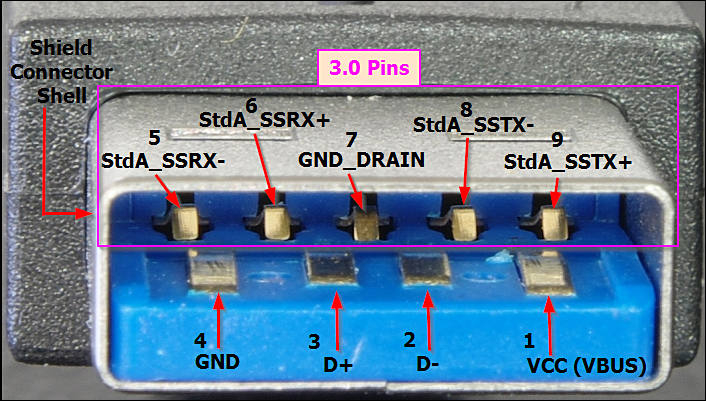 0
0 -
Lack of sufficient power at your 10-in-1 device maybe.0
-
The rear ports are directly connected to the motherboard whereas the 10 in 1 device is connected via a cable which has power supply limitations depending on the actual means of connection to the motherboard.
Using an extension cable from the rear port is not ideal as it introduces further connection points.
If you can manage to get to it for a test, does the hdd work OK when plugged directly into the rear usb3 port?0 -
Neil49 said:If you can manage to get to it for a test, does the hdd work OK when plugged directly into the rear usb3 port?Yes, but then I expected it to as it worked when plugged in to that port via the extension cable. I don't know if it threw up the 'can work faster' in the system tray because my tower is located under my desk so to get to the rear I have to get on my hands and knees and try and feel my way in sort of thing. By the time i put my head up there was no 'can work faster' message but whether i'd missed it or not I don't know.Not an ideal location for the tower, especially with dust (so i have to clean fairly regular), but it's how it has to be due to room limitations.I've ran CrystalDiskInfo and it says the drives health is good.Would you trust the drive then and just put it down to the 10-in-1 unit?Obviously you can't predict the future and the drive could fail tomorrow but based off this would you trust putting your stuff on there? Again obviously it makes sense to make a backup of the backup.0
-
What are you using it for?
You could just leave it behind the tower or on top of you have room
I have one down the side of my tower only needs a short lead.
Towers under desks get very dusty without good filters.
0 -
Am i missing something or would a usb3 extension lead be the easy answer.
0 -
getmore4less said:What are you using it for?Storing files on....?Obviously I don't get where you're coming from with that so my answer isn't in a sarcy manner.
I do have room for that, yes. It can sit on top.getmore4less said:You could just leave it behind the tower or on top of you have room
I have one down the side of my tower only needs a short lead.Wouldn't constant stop-start (on-off) cycles be bad though?Once everything is backed up I wouldn't actually need to access this hard drive daily. I don't know how often i'd need/want to access it but every time I power the PC up the drive will be getting powered. Isn't that detrimental to it (lifespan) as a portable HDD?
I'd like to have it off the floor but the room is only 2mtr-x-2mtr and with other things in the room space is limited.getmore4less said:Towers under desks get very dusty without good filters.If i put it on the desk I'd need to run an extension from the cat6 cable. Not only that it would be in direct view of the window/sun and this room gets pretty hot in the summer. There's also not really the room on the desk and I can't get a bigger desk as then I wouldn't be able to access the cabinets.The best I've managed to do so far is just put the tower on an old bookshelf shelf which is approx 18mm and cut to size so that it's raised off the carpet and sat on something solid. I also take the tower out from time to time and give it a blast out to get rid of the dust.
Just a quick question for you, from reading this thread, do I have one or not?Effician said:Am i missing something or would a usb3 extension lead be the easy answer.0 -
Yep you have a .5m extension, not stated that it is usb 3.0 though & appears not to be optimised for usb 3.0 as the rear port seems to be ok .I have some wd 1& 2 tb drives & prefer them to work at usb3 speed ,, they are not the fastest of drives & way too slow at usb2.0
-
What I bought was a USB3 extension cable.Whether that's what I received is another matter...
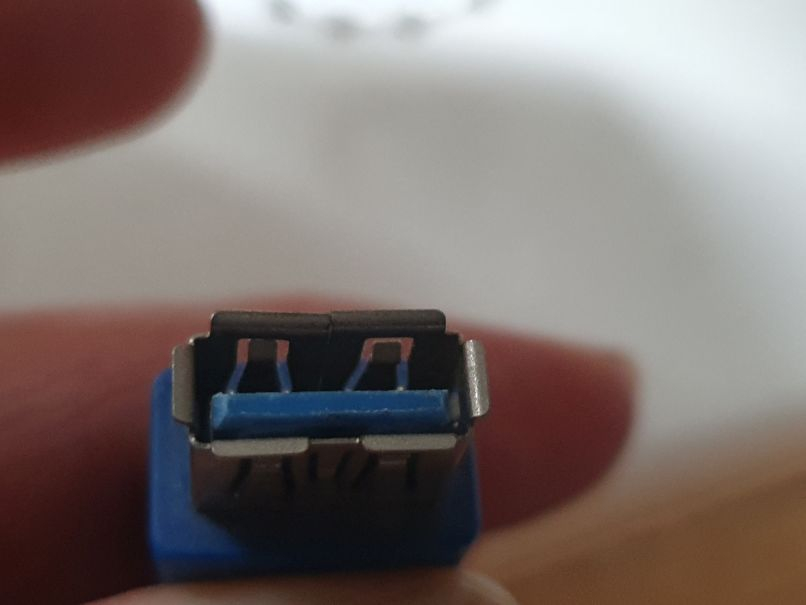
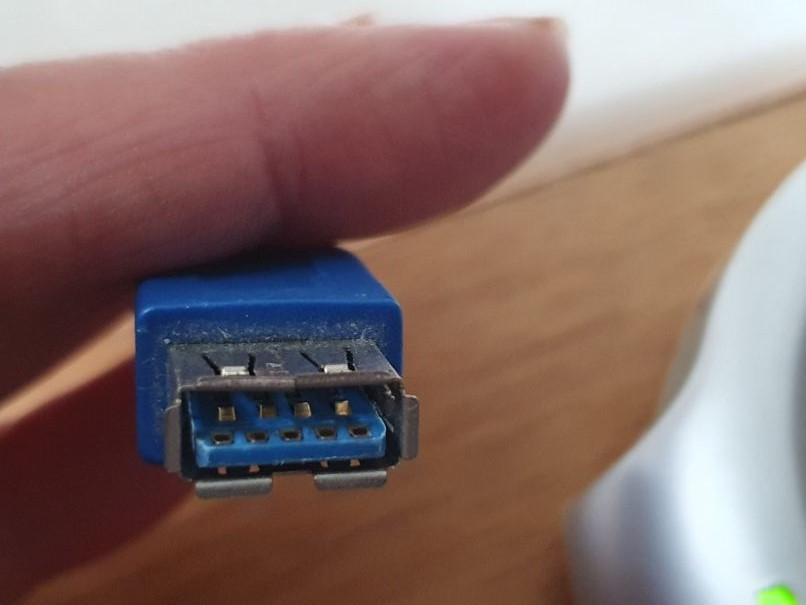
0 -
Looks right. Do you have any other usb 3.0 drives to try it with, thumb drive etc, maybe borrow a known good usb 3 cable from a friend etc.to try with the wd element.worth sorting as it's a pain to have to reach round the back of a pc. Use mine on laptop & tv & they're always being plugged in & unplugged .Guess the card reader doesn't have enough power to supply the drve which is unfortunate.0
Confirm your email address to Create Threads and Reply

Categories
- All Categories
- 353.5K Banking & Borrowing
- 254.2K Reduce Debt & Boost Income
- 455K Spending & Discounts
- 246.6K Work, Benefits & Business
- 602.9K Mortgages, Homes & Bills
- 178.1K Life & Family
- 260.6K Travel & Transport
- 1.5M Hobbies & Leisure
- 16K Discuss & Feedback
- 37.7K Read-Only Boards



