We’d like to remind Forumites to please avoid political debate on the Forum.
This is to keep it a safe and useful space for MoneySaving discussions. Threads that are – or become – political in nature may be removed in line with the Forum’s rules. Thank you for your understanding.
📨 Have you signed up to the Forum's new Email Digest yet? Get a selection of trending threads sent straight to your inbox daily, weekly or monthly!
Newer laptop losing connection
longwalks1
Posts: 3,834 Forumite





in Techie Stuff
I've got 2 PC's set up, side my side in my office. One an older tower desktop has never missed a beat, it has an Intel(R) Core i5-6400 CPU @ 2.70Ghz and 8GB or RAM (MS Windows 10 Home). Never looses internet connection.
My other computer set up is an HP laptop with AMD Ryzen 5 3500U with 8GB of RAM (MS Windows 10 Home). I can have both on, side by side and the HP laptop internet strength indicator (in bottom right hand corner) keeps dropping right back to almost no signal, where as my desktop is always full strength.
The HP laptop is a few years newer, but it seem to lose connection several times an hour, you turn your back and its suddenly hung up and saying something like 'an error occured: please check your internet connection' then you have to wait for it to refresh the page and reload whatever you was on
We've got 300Mbps fibre from Gigaclear (we live in a rural area, and it was piped in 2 years ago) and always get speeds of 50mbps+ in the office, even through 3 solid walls. We have Linksys home mesh with it (if that helps diagnose)
Any ideas please?
My other computer set up is an HP laptop with AMD Ryzen 5 3500U with 8GB of RAM (MS Windows 10 Home). I can have both on, side by side and the HP laptop internet strength indicator (in bottom right hand corner) keeps dropping right back to almost no signal, where as my desktop is always full strength.
The HP laptop is a few years newer, but it seem to lose connection several times an hour, you turn your back and its suddenly hung up and saying something like 'an error occured: please check your internet connection' then you have to wait for it to refresh the page and reload whatever you was on
We've got 300Mbps fibre from Gigaclear (we live in a rural area, and it was piped in 2 years ago) and always get speeds of 50mbps+ in the office, even through 3 solid walls. We have Linksys home mesh with it (if that helps diagnose)
Any ideas please?
0
Comments
-
Does the laptop work fine when connected by cable? If so, it could be that the WiFi adapter has a problem.Are both systems connecting at 2.4GHz or 5GHz?
I’m a Forum Ambassador and I support the Forum Team on the In My Home MoneySaving, Energy and Techie Stuff boards. If you need any help on these boards, do let me know. Please note that Ambassadors are not moderators. Any posts you spot in breach of the Forum Rules should be reported via the report button, or by emailing forumteam@moneysavingexpert.com.
All views are my own and not the official line of MoneySavingExpert.
0 -
Generally desktop wifi cards, particularly if they have external antenna are better than the inbuilt wifi on laptops.
Is your laptop capable at connected via 5Ghz, if so try that or potentially get a compatible USB wifi adapter.0 -
use a wired connection rather than wifi
if thats not possible use a small patch lead from the desktop and share the internet connection from that0 -
Similar with new Dell Inspiron. Think it's to do with dropping wi-fi connection to save power when laptop in sleep mode. There used to be an option in power saving to disable this but this has disappeared on the new Dell but is still there on an older laptop.0
-
A really good place to start is the event log for the wireless network which should give some clues as to what is happening.
To get there do the following:- Press WinKey-X or right click on the start menu
- Select Event Viewer
- Navigate to Applications and Service Logs->Microsoft->Windows->Wlan-Autoconfig
- You should be able to see a list like this:
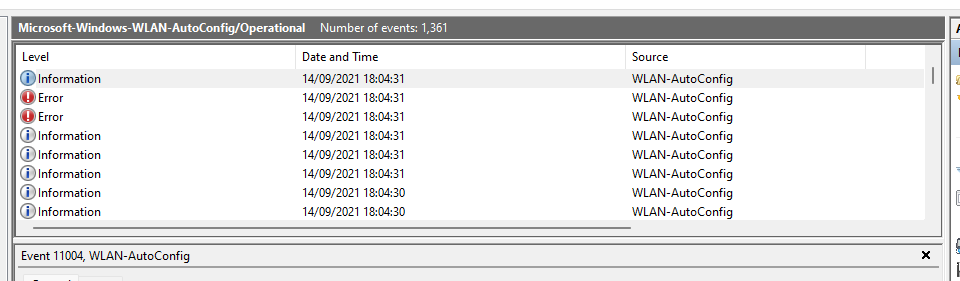
A great deal of it will just be routine connect or disconnect events, but you want to find ones that have occurred when you are having problems and look at the general and details tab below for more information: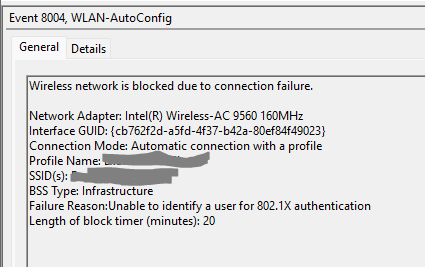
I've only blanked the SSID on the above because it is the name of my employer - should be ok to share otherwise, but the point is the "Failure Reason" may give some clues as to why the wifi is disconnecting.0
Confirm your email address to Create Threads and Reply

Categories
- All Categories
- 351.7K Banking & Borrowing
- 253.4K Reduce Debt & Boost Income
- 454K Spending & Discounts
- 244.7K Work, Benefits & Business
- 600.1K Mortgages, Homes & Bills
- 177.3K Life & Family
- 258.3K Travel & Transport
- 1.5M Hobbies & Leisure
- 16.2K Discuss & Feedback
- 37.6K Read-Only Boards

