We’d like to remind Forumites to please avoid political debate on the Forum.
This is to keep it a safe and useful space for MoneySaving discussions. Threads that are – or become – political in nature may be removed in line with the Forum’s rules. Thank you for your understanding.
📨 Have you signed up to the Forum's new Email Digest yet? Get a selection of trending threads sent straight to your inbox daily, weekly or monthly!
The Forum now has a brand new text editor, adding a bunch of handy features to use when creating posts. Read more in our how-to guide
Tracert
whisper7
Posts: 4 Newbie


in Techie Stuff
Hi, probably a newb question.. I recently ran the tracert command on my pc to see if there where any problems as the internet was a little slow..it displayed something I found a little odd.
1 1ms 1ms 1ms 192.168.0.1
2 11ms 9ms 8ms 10.53.**.***
Then it connects to midd-core ........ virginmedia.net
My question is what is the second private IP ? has my cable been rerouted or is it a cabinet router for virgin?
Thanks in advance and sorry if its a dumb question
0
Comments
-
If you're using VM then it's something in VM's network, that's all that can be said for certain. There is no rule that says things in an internal network cannot use RFC1918 addresses.Also there's no need to obfuscate that address as it's not routeable.Proud member of the wokerati, though I don't eat tofu.Home is where my books are.Solar PV 5.2kWp system, SE facing, >1% shading, installed March 2019.Mortgage free July 20230
-
I think my worry was someone had put something in place between me and virgin (it's a dodgy area) to hijack my broadband, probably paranoid but thought I would ask the question. Thanks for the reply.
0 -
it could be the internal address of the modem/router , or an internal address in the vm hub(ext) who knows, but as onom… said it’s not routeable.
edit of course you could try pinging the 10….4.8kWp 12x400W Longhi 9.6 kWh battery Giv-hy 5.0 Inverter, WSW facing Essex . Aint no sunshine ☀️ Octopus gas fixed dec 24 @ 5.74 tracker again+ Octopus Intelligent Flux leccy
CEC Email energyclub@moneysavingexpert.com0 -
pinging gets 'request timed ou't 4 times0
-
I'm on Virgin media and just ran a trace route to google and I get a similar answer:traceroute to www.google.com (142.250.187.196), 30 hops max, 60 byte packets1 10.53.38.105 (10.53.38.105) 9.230 ms 9.467 ms 15.096 ms2 bagu-core-2a-xe-230-0.network.virginmedia.net (62.252.244.21) 15.904 ms 16.213 ms 16.571 ms3 * * *4 tcl5-ic-4-ae5-0.network.virginmedia.net (62.252.192.246) 21.655 ms 20.761 ms 26.721 ms5 162-14-250-212.static.virginm.net (212.250.14.162) 27.755 ms cpc69435-hink4-2-0-cust116.8-2.cable.virginm.net (62.252.5.117) 27.015 ms 74.125.146.216 (74.125.146.216) 27.395 ms6 * * *7 172.253.65.210 (172.253.65.210) 18.637 ms 142.251.54.48 (142.251.54.48) 24.323 ms 142.251.54.30 (142.251.54.30) 24.507 ms8 74.125.242.82 (74.125.242.82) 23.144 ms 74.125.242.83 (74.125.242.83) 23.703 ms 142.251.54.33 (142.251.54.33) 22.389 ms9 216.239.59.77 (216.239.59.77) 24.626 ms lhr25s33-in-f4.1e100.net (142.250.187.196) 23.284 ms 22.622 ms
0 -
Thanks for that, though the 10.53.38.105 seems to be your 1st hop so your in house router? Mine is the second which I found odd, but probably isn't

0 -
It is a router that doesn't respond to ICMP Echo Requests.
On VM I'm used to seeing either the first or second hop not send a reply.
A dream is not reality, but who's to say which is which?0 -
I ran the trace route from my router so that why the first hop is missing - it didn't even happen!whisper7 said:Thanks for that, though the 10.53.38.105 seems to be your 1st hop so your in house router? Mine is the second which I found odd, but probably isn't
I don't use the VM hub as a router, it is only in modem mode.
This is the same running from my PC - you can see the router hop now....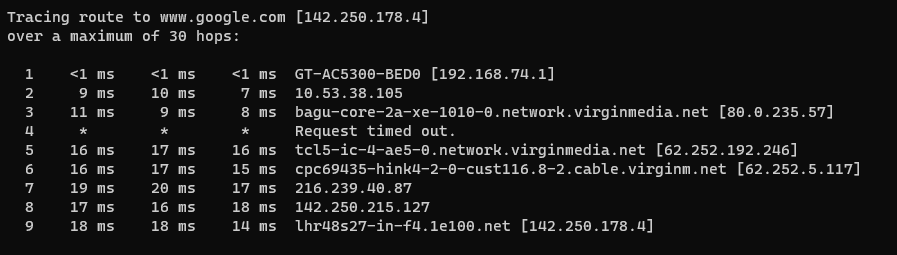
0
Confirm your email address to Create Threads and Reply

Categories
- All Categories
- 353.5K Banking & Borrowing
- 254.1K Reduce Debt & Boost Income
- 455K Spending & Discounts
- 246.5K Work, Benefits & Business
- 602.9K Mortgages, Homes & Bills
- 178K Life & Family
- 260.5K Travel & Transport
- 1.5M Hobbies & Leisure
- 16K Discuss & Feedback
- 37.7K Read-Only Boards




