We’d like to remind Forumites to please avoid political debate on the Forum.
This is to keep it a safe and useful space for MoneySaving discussions. Threads that are – or become – political in nature may be removed in line with the Forum’s rules. Thank you for your understanding.
WiFi Speeds
Comments
-
I would definitely consider deleting the driver and allowing Windows to reinstall it. Have you had a Windows update recently and was the last time you restarted your laptop?1
-
I sometimes have exactly the same problem and it’s been happening intermittently for the last year or so.
My win-10 (fully updated) HP laptop occasionally, and for no apparent reason, drops back to wifi speeds that won’t exceed 54Mbps (which is the maximum speed for 802.11g using 2.4GHz.)
My laptop usually runs consistently at 110Mbps download speed but when it drops below 54Mbps no amount of shutdowns or restarts will get it back to speeds above 54Mbps. My other devices/phones etc remain unaffected.
However, I have found an instant (albeit semi-permanent!) solution to this problem. Simply changing the ‘Wireless Mode’ value (in wireless adapter Properties ‘Advanced’) will immediately kick my Wi-Fi back up to full speed again. I have no idea what causes my laptop to drop below 54Mbps and even less idea why changing the ‘Wireless Mode’ value has the beneficial effect that it does. It defies logic really because none of the (6) various speed protocol values that can be selected are concerned with speeds above 54Mbps i.e. 802.11a/b/g
My laptop will run at full speed for perhaps a couple of months but will then inexplicably drop back to speeds below 54Mbps;...I’d love to know why!
@Terrysdelight ,... I’ve no idea if the info above is of any relevance to your ‘speed’ problem but I thought it was worthwhile posting anyway.
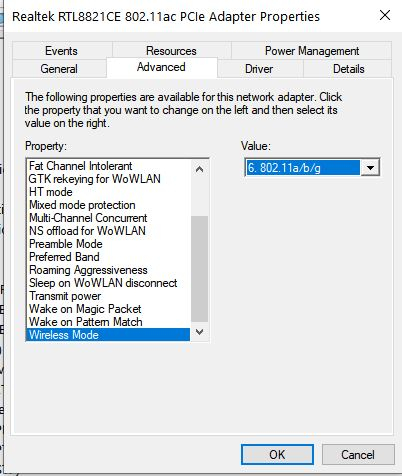
1 -
I have mine set permanently to 802.11ac and it stays connected at 5Ghz.1
-
neilmcl said:I have mine set permanently to 802.11ac and it stays connected at 5Ghz.
Where does the option to permanently set 802.11ac appear?
0 -
Do you not have it as an option on that drop down?Biggus_Dickus said:neilmcl said:I have mine set permanently to 802.11ac and it stays connected at 5Ghz.Where does the option to permanently set 802.11ac appear?
0 -
neilmcl said:
Do you not have it as an option on that drop down?Biggus_Dickus said:neilmcl said:I have mine set permanently to 802.11ac and it stays connected at 5Ghz.Where does the option to permanently set 802.11ac appear?
No,..there are 6 options, none of which are concerned with speeds above 54Mbps,...so why toggling between any of the 6 options instantly kicks my laptop back into full 110Mbps download speed is something of a mystery to me.
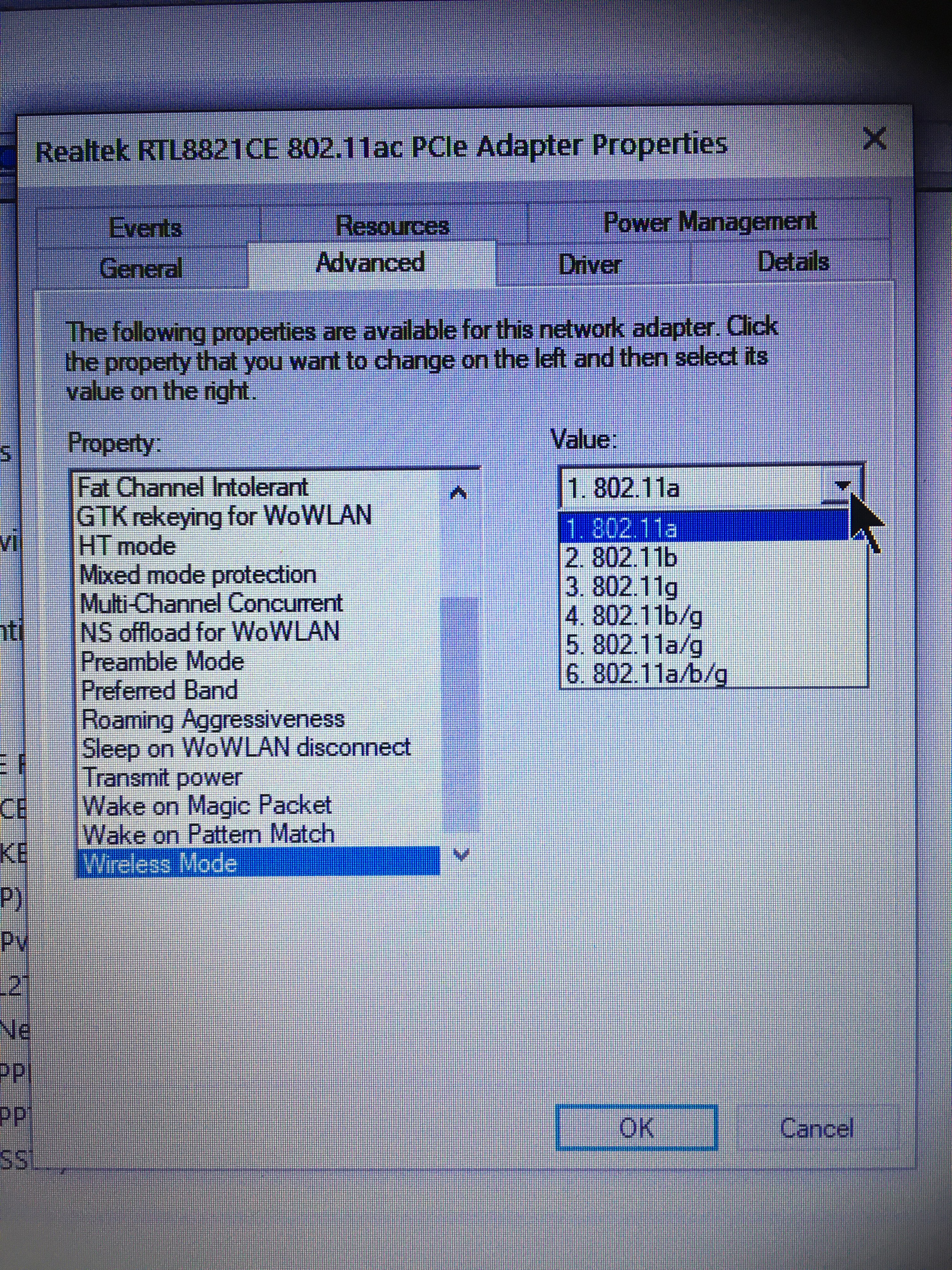
0 -
Your driver may be out of date. Try updating it.Biggus_Dickus said:neilmcl said:
Do you not have it as an option on that drop down?Biggus_Dickus said:neilmcl said:I have mine set permanently to 802.11ac and it stays connected at 5Ghz.Where does the option to permanently set 802.11ac appear?
No,..there are 6 options, none of which are concerned with speeds above 54Mbps,...so why toggling between any of the 6 options instantly kicks my laptop back into full 110Mbps download speed is something of a mystery to me.
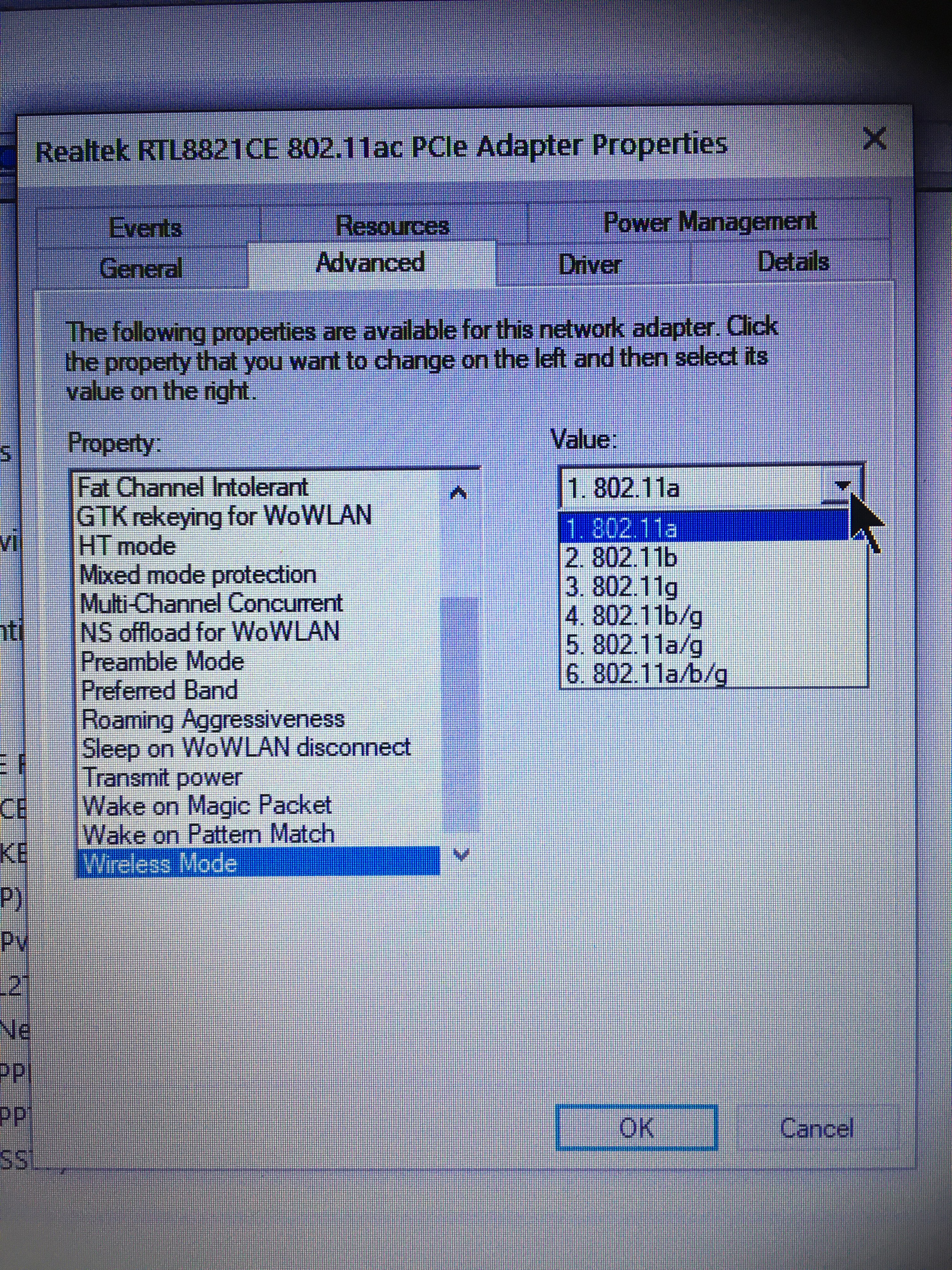 0
0 -
neilmcl said:
Your driver may be out of date. Try updating it.Biggus_Dickus said:neilmcl said:
Do you not have it as an option on that drop down?Biggus_Dickus said:neilmcl said:I have mine set permanently to 802.11ac and it stays connected at 5Ghz.Where does the option to permanently set 802.11ac appear?
No,..there are 6 options, none of which are concerned with speeds above 54Mbps,...so why toggling between any of the 6 options instantly kicks my laptop back into full 110Mbps download speed is something of a mystery to me.
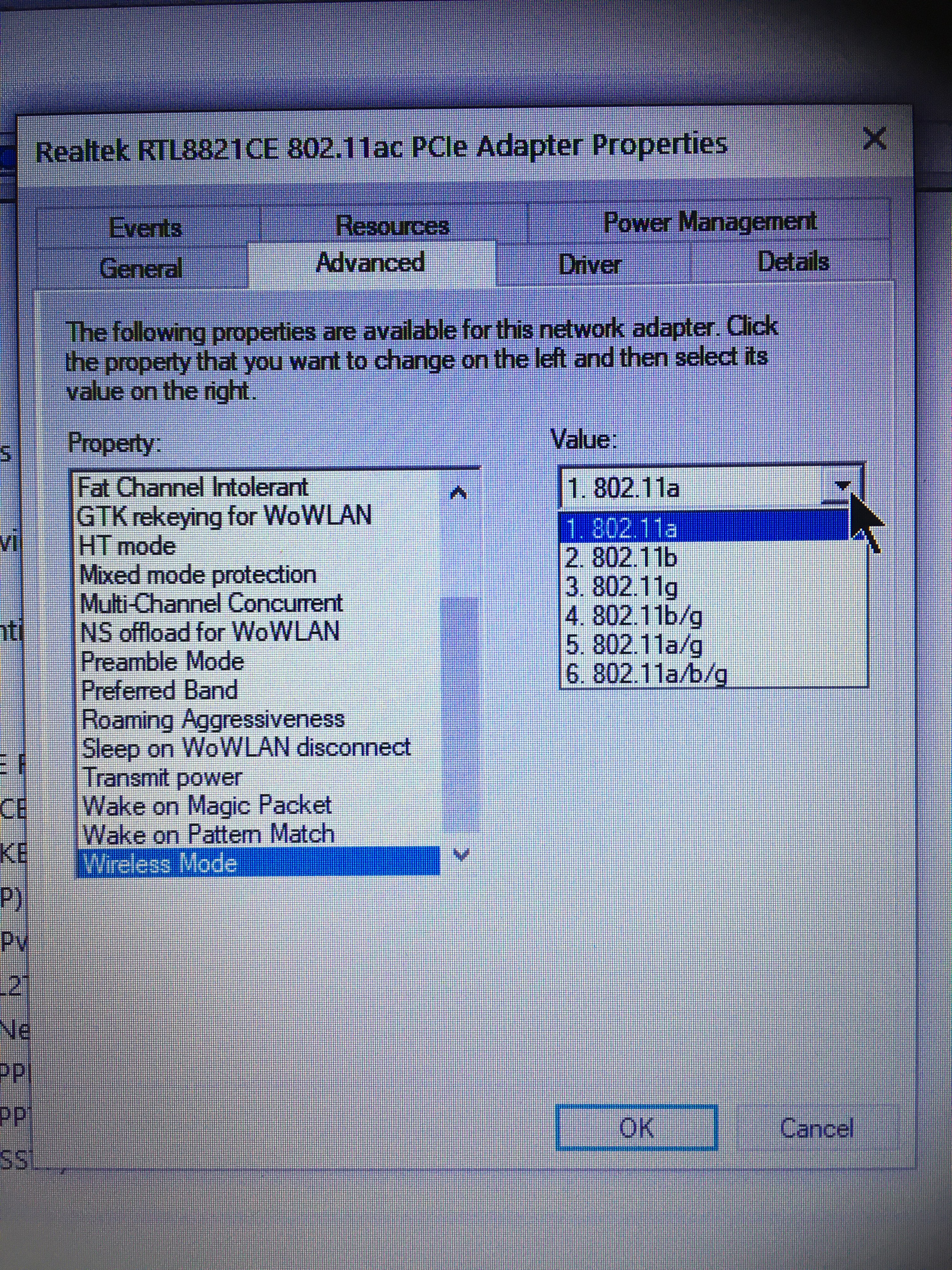
The Realtek drivers are the latest version apparently. There is no option to select 802.11ac as such; however, there is an option to select ‘Preferred Band: 5.2GHz first’ which is how mine is set at the moment.
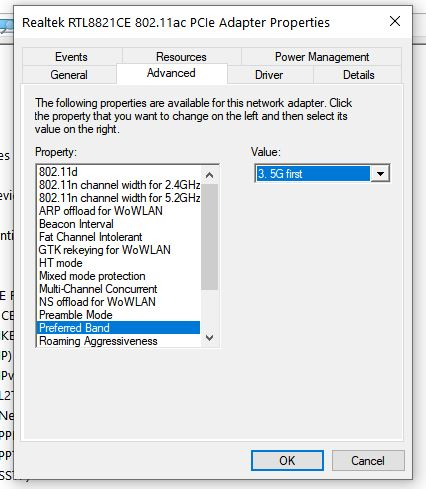
0
Confirm your email address to Create Threads and Reply

Categories
- All Categories
- 353.6K Banking & Borrowing
- 254.2K Reduce Debt & Boost Income
- 455.1K Spending & Discounts
- 246.7K Work, Benefits & Business
- 603.1K Mortgages, Homes & Bills
- 178.1K Life & Family
- 260.7K Travel & Transport
- 1.5M Hobbies & Leisure
- 16K Discuss & Feedback
- 37.7K Read-Only Boards



