We’d like to remind Forumites to please avoid political debate on the Forum.
This is to keep it a safe and useful space for MoneySaving discussions. Threads that are – or become – political in nature may be removed in line with the Forum’s rules. Thank you for your understanding.
📨 Have you signed up to the Forum's new Email Digest yet? Get a selection of trending threads sent straight to your inbox daily, weekly or monthly!
The Forum now has a brand new text editor, adding a bunch of handy features to use when creating posts. Read more in our how-to guide
Upgrade old laptop or bin?
Comments
-
I think that one reason we are disagreeing is that nobody has defined what they mean by ‘perfectly usable'. For one person, a delay opening a programme or web page is fine. For another, it’s anathema.
I'm not worried about boot up times, as I leave my machine on all the time, for example. For others, it’s a big deal.No reliance should be placed on the above! Absolutely none, do you hear?0 -
Norman_Castle said:poppellerant said:First of all I removed the existing 320GB hard drive and replaced it with a 120GB SSD that I had spare. This gave me the biggest improvement from any of the chosen upgrades.
Presumably you put a new os on the SSD. For a fair comparison you'd have to put the same fresh os install onto the HDD.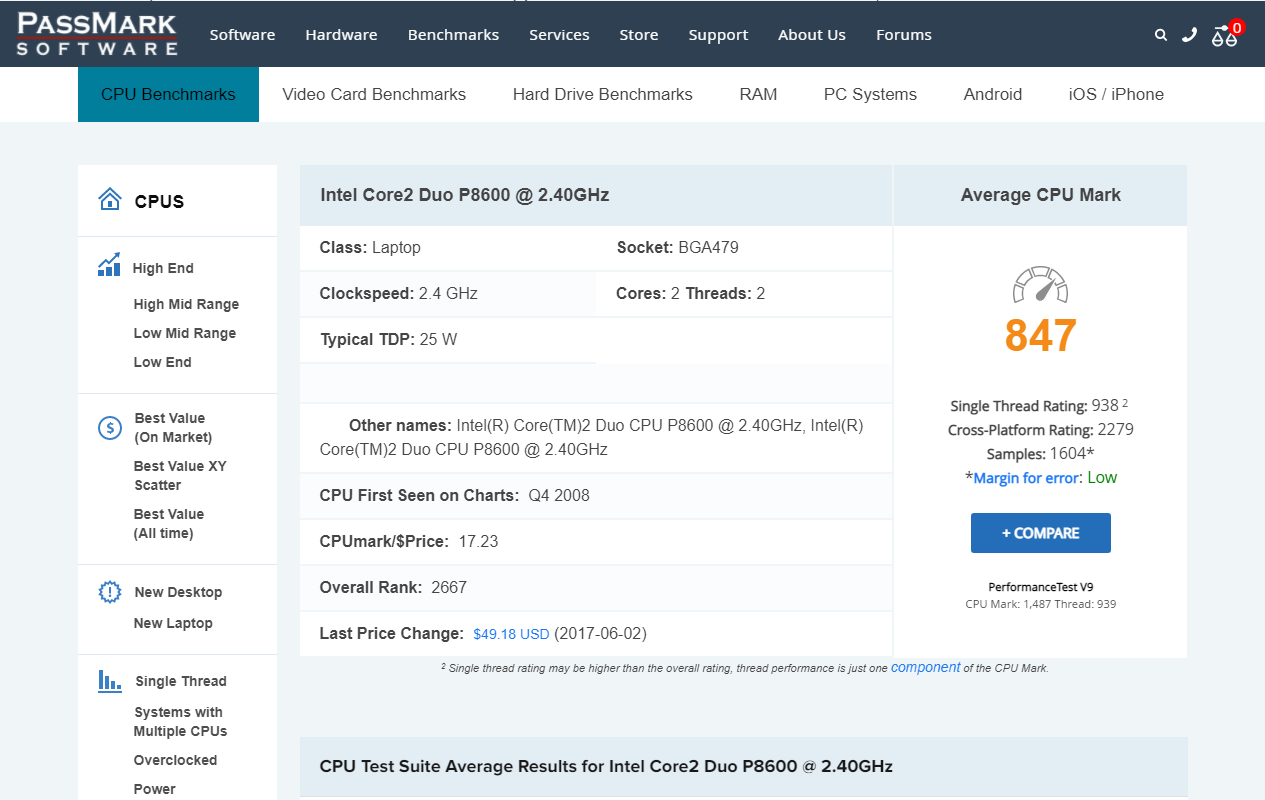
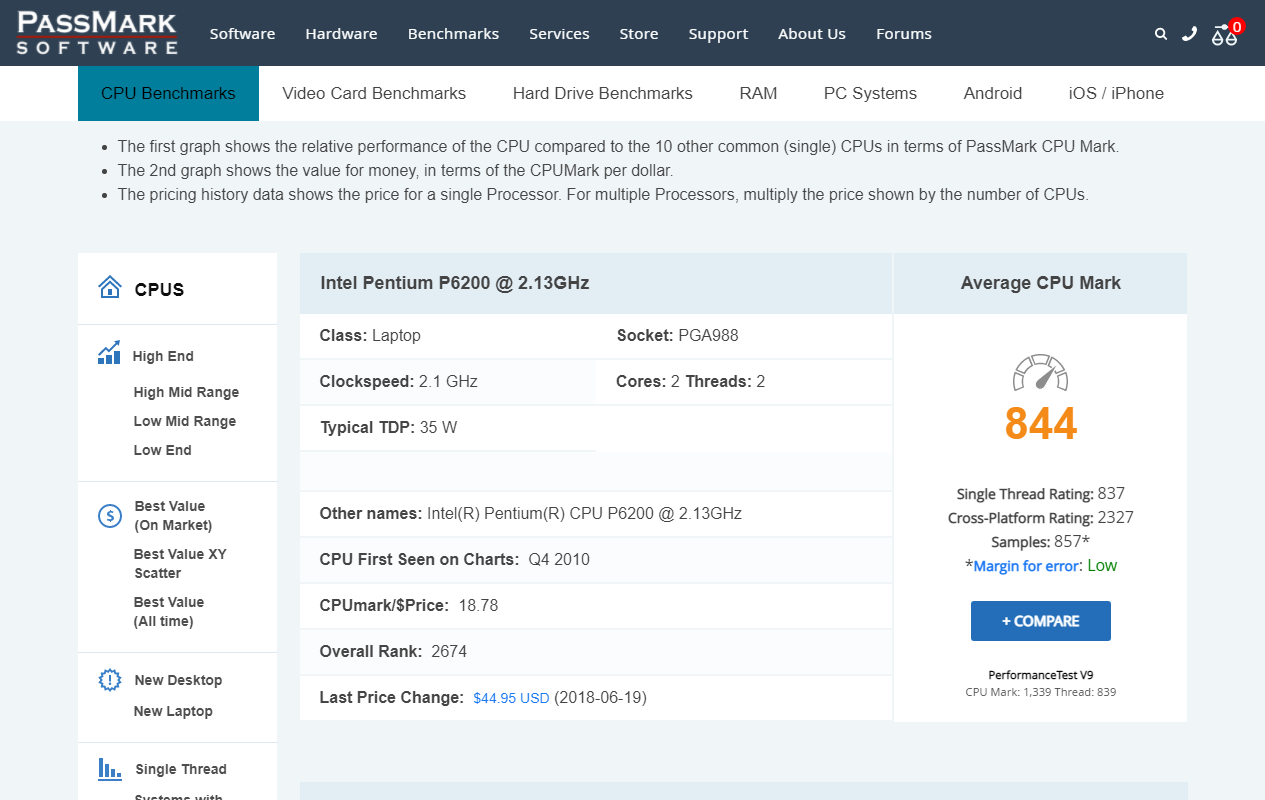
 https://www.youtube.com/watch?v=Qn6zxoh3oK4
https://www.youtube.com/watch?v=Qn6zxoh3oK4
Any questions?0 -
My experience tells me that I don't need to make any comparisons to determine if an SSD drive is faster than a hard drive. I already know that it will be, as will any other user who has swapped out their hard drive for an SSD.Norman_Castle said:poppellerant said:First of all I removed the existing 320GB hard drive and replaced it with a 120GB SSD that I had spare. This gave me the biggest improvement from any of the chosen upgrades.
Presumably you put a new os on the SSD. For a fair comparison you'd have to put the same fresh os install onto the HDD.
0 -
Not really, I think some users are simply trying to be helpful by exploring other avenues. While this isn't a bad thing, as such a discussion can be healthy, it really isn't needed as the path the OP needs to go down is plain and simple - at the very least add an SSD to the system, then add more RAM.GDB2222 said:We seem to be trapped in a loop?
1 -
That first post mentions the gender referring to "her" and the one from you I quoted and partly agreed with so suggesting that I haven't read them seems clearly inaccurate given that I used information from both.OnlyTheBestWillDo said:jamesd said:
Yes, a 120GB SSD will probably suffice. Not sure that she'd want to try second hand RAM, though it's cheaper than new and new can probably be had cheaper than from Crucial.There is absolutely no pint in trying to match the capacities of the storage drive. It's not like the parents will need the content of the daughter on their 'new' laptop. So even a 120 GB SSD will likely suffice.
Definitely out of the question to spend £25 on RAM. You do realise this is a money saving forum? First of all 4GB is fine; but if more is required one can obtain a 4GB module for £7: https://uk.webuy.com/product-detail?id=smem2q2aa or 2 x 4GB for £12; https://uk.webuy.com/product-detail?id=smem412800204
I think you didn't read the OP properly. The machine is to be given to someone else. So no need to transfer anything from the old install.
I wouldn't want to pass it on with an operating system that's no longer getting antivirus and other fixes, better to take the free Windows 10 upgrade option before passing it on.
If the operating system is being upgraded to Windows 10 it's necessary to do an upgrade install before a clean install so that the Windows licensing servers will recognise the machine as having a valid license. Assuming you trust the people in the Dell support forum who wrote that. Then I'd also want to go with a clean install.
I suggest that you go back to read my first post in this thread and the OP before you continue along your path.
"She", no doubt, does not care what goes into it. The cost will likely be the only thing of interest. If money is tight, then just SSD for £17.50. If not so tight and wanting to get the best out of the device without spending too much then another £12 on 8 GB of RAM. Do you really think that someone thinks about spending a premium on new RAM for a ten year old laptop because they "don't want second hand RAM". Did you really write that? The laptop is ten years old. The RAM is possibly newer than the laptop and is likely guaranteed for a couple of years at least
The laptop is ten years old. The RAM is possibly newer than the laptop and is likely guaranteed for a couple of years at least
There is no need to do an upgrade install. I did not go into detail as the OP understands what is meant by the GenuineTicket method. It bypasses the need for an upgrade install beforehand.
Even that is not necessary as they could simply use the key on the underside of the laptop for the upgrade. But since I advised the OP to upgrade from 7 Home Premium to 7 Professional(another thing about which he has knowledge) before the clean install to SSD of Windows 10; then the product key on the underside is of no use and the GenuineTicket method should be utilised.
https://www.ghacks.net/2015/08/30/how-to-clean-install-windows-10-directly-without-upgrade/
It wasn't actually a user on Reddit who discovered the method
It's up to J_B's friend to decide on the parts, personally I'd pick the cheaper combination.
That GenuineTicket method is neat. Not sure I'd want to not do what was suggested in the Dell forum for this model when it's so easy and both involve an upgrade install first but that's a choice for J_B's friend and I expect that either way will work.0 -
The display is really something for the parents to consider because the laptop display is larger and the lower resolution combined with larger display may be a better fit for their vision.[Deleted User] said:
4. A beautiful hi-res bright 2048x1536 retina screen is well worth the spend compared to the outdated 1366x768 screen for web browsing.
5. Awful 802.11n / WiFi 4 on the laptop that will not have the range and speed of the iPad and will slow other clients down on the network when using the 12 year old protocol.
I doubt that their network is stressed enough for the older protocol version to make a difference but wired or a USB dongle are easy enough ways to solve it if it does turn out to be a problem.0 -
I think a few people have missed something vital in all of this - OP's friend doesn't need the laptop, she has a new one already - this is about the whether it replaces the parents iPad that is dying.
Conversation of OP's friend with their parents:
"Hi parents, surprise!
I've got you a replacement for your dying iPad, it weighs 6 times more than your old iPad, in fact nearly as much as a house brick so that must be good, will help stop any muscle wastage and you can cancel that gym subscription.
Oh and the screen has a half as many pixels on this laptop so there is less to go wrong and it isn't as bright so it won't burn your eyes.
The battery has 5 times the capacity of the iPad so that must be good? Well it needs to because the power draw is about 10 times more than your iPad so all that excess heat will keep you warm - winter is coming and you will save on your gas bills.
The fact the battery only lasts half as long in general use as an iPad will help reduce the amount of screen time you have before you need to charge it again.
It is out of support from Dell so you won't get any of those inconvenient firmware security upgrades.
Oh and Dad, I know you like your 12 year old Whisky so you will appreciate this having a vintage 12 year old Wi-fi protocol - it just gets better with age.
And a Brucey bonus, the fab guys on MSE Forum all fought to the death to make sure I fitted a shiny new £17.50 SSD so it must be better!"
0 -
Deleted_User said:I think a few people have missed something vital in all of this - OP's friend doesn't need the laptop, she has a new one already - this is about the whether it replaces the parents iPad that is dying.
Conversation of OP's friend with their parents:
"Hi parents, surprise!
I've got you a replacement for your dying iPad, it weighs 6 times more than your old iPad, in fact nearly as much as a house brick so that must be good, will help stop any muscle wastage and you can cancel that gym subscription.
Oh and the screen has a half as many pixels on this laptop so there is less to go wrong and it isn't as bright so it won't burn your eyes.
The battery has 5 times the capacity of the iPad so that must be good? Well it needs to because the power draw is about 10 times more than your iPad so all that excess heat will keep you warm - winter is coming and you will save on your gas bills.
The fact the battery only lasts half as long in general use as an iPad will help reduce the amount of screen time you have before you need to charge it again.
It is out of support from Dell so you won't get any of those inconvenient firmware security upgrades.
Oh and Dad, I know you like your 12 year old Whisky so you will appreciate this having a vintage 12 year old Wi-fi protocol - it just gets better with age.
And a Brucey bonus, the fab guys on MSE Forum all fought to the death to make sure I fitted a shiny new £17.50 SSD so it must be better!"So you're saying that a new iPad is cheaper than upgrading a laptop which will do what they want?"Surprise parents, we spent £329 (cheapest out of stock on Currys) on an iPad. But don't worry, we didn't spent less than £30 to upgrade an old laptop that would have done exactly when you wanted!"It's certainly not me missing something here.0 -
When I upgraded my ipad, to another ipad, the transition to the new machine was pretty much automatic, as far as I can remember. Certainly, it wasn't at all time-consuming.
If they move over to a windows laptop, that is quite a big change. Even if it's just changing from a touch screen to a trackpad.
Of course, if the ipad is just being used for browsing on Chrome, they may just need to use their google credentials on the laptop, and it will all be there for them. But, then you find that, actually their diary was on the apple app, etc.....No reliance should be placed on the above! Absolutely none, do you hear?1 -
This is my point, not everything in life is about getting the cheapest. The OP hasn't asked for the cheapest option to replace a dying iPad - I've not seen that mentioned anywhere, just asking if an obsolete laptop should be upgraded or not to offer to said parents.poppellerant said:Deleted_User said:I think a few people have missed something vital in all of this - OP's friend doesn't need the laptop, she has a new one already - this is about the whether it replaces the parents iPad that is dying.
Conversation of OP's friend with their parents:
"Hi parents, surprise!
I've got you a replacement for your dying iPad, it weighs 6 times more than your old iPad, in fact nearly as much as a house brick so that must be good, will help stop any muscle wastage and you can cancel that gym subscription.
Oh and the screen has a half as many pixels on this laptop so there is less to go wrong and it isn't as bright so it won't burn your eyes.
The battery has 5 times the capacity of the iPad so that must be good? Well it needs to because the power draw is about 10 times more than your iPad so all that excess heat will keep you warm - winter is coming and you will save on your gas bills.
The fact the battery only lasts half as long in general use as an iPad will help reduce the amount of screen time you have before you need to charge it again.
It is out of support from Dell so you won't get any of those inconvenient firmware security upgrades.
Oh and Dad, I know you like your 12 year old Whisky so you will appreciate this having a vintage 12 year old Wi-fi protocol - it just gets better with age.
And a Brucey bonus, the fab guys on MSE Forum all fought to the death to make sure I fitted a shiny new £17.50 SSD so it must be better!"So you're saying that a new iPad is cheaper than upgrading a laptop which will do what they want?"Surprise parents, we spent £329 (cheapest out of stock on Currys) on an iPad. But don't worry, we didn't spent less than £30 to upgrade an old laptop that would have done exactly when you wanted!"It's certainly not me missing something here.
If you went shopping for your parents and they had put 1kg of chicken on your shopping list, would you come home with 1kg of potatoes instead because they were cheaper? Yes both are equally suited to preventing you from starving to death but I'll bet the whole family will be disappointed having potato Kiev for dinner when they are used to eating chicken Kiev.
So with my option the parents conversation would go like this:
"Surprise! I know how much you loved using that iPad that is dying, I was going to spend £30 on upgrading my brick of an ancient laptop to give to you but instead a helpful guy on the MSE Forum suggested I could get £50 for it if I sold it.
Because I'm now £80 better off, I thought that I'd put that towards a £200 refurbed iPad Air 2 which is exactly what you love using - even though it has cost me £120 more compared to upgrading my old brick, I know you will appreciate it being exactly what you like using and you won't end up in hospital if you drop it on your toes.
It is just like you are used to using, all your same settings will be transferred over in minutes - look, all your photo's still there, your iCloud emails, saved passwords and bookmarks without having to do anything fancy.
It is so light and portable that Dad can still use when he is sat on the toilet to read the newspapers.
I'm also going to put your old iPad on eBay which will get me about £30 as well even though one MSE guy said going to the post office in the pandemic is ridiculous but another one told me you can sell it without going to the post office and he was right so I won't got Covid from the post office.
Parents, I'm so happy you've got exactly what you love using instead of making-do with something I was going to put in the bin. I'd feel terribly guilty giving you that after buying myself a brand new laptop. You were both so good to me when I was a child, I think you deserve the best."0
This discussion has been closed.
Confirm your email address to Create Threads and Reply

Categories
- All Categories
- 353.7K Banking & Borrowing
- 254.2K Reduce Debt & Boost Income
- 455.1K Spending & Discounts
- 246.8K Work, Benefits & Business
- 603.2K Mortgages, Homes & Bills
- 178.2K Life & Family
- 260.8K Travel & Transport
- 1.5M Hobbies & Leisure
- 16K Discuss & Feedback
- 37.7K Read-Only Boards






