We’d like to remind Forumites to please avoid political debate on the Forum.
This is to keep it a safe and useful space for MoneySaving discussions. Threads that are – or become – political in nature may be removed in line with the Forum’s rules. Thank you for your understanding.
📨 Have you signed up to the Forum's new Email Digest yet? Get a selection of trending threads sent straight to your inbox daily, weekly or monthly!
Expired Competitions still on main forum
Molly4
Posts: 682 Forumite




Good Morning
I'm sure someone else will have asked this but I can't find a recent post.
I sort my competitions by "End Date" and work my way through. Today is the 15th July so those comps are obviously still open There are now 10 pages of closed competitions, dating back to the 12th July still on the main board. They used to be moved each day after the end date had passed but this is not happening anymore.
Are they going to be left on the board or is this a fault?
Regards
Molly4
I'm sure someone else will have asked this but I can't find a recent post.
I sort my competitions by "End Date" and work my way through. Today is the 15th July so those comps are obviously still open There are now 10 pages of closed competitions, dating back to the 12th July still on the main board. They used to be moved each day after the end date had passed but this is not happening anymore.
Are they going to be left on the board or is this a fault?
Regards
Molly4
1
Comments
-
If you sort by end date next to that selection is a Filter option - change that to Open and the closed ones will not appear.
Presumably just a glitch/time pressures that the closed ones are still there1 -
Thank you for your advice.mjm3346 said:If you sort by end date next to that selection is a Filter option - change that to Open and the closed ones will not appear.
Presumably just a glitch/time pressures that the closed ones are still there
I've tried sorting by "new" "hot" and signing out and back in again and no difference. When I sort by "date order" there are 10 pages from 12/07 to the start of 15/07. When I sort by "new" and "hot" the dates 12/07, 13/07, and 14/07 complete with the entered and not entered boxes tick just appear randomly throughout the main competition forum.
I do not think this problem is specific to me.1 -
Hi Molly, I'm wondering if this might be worth posting on Site Feedback, so that the MSE forum team with see it?
Linky: https://forums.moneysavingexpert.com/categories/site-feedback
Blu XXXI am brave, I am bruised
I am who I'm meant to be
I'm not scared to be seen
I make no apology
THIS IS ME!
When you talk down to others it says more about you than them.0 -
It's not specific to you.
Closed comps are moved manually by our board guides. One or more of the BGs could be sick/busy/on holiday etc. and I am sure they will catch up over the next few days.
re: what mjm3346 was saying about using the filter. The best way for you to sort seems to be as in the picture below. Select "Closing Date" for sort, and "Open" for filter then go to the last page (currently page 82).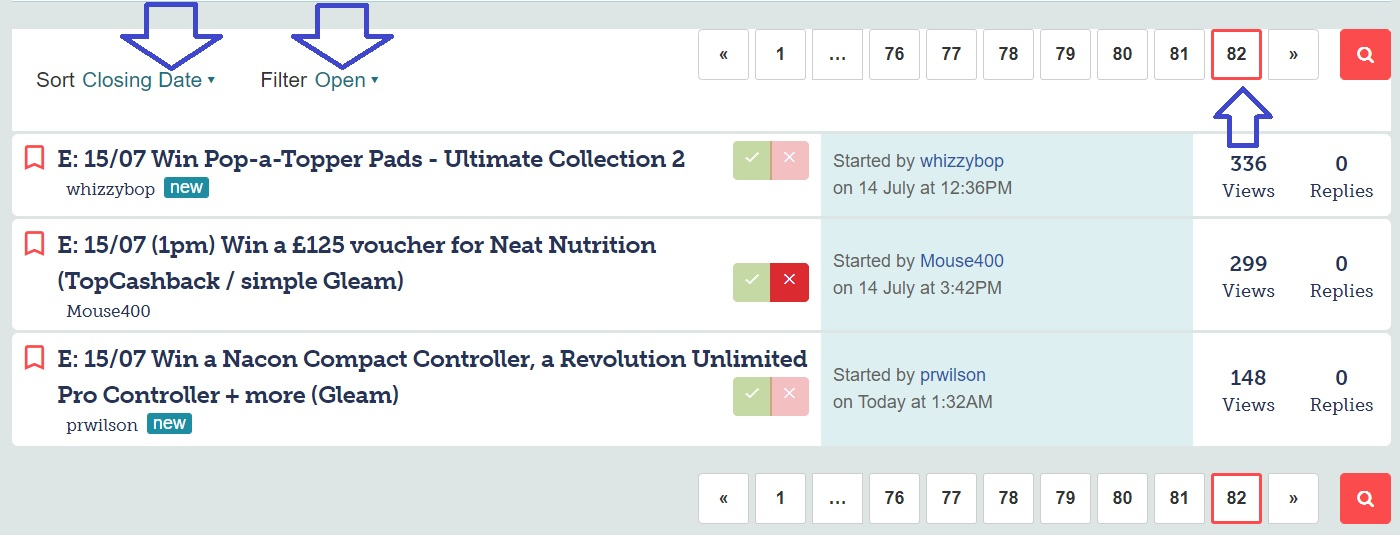
2 -
Thank you I'll do that. Are others having the same problem?Blulu said:Hi Molly, I'm wondering if this might be worth posting on Site Feedback, so that the MSE forum team with see it?
Linky: https://forums.moneysavingexpert.com/categories/site-feedback
Blu XXX
1 -
I tried before suggesting it - Sort by CLOSING DATE, then set the Filter to OPEN and everything is in date order without the few pages of closed ones (these are the options beside the list of page numbers)Molly4 said:
Thank you for your advice.mjm3346 said:If you sort by end date next to that selection is a Filter option - change that to Open and the closed ones will not appear.
Presumably just a glitch/time pressures that the closed ones are still there
I've tried sorting by "new" "hot" and signing out and back in again and no difference. When I sort by "date order" there are 10 pages from 12/07 to the start of 15/07. When I sort by "new" and "hot" the dates 12/07, 13/07, and 14/07 complete with the entered and not entered boxes tick just appear randomly throughout the main competition forum.
I do not think this problem is specific to me.
1 -
Thank you One-Eye I've now sorted by "closing date" and "new" and they have gone.
I'm just a mature user who is slightly set in her ways!1 -
I have just cleared all closed comps, will try to check them every morning and move over xI’m a Senior Forum Ambassador and I support the Forum Team on Competitions Time, Shopping & Freebies boards, Employment, Jobseeking & Training boards If you need any help on these boards, do let me know. Please note that Ambassadors are not moderators. Any posts you spot in breach of the Forum Rules should be reported via the report button, or by emailing forumteam@moneysavingexpert.com. All views are my own and not the official line of MoneySavingExpert.6
-
Sometimes life just gets in the way!I’m a Senior Forum Ambassador and I support the Forum Team on the Competition Time, Site Feedback and Marriage, Relationships and Families boards. If you need any help on these boards, do let me know. Please note that Ambassadors are not moderators. Any posts you spot in breach of the Forum Rules should be reported via the report button, or by emailing forumteam@moneysavingexpert.com All views are my own and not the official line of Money Saving Expert.7
Confirm your email address to Create Threads and Reply

Categories
- All Categories
- 352.6K Banking & Borrowing
- 253.8K Reduce Debt & Boost Income
- 454.5K Spending & Discounts
- 245.7K Work, Benefits & Business
- 601.6K Mortgages, Homes & Bills
- 177.7K Life & Family
- 259.6K Travel & Transport
- 1.5M Hobbies & Leisure
- 16K Discuss & Feedback
- 37.7K Read-Only Boards



