We’d like to remind Forumites to please avoid political debate on the Forum.
This is to keep it a safe and useful space for MoneySaving discussions. Threads that are – or become – political in nature may be removed in line with the Forum’s rules. Thank you for your understanding.
IT destroyed my laptop


One of the mains things i want to get back is my old Excel macros. Without these my work will take about 10 times longer and i will probably get sacked. I remember having to do this once before at a previous job and i think it involved something to do with finding the old personal.xls file or something like that from the old profile and moving it to the new profile. Do any of you experts know what it is i should be doing before i spend ages googling it.
Comments
-
You would look into the old profile and recover stuff from there. IT will probably have to do this as it will require admin rights. (Putting your old profile on your new profile's desktop is generally the standard way this gets done with competent IT).Always consider anything in your profile temporary and keep it backed up elsewhere.
As for excel, I do not know where you are storing your macros! .xls? would be office 2003 or lower? Which is really not supported on anything these days (though will run).
0 -
I can access the old profile.
I am using a current version of Excel. I have not explicitily stored the macros anywhere - they will be stored in the default position where macros get stored wherever that may be.0 -
Also i have a file on my desktop that i use all day long. So i had it setup that i just have to press F1 and the file opens. Saves a lot of time. This is no longer working. I've checked the properties of the file and F1 is still setup as the shortcut key. Is there anything that needs reactivating to get this functionality back working again?0
-
Hi
Dunno.
https://wheatblog.com/2011/08/where-is-the-excel-personal-macro-workbook-located/Where is Personal Macro Workbook?
The Personal.xlsb file is stored in the XLSTART folder in the following locations.
On Windows 10, Windows 7, and Windows Vista:
C:\Users\User Name\AppData\Roaming\Microsoft\Excel\XLSTARTOn Windows XP:
C:\Documents and Settings\User Name\Application Data\Microsoft\Excel\XLSTART\Please note that the AppData folder is hidden by default. So, to get to the XLSTART folder in Windows Explorer, check the Hidden items box on the View tab.
Would opening an old xls have a path / route to a stored macro?Forum, Agin 'em or Just Neutral?1 -
Thanks, that was what i was looking for and i got my macros back!!!!!ann_droid said:Hi
Dunno.
https://wheatblog.com/2011/08/where-is-the-excel-personal-macro-workbook-located/Where is Personal Macro Workbook?
The Personal.xlsb file is stored in the XLSTART folder in the following locations.
On Windows 10, Windows 7, and Windows Vista:
C:\Users\User Name\AppData\Roaming\Microsoft\Excel\XLSTARTOn Windows XP:
C:\Documents and Settings\User Name\Application Data\Microsoft\Excel\XLSTART\Please note that the AppData folder is hidden by default. So, to get to the XLSTART folder in Windows Explorer, check the Hidden items box on the View tab.
Would opening an old xls have a path / route to a stored macro?0 -
Prego.Forum, Agin 'em or Just Neutral?0
-
Another problem i have now - Excel is clearing the clipboard everytime i start Excel. I remember that i managed to fix this previously by changing some setting or other - but can no longer remember what i had to do.
Does anyone know what it is i need to do before i waste a load of time trying to google it?0 -
Windows key and V will use / activate the historical Windows 10 clipboard0
-
Thanks, but that doesn't do anything at all on my computer.mluton said:Windows key and V will use / activate the historical Windows 10 clipboard0 -
https://www.addictivetips.com/microsoft-office/how-to-view-clipboard-history-in-microsoft-office/
https://www.howtogeek.com/671222/how-to-enable-and-use-clipboard-history-on-windows-10/How to Enable Clipboard History in Windows 10
First, click the “Start” button, and then click the “Gear” icon on the left side of the Start menu to open the “Windows Settings” menu. You can also press Windows+i to get there.
In Windows Settings, click on “System.”
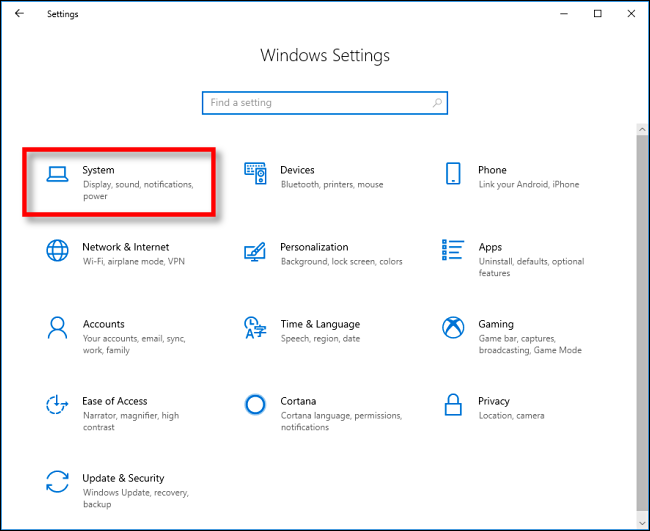
On the Settings sidebar, click on “Clipboard.” In Clipboard settings, locate the section called “Clipboard history” and toggle the switch to “On.”
AND/OR
Starting with Windows 10 build 17666, Microsoft is addressing that and taking the clipboard to the next level – simply press Win+V and you’ll be presented with a brand-new clipboard experience.
AND/OR
Launch Microsoft Word if not opened already. Make sure Home tab is selected. In Home tab, you should see Cut, Copy, paste options just below the Home tab option. Below copy/paste options there will be a Clipboard text with a diagonal downward pointing arrow icon next to it. Click on that icon.
Forum, Agin 'em or Just Neutral?2
Confirm your email address to Create Threads and Reply

Categories
- All Categories
- 353.6K Banking & Borrowing
- 254.2K Reduce Debt & Boost Income
- 455.1K Spending & Discounts
- 246.7K Work, Benefits & Business
- 603.1K Mortgages, Homes & Bills
- 178.1K Life & Family
- 260.7K Travel & Transport
- 1.5M Hobbies & Leisure
- 16K Discuss & Feedback
- 37.7K Read-Only Boards


