We’d like to remind Forumites to please avoid political debate on the Forum.
This is to keep it a safe and useful space for MoneySaving discussions. Threads that are – or become – political in nature may be removed in line with the Forum’s rules. Thank you for your understanding.
Win 10 laptop: unwanted news feed pop-ups.


HP laptop running up to date Win 10.
Any idea how I remove this little icon (and everything associated with it!) from my taskbar?;...it’s the icon to the right of the WhatsApp icon and it appeared a while ago and causes random pop-ups that fill a third of my screen with news feeds/weather etc,...it's “powered by Microsoft News” apparently. I can’t ‘unpin’ the icon from the taskbar,...it doesn’t give me that option. It also doesn’t allow me to reposition the icon within the taskbar,...it’s fixed in position.
In the randon pop-up news feed screen if I click on ‘manage interests’ it opens Microsoft Edge (which I only ever use if Chrome is playing up) and takes me to a Microsoft page where I can manage ‘My Feed’,...however, I don’t want to manage the feeds,...I want them to disappear altogether. There are lots of options but I can’t see any option that will disable/remove the damn icon and it’s pop-ups from my laptop.
I've already removed the Microsoft News App from my laptop but all that did was change the taskbar icon from a 'cloud' to what it is now.
I’m a bit stumped. As ever, all replies gratefully received.
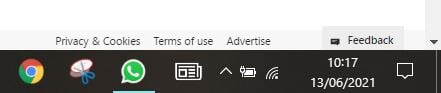
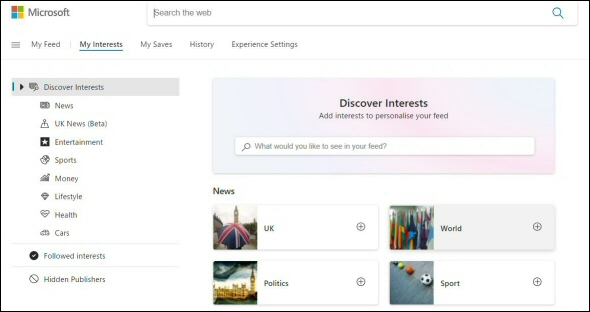
Comments
-
If you right click on the task bar what is showing for "news and interests" ?
1 -
-
molerat said:If you right click on the task bar what is showing for "news and interests" ?
Thanks very much for that molerat;...I didn’t know it was skulking up there!..it’s now turned off and the icon/feeds have disappeared.
I really hate it when they push unwanted crap.
0 -
In general, right-clicking something you don't want is a good first step in finding the 'off' switch ...3
Confirm your email address to Create Threads and Reply

Categories
- All Categories
- 351.7K Banking & Borrowing
- 253.4K Reduce Debt & Boost Income
- 454K Spending & Discounts
- 244.7K Work, Benefits & Business
- 600.1K Mortgages, Homes & Bills
- 177.3K Life & Family
- 258.3K Travel & Transport
- 1.5M Hobbies & Leisure
- 16.2K Discuss & Feedback
- 37.6K Read-Only Boards


