We’d like to remind Forumites to please avoid political debate on the Forum.
This is to keep it a safe and useful space for MoneySaving discussions. Threads that are – or become – political in nature may be removed in line with the Forum’s rules. Thank you for your understanding.
📨 Have you signed up to the Forum's new Email Digest yet? Get a selection of trending threads sent straight to your inbox daily, weekly or monthly!
USB sticks not showing following Windows update

libra10
Posts: 19,744 Forumite






in Techie Stuff
Using Windows 10. Chrome browser. Lenovo laptop
Usually when inserting USB sticks in laptop ports, the files immediately show on the screen opened.
Since the recent update, none off my USB sticks show, though they do on another laptop.
The files can be accessed by going to either 'My PC' or File Explorer, and accessing files from there, but is there a way to get them to open as they did previously?
Have googled and looked at a few videos but becoming more confused.
Thank you
Usually when inserting USB sticks in laptop ports, the files immediately show on the screen opened.
Since the recent update, none off my USB sticks show, though they do on another laptop.
The files can be accessed by going to either 'My PC' or File Explorer, and accessing files from there, but is there a way to get them to open as they did previously?
Have googled and looked at a few videos but becoming more confused.
Thank you
0
Comments
-
Plug a flashdrive in, go to This PC, right click on the flashdrive, choose the Open Autoplay option (probably 4th on the right click menu), when that pops up choose the option you want to happen when you plug in a flashdrive.1
-
Thanks for your comments.
Have tried this using both a Freecom and Ultra flashdrive, unfortunately doesn't seem to make a difference.
Any other ideas please?0 -
Press the Windows Key, type AutoPlay, it will pop up with Autoplay Settings (system settings), click on that, there will be a toggle switch for Use Autoplay for all media and devices and then an option for Removable drive and Memory card, set them for what you want them to be.1
-
Have changed settings (as picture). Unfortunately doesn't seem to make a difference.
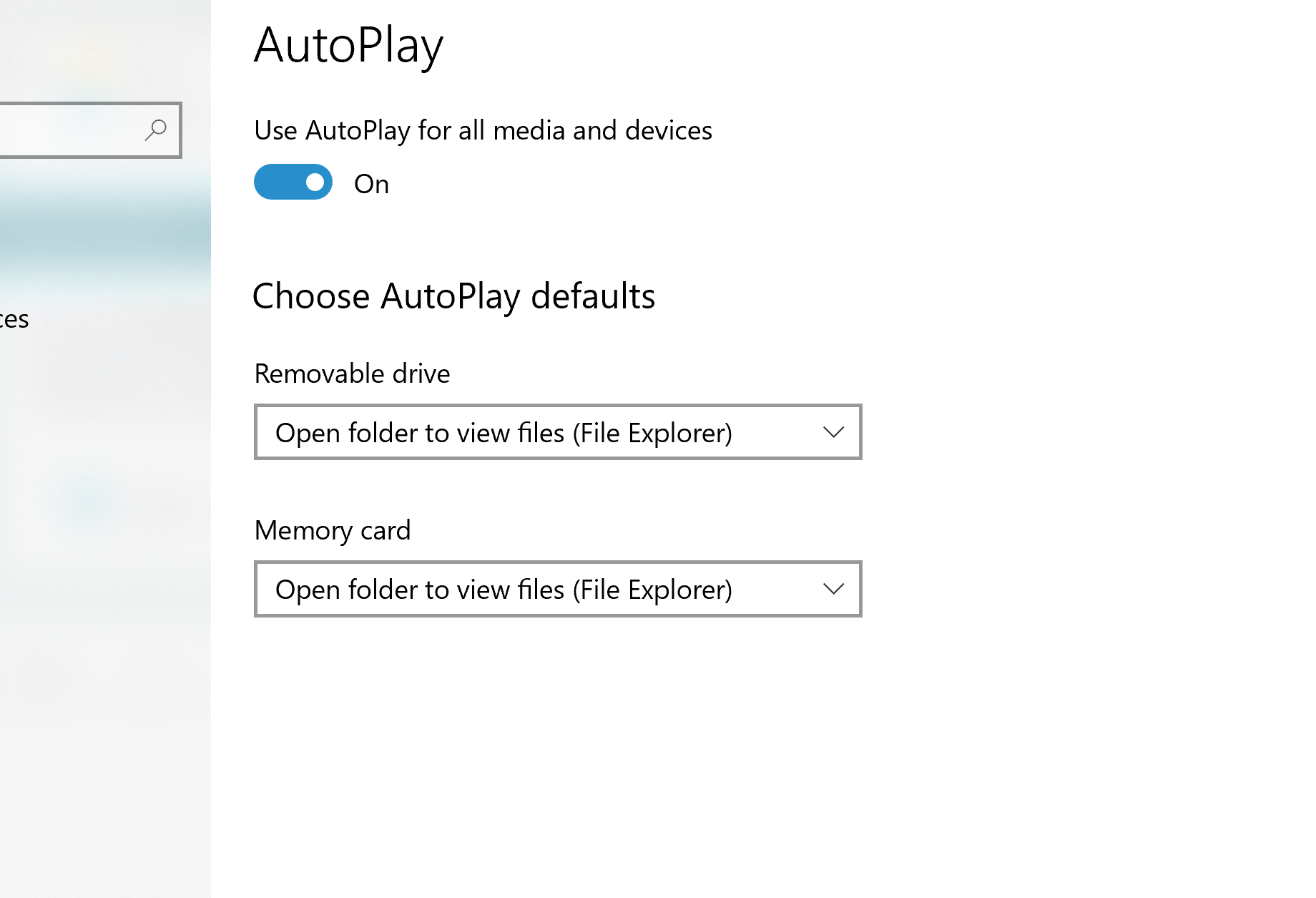
0 -
Thank you @MattMattMattUK and @J_B With the new Autoplay settings and rebooting, files now opening as they should.
Thank you very much for your help, much appreciated.0
Confirm your email address to Create Threads and Reply

Categories
- All Categories
- 352.4K Banking & Borrowing
- 253.7K Reduce Debt & Boost Income
- 454.4K Spending & Discounts
- 245.4K Work, Benefits & Business
- 601.2K Mortgages, Homes & Bills
- 177.6K Life & Family
- 259.2K Travel & Transport
- 1.5M Hobbies & Leisure
- 16K Discuss & Feedback
- 37.7K Read-Only Boards

