We’d like to remind Forumites to please avoid political debate on the Forum.
This is to keep it a safe and useful space for MoneySaving discussions. Threads that are – or become – political in nature may be removed in line with the Forum’s rules. Thank you for your understanding.
📨 Have you signed up to the Forum's new Email Digest yet? Get a selection of trending threads sent straight to your inbox daily, weekly or monthly!
The Forum now has a brand new text editor, adding a bunch of handy features to use when creating posts. Read more in our how-to guide
SSD Disk partitioning issues
danthemoneysavingman
Posts: 1,405 Forumite






in Techie Stuff
Hi,
I've been having some trouble with a Dell XPS 9530.
The hard drive had appeared to get corrupted but turned out to be a partition table corruption, as far as I could tell.
I fixed this initially using EaseUs Partiton Manager (EPM) and DISKPART.
Had managed to install a new MBR, then realised it was a GPT disk so converted it to GPT with EPM.
This solved the problem (bumpy road though it was) and was able to boot back into the system.
(outstanding problem: the laptop used Intel IRST which is now not working and I cant launch IRST manager to sort it - simply wont load up).
Sorted a few things out. Then found Windows Update wasn't working. In attempting to fix this, I went to boot into safe mode - whereupon the whole thing fell over and now only gets to the Dell Logo screen on bootup.
I have tried rebuilding a GPT boot partition with EPM, and converting to MBR and back, but no luck so far.
On the final part of conversion it reports an unknown error, fails to write the header partition, and leaves the laptop unbootable still.
If anyone has some knowledge & experience I'd really appreciate some advice.
Happy to respond to questions regarding fixing this.
Thanks
DtMsM
I've been having some trouble with a Dell XPS 9530.
The hard drive had appeared to get corrupted but turned out to be a partition table corruption, as far as I could tell.
I fixed this initially using EaseUs Partiton Manager (EPM) and DISKPART.
Had managed to install a new MBR, then realised it was a GPT disk so converted it to GPT with EPM.
This solved the problem (bumpy road though it was) and was able to boot back into the system.
(outstanding problem: the laptop used Intel IRST which is now not working and I cant launch IRST manager to sort it - simply wont load up).
Sorted a few things out. Then found Windows Update wasn't working. In attempting to fix this, I went to boot into safe mode - whereupon the whole thing fell over and now only gets to the Dell Logo screen on bootup.
I have tried rebuilding a GPT boot partition with EPM, and converting to MBR and back, but no luck so far.
On the final part of conversion it reports an unknown error, fails to write the header partition, and leaves the laptop unbootable still.
If anyone has some knowledge & experience I'd really appreciate some advice.
Happy to respond to questions regarding fixing this.
Thanks
DtMsM
Friendly greeting!
0
Comments
-
are you able to replace the ssd and try again as it sounds to me like a hardware problem somewhere? trying a different ssd might narrow things down.0
-
If you boot up from a live linux USB, can you access the data then? Might be worth doing that and backing up the data ASAP (if you dont already have a backup)0
-
Thanks for your thoughts...
I have already backed up the data partition.
It is an m.2 SSD and I don't have a spare one (nor am i sure how to initialise it, but haven't looked into that as no point yet).Friendly greeting!0 -
put new ssd in laptop, boot from w10 dvd or usb stick, it will do everything for you.0
-
If OP has backed up data, why not try a clean install of Windows10 to the existing M.2 SSD? Cannot do any harm. In summary (somebody got a link to a simple clean install guide!?)pbartlett said:put new ssd in laptop, boot from w10 dvd or usb stick, it will do everything for you.
1. build USB boot disk with latest Windows10. https://www.microsoft.com/en-gb/software-download/windows10
2. get Dell to boot from USB (F12 at power-on?)
3. clean install Windows10 to m.2 SSD, deleting all existing partitions....1 -
Been trying save the other existing partitions, for good or bad, though they are probably the problem.
Will go this route once exhausted other options.
Do I remove all existing partitions, format whole thing, then W10 install? I would guess but a nod would be welcome.
Here is a pic of what happens when I try to convert
Friendly greeting!0 -
A clean install will do all that for you. This guide may be a bit old....danthemoneysavingman said:Do I remove all existing partitions, format whole thing, then W10 install?
https://answers.microsoft.com/en-us/windows/forum/windows_10-windows_install-winpc/how-to-perform-a-custom-installation-of-windows/38adfa8c-32f8-4354-8c53-13b5f2cf7e44
Assuming you can create the bootable USB (link above and see **) and that F12 gives you access to the USB, then read from "Once your computer is set to boot from the DVD[USB!], you should see this option."
After selecting "Custom install" you'll see a list of partitions (I'm sure you'll recognise them!). Delete them all and just do Next (format not required).
** you need to know your Windows version; I assume it is "Home" and is 64bit.1 -
If you have the ability to build a USB on another machine, I highly recommend Parted Magic. It is a lightweight Linux with all the disk tools you can imagine.
Personally I'd do the following:
1. Reset your bios to default settings (optional but I prefer this)
2. Boot with Parted Magic on USB
3. Secure erase the SSD
4. Reinstall Windows from USB / DVD
There are tools to check the disk, change the partitions etc however I'd just go with the cleanest option above.
1 -
Couple more questions... (it's my sister's laptop so dont really know these)
1. How can I find out which flavour of Windows 10 she had?
2. How can I find here windows Key to activate the fresh install?
ThanksFriendly greeting!0 -
danthemoneysavingman said:Been trying save the other existing partitions, for good or bad, though they are probably the problem.
Will go this route once exhausted other options.
Do I remove all existing partitions, format whole thing, then W10 install? I would guess but a nod would be welcome.
Here is a pic of what happens when I try to convert
Yes, you need to delete ALL of the existing partitions until the whole thing is marked as unallocated space.
But you don't need to do it separately, you can do it whilst installing Windows. The install will recreate new ones.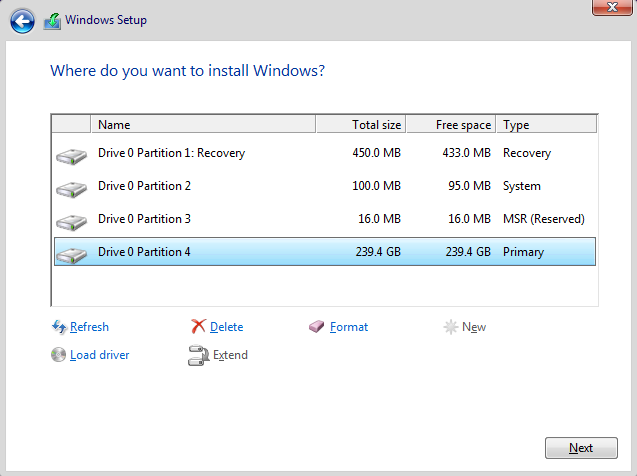
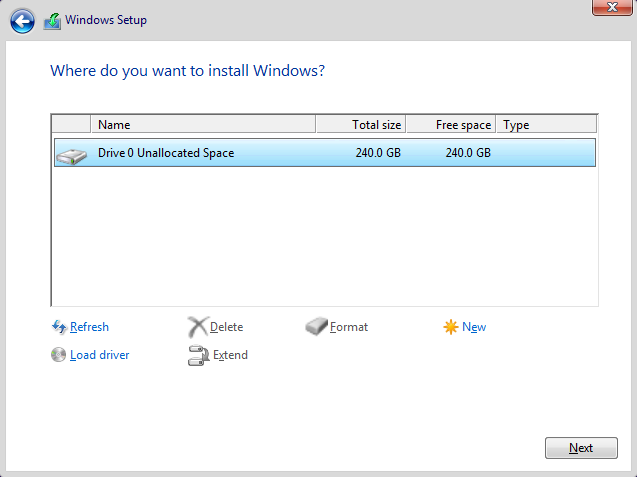
Here is a full overview: https://www.groovypost.com/howto/clean-install-Windows-10/
0
Confirm your email address to Create Threads and Reply

Categories
- All Categories
- 353.5K Banking & Borrowing
- 254.1K Reduce Debt & Boost Income
- 455K Spending & Discounts
- 246.6K Work, Benefits & Business
- 602.9K Mortgages, Homes & Bills
- 178.1K Life & Family
- 260.6K Travel & Transport
- 1.5M Hobbies & Leisure
- 16K Discuss & Feedback
- 37.7K Read-Only Boards

