We’d like to remind Forumites to please avoid political debate on the Forum.
This is to keep it a safe and useful space for MoneySaving discussions. Threads that are – or become – political in nature may be removed in line with the Forum’s rules. Thank you for your understanding.
📨 Have you signed up to the Forum's new Email Digest yet? Get a selection of trending threads sent straight to your inbox daily, weekly or monthly!
The Forum now has a brand new text editor, adding a bunch of handy features to use when creating posts. Read more in our how-to guide
Mozilla Firefox, unable to reply, forward or send new emails
AbbieCadabra
Posts: 1,712 Forumite






in Techie Stuff
browser working fine with our webmail outlook account, until a day ago when i suddenly can't reply, forward or send any new emails. No error message, press button & nothing happens. All other functions are still working ok. Nothing has changed on my laptop win10 that i'm aware of & I've updated to the latest version of the browser but no change. Any ideas?
Thanks
Thanks
0
Comments
-
Forgot to say, email working fully when logged in using a different browser, but prefer to use Firefox if at all possible!0
-
Working fine for me .....
0 -
Try without addons first
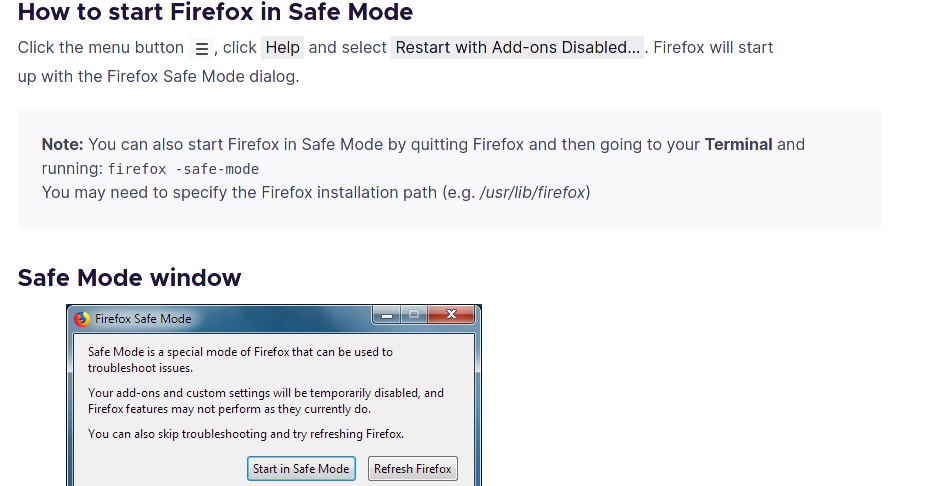 4.8kWp 12x400W Longhi 9.6 kWh battery Giv-hy 5.0 Inverter, WSW facing Essex . Aint no sunshine ☀️ Octopus gas fixed dec 24 @ 5.74 tracker again+ Octopus Intelligent Flux leccy
4.8kWp 12x400W Longhi 9.6 kWh battery Giv-hy 5.0 Inverter, WSW facing Essex . Aint no sunshine ☀️ Octopus gas fixed dec 24 @ 5.74 tracker again+ Octopus Intelligent Flux leccy
CEC Email energyclub@moneysavingexpert.com1 -
Thanks
 tried those 2 yesterday with no success, but have just tried the rest of the troubleshooting info & a 'refresh' & restart HAS worked! Yay
tried those 2 yesterday with no success, but have just tried the rest of the troubleshooting info & a 'refresh' & restart HAS worked! Yay  Just have to find out how to get some of my add-ons & settings back that are now gone!
Just have to find out how to get some of my add-ons & settings back that are now gone!
Thanks again0 -
AbbieCadabra said:Thanks
 tried those 2 yesterday with no
success, but have just tried the rest of the troubleshooting info &
a 'refresh' & restart HAS worked! Yay
tried those 2 yesterday with no
success, but have just tried the rest of the troubleshooting info &
a 'refresh' & restart HAS worked! Yay  Just have to find
out how to get some of my add-ons & settings back that are now gone!
Just have to find
out how to get some of my add-ons & settings back that are now gone!
Thanks againThe whole point of using Refresh/Restart is that it removes the add-ins and whatever else that may have been causing the original problem. You just adding them all back in again may just put you back in the same position you were in in the first place.So the easiest solution is to add them one by one. There should be a Profile folder on your desktop from the previous Firefox installation that gives you an idea of what you had installed.
0
Confirm your email address to Create Threads and Reply

Categories
- All Categories
- 353.6K Banking & Borrowing
- 254.2K Reduce Debt & Boost Income
- 455.1K Spending & Discounts
- 246.7K Work, Benefits & Business
- 603.2K Mortgages, Homes & Bills
- 178.1K Life & Family
- 260.7K Travel & Transport
- 1.5M Hobbies & Leisure
- 16K Discuss & Feedback
- 37.7K Read-Only Boards


