We’d like to remind Forumites to please avoid political debate on the Forum.
This is to keep it a safe and useful space for MoneySaving discussions. Threads that are – or become – political in nature may be removed in line with the Forum’s rules. Thank you for your understanding.
Win-10 Laptop suddenly lost 36-mins.


My Win-10 Laptop 'windows clock' suddenly lost 36 mins.
At 13.44hrs (actual time) today I
noticed the clock was displaying 13.08hrs. I use my laptop clock regularly so I
noticed the discrepancy within a couple of minutes. My laptop was plugged into
the mains and not operating on battery. My battery is in good condition by the
way
When I accessed the ‘Date & Time’ page (in ‘Settings’) I noticed that (for some reason) there had been a “successful time synchronization at 13.06.44” which, far from being successful, had obviously !!!!!! my clock by 36 mins.
I tried a full shutdown & reboot but the clock remained 36 mins slow.
At 14.04hrs actual time I tried a manual ‘Sync now’ on the ‘Date & Time’ page which successfully advanced the clock by 36mins. It shows the ‘successful time synchronization’ was at 13.28hrs even though the actual time was 14.04hrs,...the clock was re-set to the correct time and it was then displaying 14.04hrs.
Anyone know what why the clock should suddenly synchronize itself totally out of the blue?...and more importantly why it should then retard the clock by 36mins ?
Below are the two ‘Date & Time’ page contents.
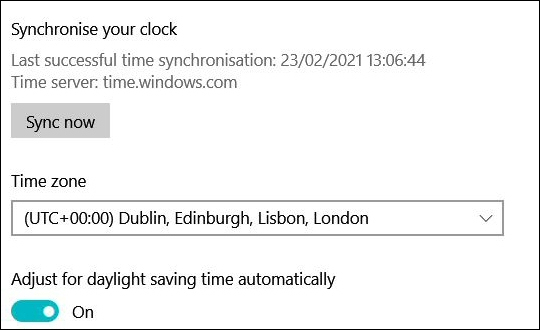
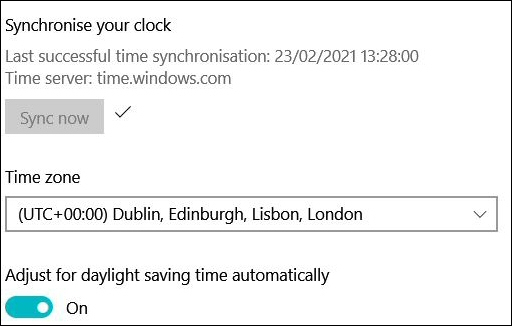
Comments
-
the "sync notification" is always the time it makes the request. So if the clock was 13:36 and it synced to 14:04 it will say 13:36 on that entry. That's logical.This sort of thing happens on occasion, if you notice it wrong just set it manually next time and it will usually sort itself out on the next auto sync. Being 36 minutes out wont' affect websites or anything like that, its only when you're more than 24hrs out you'll have issues. Remember: When it's midnight in Kiribati it's 10am the previous day in London but only 1am in Alaska.1
-
Windows synchronises the clock once a week so it isn't unusual that it did that but as for why it was 36 mins is difficult to determine but if it happens again you can turn on logging for the Windows time service to get more information.Biggus_Dickus said:Anyone know what why the clock should suddenly synchronize itself totally out of the blue?...and more importantly why it should then retard the clock by 36mins ?
It is not unknown for the Windows Time server to give out the wrong time but when it has done this there is usually quite a fuss in the tech media which doesn't appear to have happened today.
Two other possibilities for an incorrect clock, first is the CMOS battery is drained/failing but normally CMOS battery failure shows as time loss when PC switched off and that isn't the case here. The other is malware but I'd say unlikely given the sync that occurred around the time you noticed the problem.
1 -
@[Deleted User] @Neil_Jones Many thanks for the replies;...it’s certainly a strange one. I’ll just put it down to some sort of glitch for now.
I wasn’t doing anything on my laptop that was unusual,...I’d spent the previous 2 hrs on Screwfix and Toolstation ordering parts so just run of the mill stuff. My Google Chrome browsing history shows a gap from 13.04hrs till 14.06hrs. Obviously the first automatic ‘synchronization’ which occurred at approx 13.42 and !!!!!! my clock by 36mins erased the browsing history from 13.06 and the manual ‘sync’ I performed at 14.04 deleted the remaining browsing history during that period.
However, none of that explains why an automatic clock synchronization would suddenly flip my clock backwards by an arbitrary 36mins, record it as being ‘successful’ and stamp the operation with the updated (but incorrect) time. It’s a head-scratcher,...for me anyway! I’ll keep my eye on it. Clocks that aren’t reliable unnerve me.
0
Confirm your email address to Create Threads and Reply

Categories
- All Categories
- 353.6K Banking & Borrowing
- 254.2K Reduce Debt & Boost Income
- 455.1K Spending & Discounts
- 246.7K Work, Benefits & Business
- 603.1K Mortgages, Homes & Bills
- 178.1K Life & Family
- 260.7K Travel & Transport
- 1.5M Hobbies & Leisure
- 16K Discuss & Feedback
- 37.7K Read-Only Boards
