We’d like to remind Forumites to please avoid political debate on the Forum.
This is to keep it a safe and useful space for MoneySaving discussions. Threads that are – or become – political in nature may be removed in line with the Forum’s rules. Thank you for your understanding.
How to get Chrome to store my user name.

HP Pavilion laptop running Windows10 Home 20H2 and Chrome Version 88.0.4324.150 (Official Build) (64-bit)
All my regular web sites are saved as bookmarks on the bookmarks bar and almost all of them auto fill my user id when opened. This saves me a lot of remembering and typing dozens of user names.
The one exception is John Lewis Finance for my JL credit card. No matter how often I select 'Remember my user name' it doesn't auto fill it next time. It used to do that last year with my previous laptop also running W10 and Chrome.
(That link is for everyone and isn't unique to me)
Hotmail, eBay, MSE, all my other bank and credit card sites and many other sites all remember and auto fill my user id.
Is there something in Chrome that will rectify this?
I would like to avoid having to enter an 11 character user id every day.
I also have and use saved passwords and Chrome does remember my John Lewis password. There is further security beyond that so I'm not concerned with security.
Thanks
He said to the salesman, “My wife would like to talk to you about the Volkswagen Golf in the showroom window.”
Salesman said, “We haven't got a Volkswagen Golf in the showroom window.”
The man replied, “You have now mate".
Comments
-
I would not trust a browser to store my passwords. You could try something like LastPass that may store and autofill the fieldI don't care about your first world problems; I have enough of my own!0
-
Chrome is generally regarded as secure, if not more secure to external penetration of password data than password storing applications or plugins.IvanOpinion said:I would not trust a browser to store my passwords. You could try something like LastPass that may store and autofill the field1 -
A quick inspection of HTML for the username element on the website reveals:
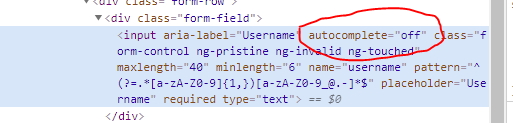
So the website has disabled it, some do, I think my Natwest bank does the same. This will stop Chrome autofilling it.
There is a tick-box below to remember it but that stores it in your cookies and should work unless you've cleaned your cookies out after each session.3 -
Thanks tallmansix. At least I now know why it doesn't auto fill.
Cheers everyone for your replies.A man walked into a car showroom.
He said to the salesman, “My wife would like to talk to you about the Volkswagen Golf in the showroom window.”
Salesman said, “We haven't got a Volkswagen Golf in the showroom window.”
The man replied, “You have now mate".0 -
So I have been told .... and then when they bring their computer to me for a bit of TLC and I ask them to change their windows password to something temporary for me to gain access (naturally telling them to update it when I give it back to them) they don't think that I may gain access to all their stored user ids and passwords ..... and other stored information as well. Or as one person did just before Christmas, claimed that some tool they ran to tidy up their computer cleared all their passwords and, because they were all super secure generated passwords, they hadn't a clue what any of them were.MattMattMattUK said:
Chrome is generally regarded as secure, if not more secure to external penetration of password data than password storing applications or plugins.IvanOpinion said:I would not trust a browser to store my passwords. You could try something like LastPass that may store and autofill the fieldI don't care about your first world problems; I have enough of my own!0 -
There are plenty of things to worry about in life and website and password security is one of them, although it is low down my list.
My laptop never leaves the house so my only worry is if I get burgled and it is stolen. It needs a 4 digit code to open Windows although that is probably easily cracked.
Most of my bank and credit card websites have a layer or layers of security beyond the user name and password so I do not feel at great risk. I check most of my financial sites on a daily basis so I will quickly notice any suspicious activity. Yes, that might be too late for a quick and clever fraudster but any largish or unusual purchase normally triggers a one time passcode to my mobile phone and that is usually with me.
I am quite at peace with using the facility to store user names and passwords. I know the risks and I accept them as part of modern on line life.
If I ever have to send my laptop off for repair I will clear all cookies, stored passwords etc and delete any sensitive documents. Yes there will still be a risk that a determined criminal will recover them but that risk is tiny and the above layers of security still apply.A man walked into a car showroom.
He said to the salesman, “My wife would like to talk to you about the Volkswagen Golf in the showroom window.”
Salesman said, “We haven't got a Volkswagen Golf in the showroom window.”
The man replied, “You have now mate".0
Confirm your email address to Create Threads and Reply

Categories
- All Categories
- 351.7K Banking & Borrowing
- 253.4K Reduce Debt & Boost Income
- 454K Spending & Discounts
- 244.7K Work, Benefits & Business
- 600.1K Mortgages, Homes & Bills
- 177.3K Life & Family
- 258.3K Travel & Transport
- 1.5M Hobbies & Leisure
- 16.2K Discuss & Feedback
- 37.6K Read-Only Boards

