We’d like to remind Forumites to please avoid political debate on the Forum.
This is to keep it a safe and useful space for MoneySaving discussions. Threads that are – or become – political in nature may be removed in line with the Forum’s rules. Thank you for your understanding.
📨 Have you signed up to the Forum's new Email Digest yet? Get a selection of trending threads sent straight to your inbox daily, weekly or monthly!
The Forum now has a brand new text editor, adding a bunch of handy features to use when creating posts. Read more in our how-to guide
url characters & icons size
cisko65
Posts: 384 Forumite






in Techie Stuff
One, unsolved problem after the other...
As you can see from the screenshot attached, the characters at the top of the webpage, bookmarks and icons in bar task (and characters in drop down menus) are very very small. The text/pictures of the webpage is better to read and only 100%. I think I changed something but can't remember what. Thanks!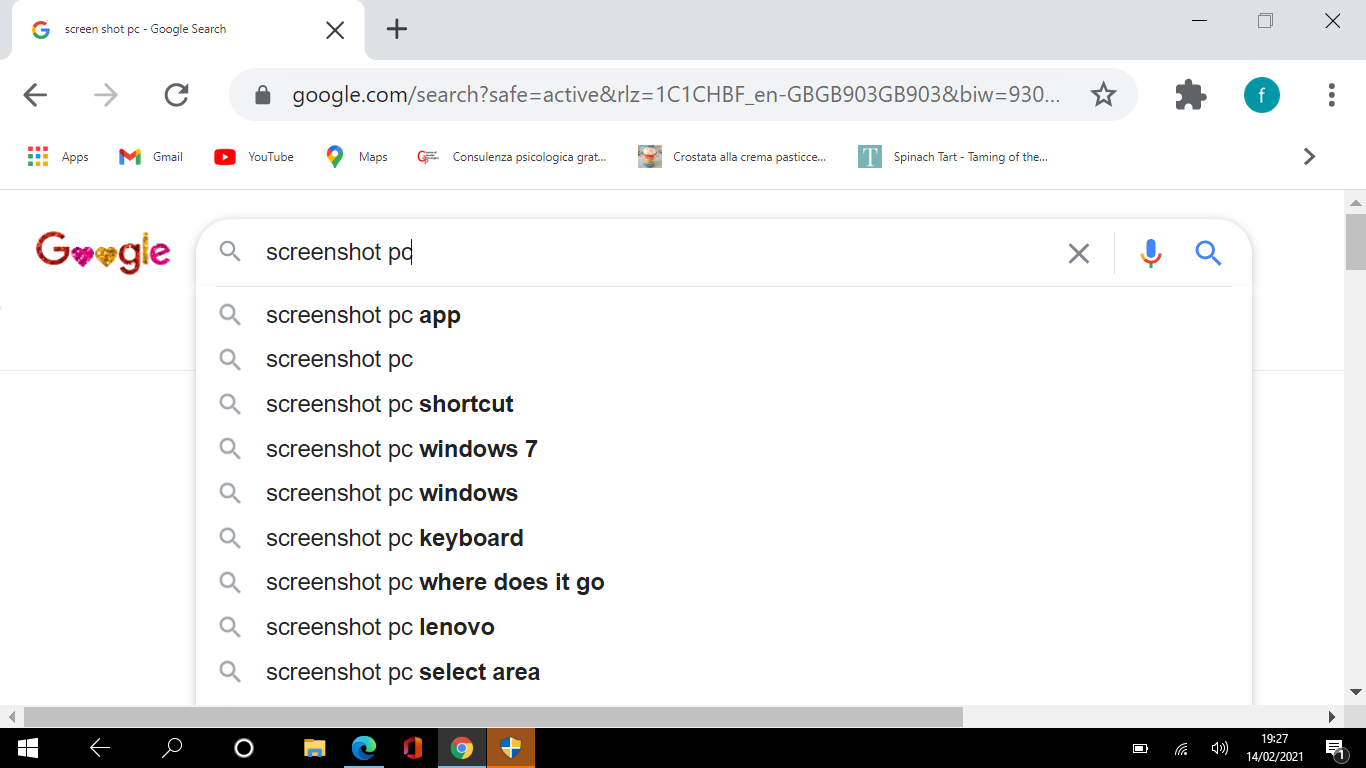
As you can see from the screenshot attached, the characters at the top of the webpage, bookmarks and icons in bar task (and characters in drop down menus) are very very small. The text/pictures of the webpage is better to read and only 100%. I think I changed something but can't remember what. Thanks!
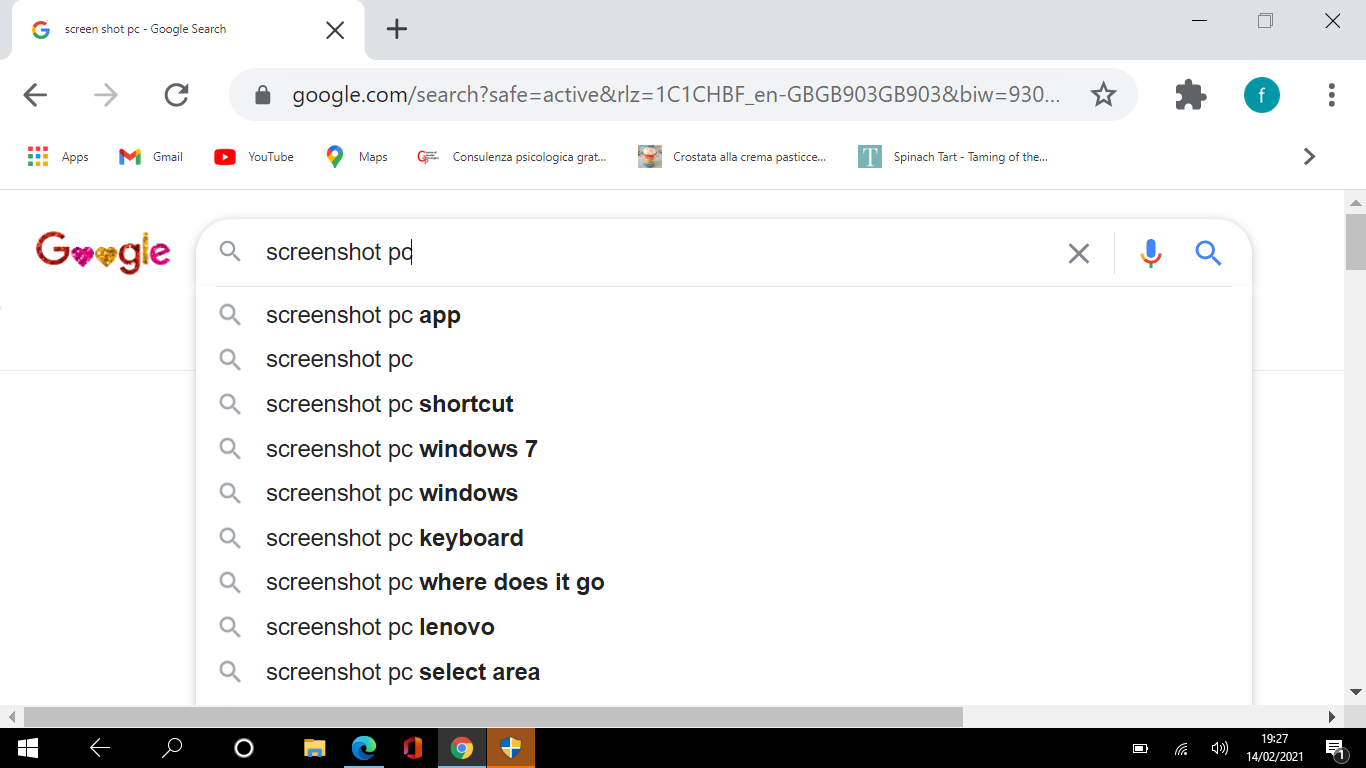
0
Comments
-
Is it just the font in Chrome? If so, go to chrome://settings/appearance and make sure the font size is set to how you want it (medium is default).
If its your entire PC, go to Control panel and change the font size in there1 -
Thanks.dan958 said:Is it just the font in Chrome? If so, go to chrome://settings/appearance and make sure the font size is set to how you want it (medium is default).
If its your entire PC, go to Control panel and change the font size in there
In Chrome setting the font size is medium and the page zoom is 100%. Its not the entire PC. The font of url and content of webpages is normal, only what you see in the picture is small.
0 -
Theme Font size changer addon.Mines smaller but readable where the URL font is larger than I need to be able to read it.Censorship Reigns Supreme in Troll City...0
-
I'm looking at the screenshot in the OP and wondering what the problem is ... that looks very like my own Chrome browser.Jenni x0
-
I'm going the guess the issue is the text in the tab (tab name) is a lot smaller than all the other text on display. There is more white space around it than usual indicating it is small. In my experience that text is a similar size to everything else.Jenni_D said:I'm looking at the screenshot in the OP and wondering what the problem is ... that looks very like my own Chrome browser.
0 -
Yeah - maybe that is slightly smaller in the OP than in my own browser, but not significantly so.Jenni x0
-
I hoped giving a good idea of the problem with the screenshot attached. But it's difficult to see the real screen sizes:
The text/pictures of the webpage is as recommended, 100% , which is the one I always use.
It's the characters of the tabs at the top of the webpages which are very small. Same for the bookmarks and the icons in the bottom task bar, as well as in drop down menus.
Thanks!
0
Confirm your email address to Create Threads and Reply

Categories
- All Categories
- 353.5K Banking & Borrowing
- 254.2K Reduce Debt & Boost Income
- 455.1K Spending & Discounts
- 246.6K Work, Benefits & Business
- 603K Mortgages, Homes & Bills
- 178.1K Life & Family
- 260.6K Travel & Transport
- 1.5M Hobbies & Leisure
- 16K Discuss & Feedback
- 37.7K Read-Only Boards



