We’d like to remind Forumites to please avoid political debate on the Forum.
This is to keep it a safe and useful space for MoneySaving discussions. Threads that are – or become – political in nature may be removed in line with the Forum’s rules. Thank you for your understanding.
Windows Calculator stopped working.


I have a HP laptop running Win-10 and my ‘Windows Calculator’
won’t open. I get a “This App can’t open” message and it advises “Check Windows
Store for more info”
After being directed to the Windows Store there is a Windows Calculator “Re-Install” button.
However, “Re-Install” doesn’t seem to be functioning either.
My Win-10 is completely up to date and ‘Windows Calculator’ has been running perfectly. I last used it yesterday afternoon. I’ve performed a full shutdown and re-boot but to no avail.
Apart from this issue my Laptop is otherwise functioning normally.
Anyone else having this problem?
As ever, all advice gratefully received.
Comments
-
It might be worth removing the calculator using Add or Remove Programs then reinstalling it from the Windows Store, rather than using the Reinstall function.3
-
you could try rt-click and 'run as administrator' - you shouldn't have to do this but if it runs it might point you to what is wrong.1
-
MattMattMattUK said:It might be worth removing the calculator using Add or Remove Programs then reinstalling it from the Windows Store, rather than using the Reinstall function.
Thanks for that;...I’d already removed it through the ‘Apps & Features’ function but the Windows App Store now says ‘Get’ rather than ‘Re-load’ as you’d expect;...however, the ‘Get’ button isn’t functioning either.
I’ve tried other ‘calculators’ but the Windows Calculator was the only one I found which allows one to ‘copy&paste’ the calculated totals.
I’m out of ideas atm.

@pbartlett Thanks for replying;...I’d previously tried that as well, but no joy.
0 -
-
1
-
@pbartlett & @Jenni_D Thanks;..I’ll peruse your suggestions,...probably be tomorrow morning before I get chance now though.

1 -
Just to say - both links are showing basically the same thing.
 Jenni x1
Jenni x1 -
‘Windows Calculator’ is completely removed from my the laptop and a full re-boot performed.
Searching for ‘Windows Calculator’ on the Windows App Store finds the App no problem;...clicking the ‘Get’ button takes me to the ‘Install’ screen, (I couldn’t go further than the ‘Get’ button yesterday!)
However, clicking the ‘Install’ button does absolutely nothing;... curiously, in the top left hand corner next to the blue ✔ it say’s “You own this App”....what exactly is that message telling me?
The ‘Install’ button remains unresponsive (nothing downloaded) and I’m stuck on the following:
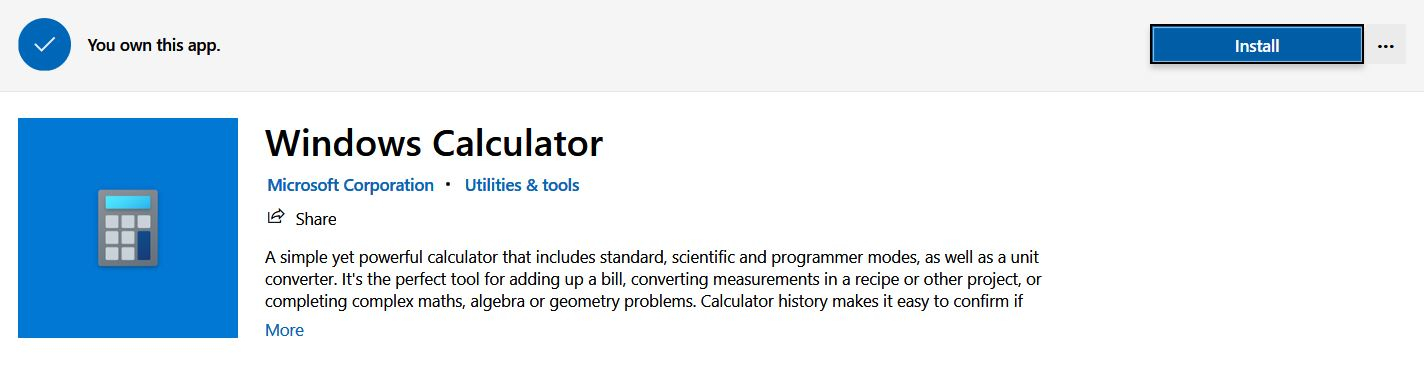
Edit: just dawned on me, sorry, “You own this App” means I’ve ‘purchased’ the App and it’s ready to ‘install’ ;...but it won’t download.
0 -
OP here,
Just tried to download ‘Windows Calculator’ from the Microsoft store again! and this time it all went perfectly.
Get >>Install>>Launch completed without a hitch in very short order.
‘Windows Calculator’ is once again running normally on my laptop. Thanks for all the help/replies,...very much appreciated.
2
Confirm your email address to Create Threads and Reply

Categories
- All Categories
- 353.5K Banking & Borrowing
- 254.2K Reduce Debt & Boost Income
- 455.1K Spending & Discounts
- 246.6K Work, Benefits & Business
- 603K Mortgages, Homes & Bills
- 178.1K Life & Family
- 260.6K Travel & Transport
- 1.5M Hobbies & Leisure
- 16K Discuss & Feedback
- 37.7K Read-Only Boards

