We’d like to remind Forumites to please avoid political debate on the Forum.
This is to keep it a safe and useful space for MoneySaving discussions. Threads that are – or become – political in nature may be removed in line with the Forum’s rules. Thank you for your understanding.
📨 Have you signed up to the Forum's new Email Digest yet? Get a selection of trending threads sent straight to your inbox daily, weekly or monthly!
laptop yoga 300 buzzing, slow motion and freezing
cisko65
Posts: 351 Forumite






in Techie Stuff
Sometimes when watching videos, or using zoom and skype the following happens:
-the sound goes in slow motions
-the video gets the loading circle
-then there is a lowd buzzing noise
-everything freezes.
My guarantee expired. Any suggestions? I am not familar with software nor hardware...
Thanks!
0
Comments
-
Laptop make and model ?
Look for a grill in the bottom or side of the laptop where a fan is and blow the dust outEx forum ambassador
Long term forum member0 -
Lenovo yoga 300 written in the subjcte. Pls see pictures of small grills (?) in the bottom, and ports and buttons list.
Thanks indeed.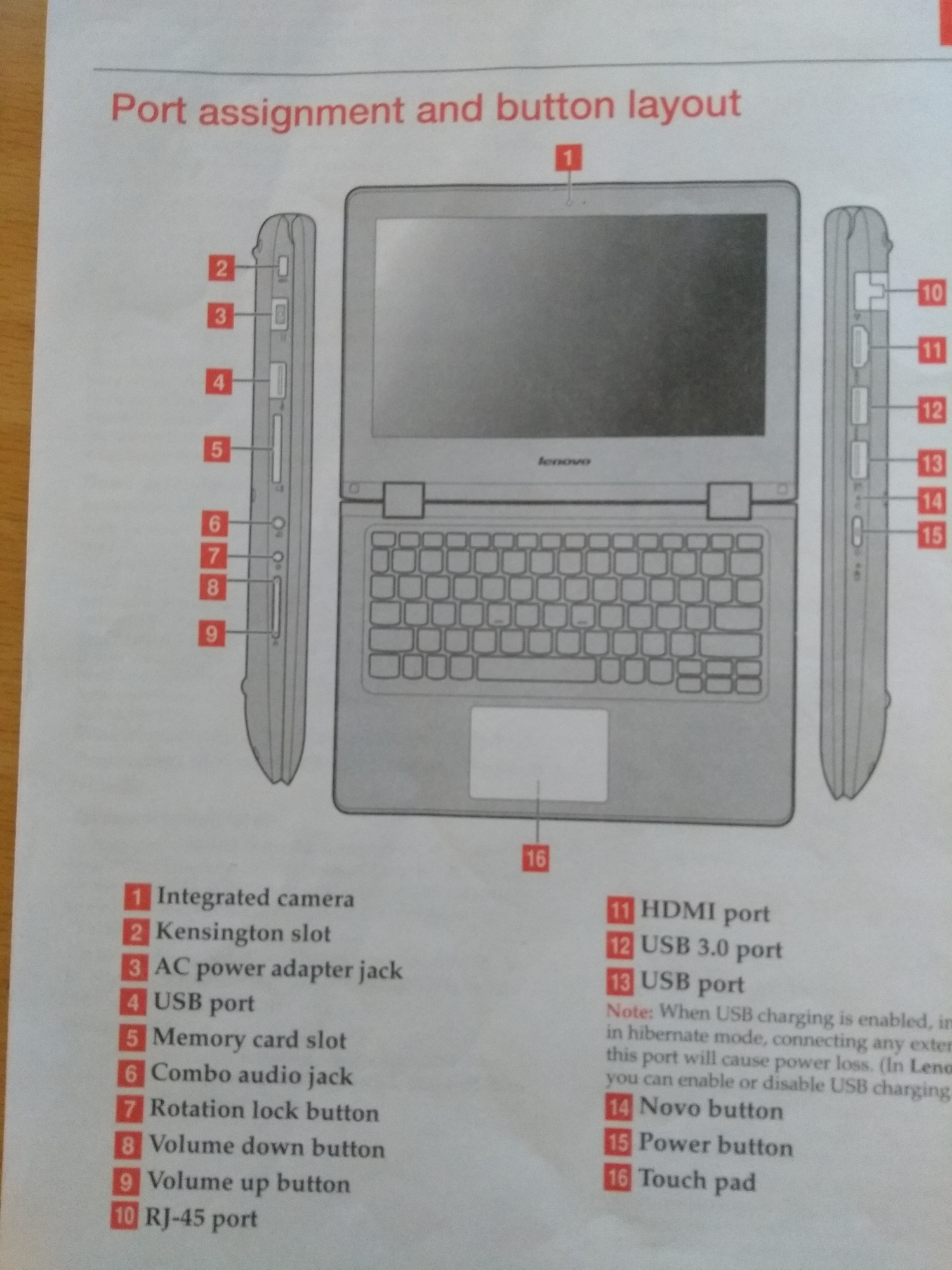

1 -
From the symptoms, something is causing a bottleneck in the system, could be a couple of things but just a guess until more diagnostics are done.
1. Bad hard disk - if the disk is failing and can't write / read quickly on a single threaded process it can hold the whole machine in a frozen state and cause the video symptoms you have described.
2. Another process is taking up too much processor time at a high priority - eg virus scanner or another application. EDIT: looking at the spec, it is a very low performance processor and could easily get swamped with too much activity.
Have task manager running ready for when it next does this then have a look at the graphs on the performance tab - is the processor showing 100% or the disk showing 100% active time when the stuttering occurs?0 -
"Stuttering". Perfect word to describe the noise! I tried to run task manager but too late, everything had frozen. Next time I'll try it as soon as I get the feeling sthg is gonna happen.Deleted_User said:From the symptoms, something is causing a bottleneck in the system, could be a couple of things but just a guess until more diagnostics are done.
1. Bad hard disk - if the disk is failing and can't write / read quickly on a single threaded process it can hold the whole machine in a frozen state and cause the video symptoms you have described.
2. Another process is taking up too much processor time at a high priority - eg virus scanner or another application. EDIT: looking at the spec, it is a very low performance processor and could easily get swamped with too much activity.
Have task manager running ready for when it next does this then have a look at the graphs on the performance tab - is the processor showing 100% or the disk showing 100% active time when the stuttering occurs?
Thanks!
0 -
Have task manager just running anyway in the background, after the stuttering has stopped, you can see the graphs on the performance tab to see what was happening up to 30 seconds ago.cisko65 said:
"Stuttering". Perfect word to describe the noise! I tried to run task manager but too late, everything had frozen. Next time I'll try it as soon as I get the feeling sthg is gonna happen.Deleted_User said:From the symptoms, something is causing a bottleneck in the system, could be a couple of things but just a guess until more diagnostics are done.
1. Bad hard disk - if the disk is failing and can't write / read quickly on a single threaded process it can hold the whole machine in a frozen state and cause the video symptoms you have described.
2. Another process is taking up too much processor time at a high priority - eg virus scanner or another application. EDIT: looking at the spec, it is a very low performance processor and could easily get swamped with too much activity.
Have task manager running ready for when it next does this then have a look at the graphs on the performance tab - is the processor showing 100% or the disk showing 100% active time when the stuttering occurs?
Thanks!
That is assuming it comes back to life after freezing or is it totally dead needing a reboot?0 -
Usually it freezes. But after half an hour i can use again without restarting it.0
-
I added a Power Plan. The default one is 100%. I added one with maximum power speed 65%. No idea if this will help.1
-
Not sure if that will help, it will probably slow things down a bit.cisko65 said:I added a Power Plan. The default one is 100%. I added one with maximum power speed 65%. No idea if this will help.
If you can't get anywhere trying to see what is going on with task manager, another suggestion is to carry out a disk check to see if there are any errors on the disk, it still feels more like the hard disk is dying from you saying it freezes for up to half an hour. If it is this, please make sure you have a backup of anything you need to keep from the laptop, eg photos / documents etc
To do a disk check, download and install Crystal Disk Info and post a screenshot of the results screen on here and we should be able to help some more.
https://crystalmark.info/en/download/
Look for the link "Installer (Vista - ) under the "Standard section" on the above webpage, install and run.0 -
Thanks so much. I'd better roll up my sleeves asap.[Deleted User] said:
Not sure if that will help, it will probably slow things down a bit.cisko65 said:I added a Power Plan. The default one is 100%. I added one with maximum power speed 65%. No idea if this will help.
If you can't get anywhere trying to see what is going on with task manager, another suggestion is to carry out a disk check to see if there are any errors on the disk, it still feels more like the hard disk is dying from you saying it freezes for up to half an hour. If it is this, please make sure you have a backup of anything you need to keep from the laptop, eg photos / documents etc
To do a disk check, download and install Crystal Disk Info and post a screenshot of the results screen on here and we should be able to help some more.
https://crystalmark.info/en/download/
Look for the link "Installer (Vista - ) under the "Standard section" on the above webpage, install and run.1 -
Here's the screenshot of Crystal Disk results. Now definitely above my IT ability. Thanks very much.[Deleted User] said:
Not sure if that will help, it will probably slow things down a bit.cisko65 said:I added a Power Plan. The default one is 100%. I added one with maximum power speed 65%. No idea if this will help.
If you can't get anywhere trying to see what is going on with task manager, another suggestion is to carry out a disk check to see if there are any errors on the disk, it still feels more like the hard disk is dying from you saying it freezes for up to half an hour. If it is this, please make sure you have a backup of anything you need to keep from the laptop, eg photos / documents etc
To do a disk check, download and install Crystal Disk Info and post a screenshot of the results screen on here and we should be able to help some more.
https://crystalmark.info/en/download/
Look for the link "Installer (Vista - ) under the "Standard section" on the above webpage, install and run.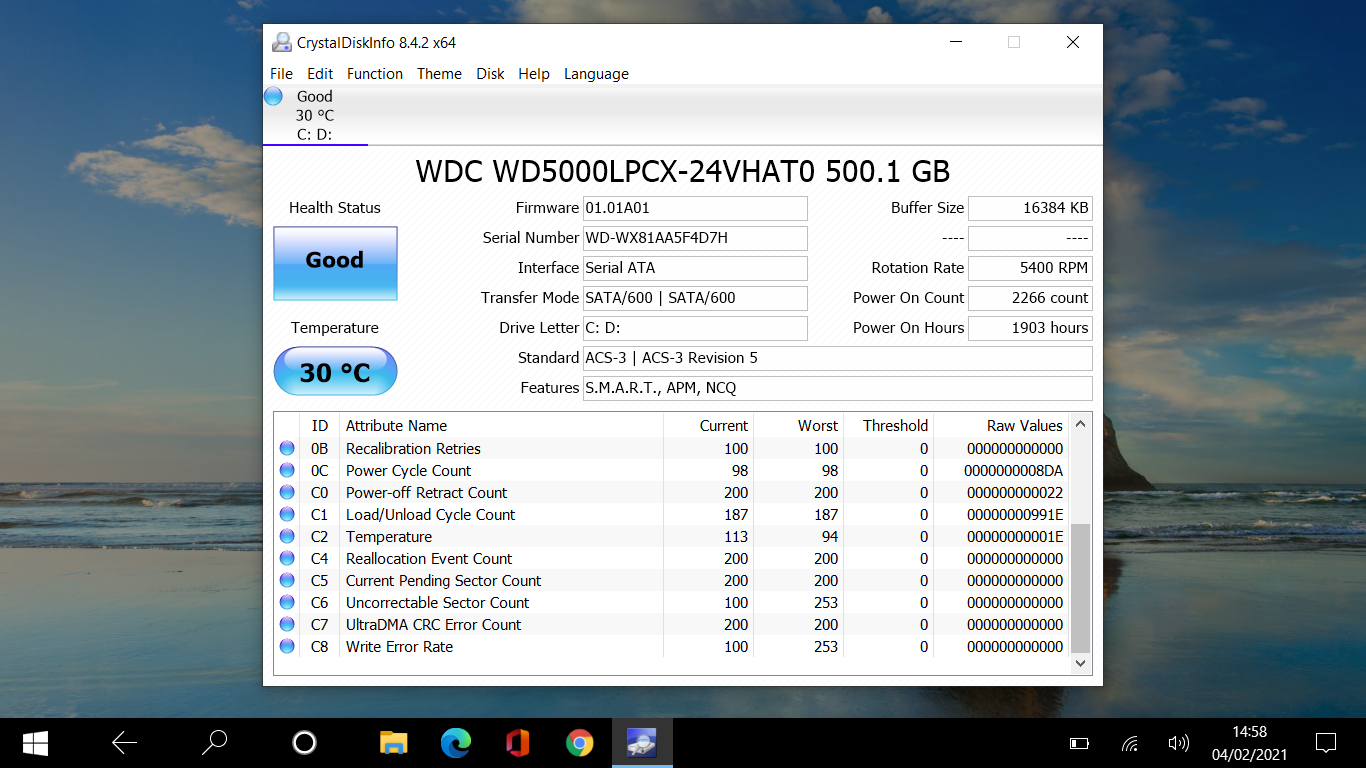 1
1
Confirm your email address to Create Threads and Reply

Categories
- All Categories
- 351.7K Banking & Borrowing
- 253.4K Reduce Debt & Boost Income
- 454K Spending & Discounts
- 244.7K Work, Benefits & Business
- 600.1K Mortgages, Homes & Bills
- 177.3K Life & Family
- 258.4K Travel & Transport
- 1.5M Hobbies & Leisure
- 16.2K Discuss & Feedback
- 37.6K Read-Only Boards


