We’d like to remind Forumites to please avoid political debate on the Forum.
This is to keep it a safe and useful space for MoneySaving discussions. Threads that are – or become – political in nature may be removed in line with the Forum’s rules. Thank you for your understanding.
📨 Have you signed up to the Forum's new Email Digest yet? Get a selection of trending threads sent straight to your inbox daily, weekly or monthly!
The Forum now has a brand new text editor, adding a bunch of handy features to use when creating posts. Read more in our how-to guide
Stuck in Windows Update?
goodValue
Posts: 511 Forumite




in Techie Stuff
I've been doing the Update with a wiFi hotspot or tethering, so it generally takes a long time.
However, today it seems to be stuck at the start for about an hour and a half now, with the message:
2021-01 Cumulative Update for Windows 10 Version 2004 for x64-based Systems (KB4598242)
Status: Downloading - 0%
Is there something I need to do to get it moving?
0
Comments
-
Try using the update assistant
Ex forum ambassador
Long term forum member1 -
Check whether you have that set as a metered connection under network settings:
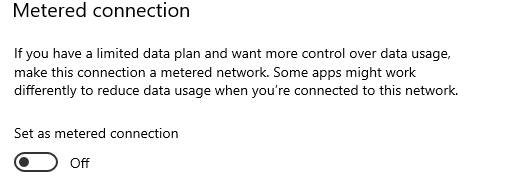
Windows Updates are normally set to don't download over metered connections: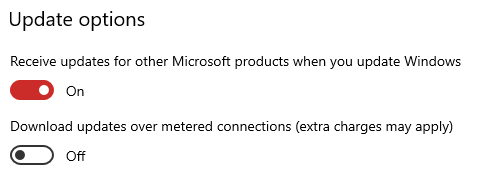
1 -
I had that yesterday on laptop -not that it should make any difference), clearly it wasn't downloading! Eventually I did a restart and a check for updates and it did download. Then it sat for ages on installing 0%, then went to 50%, then went back to installing 0% and finally installed and then of course I had to do a restart! 'Pooters, don't you just love 'em?1
-
Sometimes it just takes a while for some reason. I have seen it stay on 0% for a long time occasionally. If you just leave the computer alone for long enough it it is likely to carry out the update.
1 -
At the same time there were a couple of Security updates that downloaded very quickly - so it wasn't a metered connection problem.The second time I logged on today, there was a page for 'finishing'? Windows setup.This made me think that there had been a download, and that the download message hadn't been updated yesterday. But when I went to the Settings page, the same message from my original post was still there.0
-
Try using the update assistantI've now had a look at the MS pages you linked to, and as a Window novice I think it might be something for the future.
0 -
Updates can take a long time, can be erratic in "progress", can take several reboots to complete.
Sounds like your connection is slow or metered.
Try using a ethernet cable to your router from your laptop next time, turn the laptop wifi off, and retry. If it works / is faster , then you have a wifi problem , router problem , laptop problem or both - which can be investigated if you come back to let us know.0 -
ninjaef said:Updates can take a long time, can be erratic in "progress", can take several reboots to complete.
Sounds like your connection is slow or metered.
Try using a ethernet cable to your router from your laptop next time, turn the laptop wifi off, and retry. If it works / is faster , then you have a wifi problem , router problem , laptop problem or both - which can be investigated if you come back to let us know.I've been doing the Update with a wiFi hotspot or tethering, so it generally takes a long time.I don't have broadband.
0
Confirm your email address to Create Threads and Reply

Categories
- All Categories
- 353.5K Banking & Borrowing
- 254.1K Reduce Debt & Boost Income
- 455K Spending & Discounts
- 246.6K Work, Benefits & Business
- 602.9K Mortgages, Homes & Bills
- 178.1K Life & Family
- 260.6K Travel & Transport
- 1.5M Hobbies & Leisure
- 16K Discuss & Feedback
- 37.7K Read-Only Boards




