We’d like to remind Forumites to please avoid political debate on the Forum.
This is to keep it a safe and useful space for MoneySaving discussions. Threads that are – or become – political in nature may be removed in line with the Forum’s rules. Thank you for your understanding.
📨 Have you signed up to the Forum's new Email Digest yet? Get a selection of trending threads sent straight to your inbox daily, weekly or monthly!
The Forum now has a brand new text editor, adding a bunch of handy features to use when creating posts. Read more in our how-to guide
Chrome bookmarks question

Si_Clist
Posts: 1,584 Forumite






in Techie Stuff
When I open Chrome on my Android phone and tap on the three dots in the top RH corner, the menu that comes up starts with "New tab" at the top of the list. Is there any way to re-order this list so that "Bookmarks" comes at the top of it? With my dodgy eyesight, that would be a real boon.
We're all doomed
0
Comments
-
Si_Clist said:... the menu that comes up starts with "New tab" at the top of the list. Is there any way to re-order this list so that "Bookmarks" comes at the top of it?...No, but there are two experimental flags that might improve things for you.
Android tabbed app overflow menu iconsSet it to "Enabled" and it will add icons to the options.
Android tabbed app overflow menu RegroupSet it to "Enabled" and it will split the options into groups.
Set the flags then "Relaunch".
Set them back to "Default" and "Relaunch" if they are of no use to you.
This is with ANDROID Chrome-stable v87.0.4280.141See the picture attached.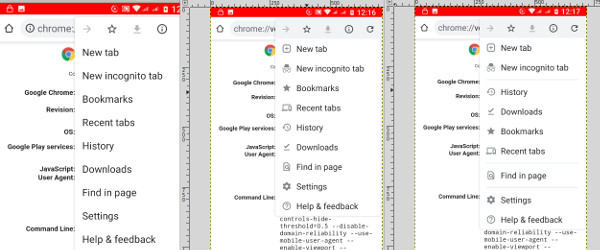 Never interrupt your enemy when he is making a mistake.1
Never interrupt your enemy when he is making a mistake.1 -
Thank you!
We're all doomed1
Confirm your email address to Create Threads and Reply

Categories
- All Categories
- 353.5K Banking & Borrowing
- 254.1K Reduce Debt & Boost Income
- 455K Spending & Discounts
- 246.6K Work, Benefits & Business
- 602.9K Mortgages, Homes & Bills
- 178K Life & Family
- 260.5K Travel & Transport
- 1.5M Hobbies & Leisure
- 16K Discuss & Feedback
- 37.7K Read-Only Boards