We’d like to remind Forumites to please avoid political debate on the Forum.
This is to keep it a safe and useful space for MoneySaving discussions. Threads that are – or become – political in nature may be removed in line with the Forum’s rules. Thank you for your understanding.
📨 Have you signed up to the Forum's new Email Digest yet? Get a selection of trending threads sent straight to your inbox daily, weekly or monthly!
The Forum now has a brand new text editor, adding a bunch of handy features to use when creating posts. Read more in our how-to guide
Acer mouse pad not working (+ charging issue)
monaymadlol
Posts: 485 Forumite




in Techie Stuff
Hi, the mouse pad on my acer laptop has not worked for a bit.
I've been using a USB mouse for a while as I was considering selling at some point.
I've decided to keep it and have a bit of time so want to try fix it.
I believe it's a software issue, but wondered where I should start? Drivers or something?
Also, I need to double check if this is still the case, but I think it needs to be plugged in charging for it to work? No idea why, but if this is the case, anything I should be doing or not doing?
The laptop is 2-3 years old, I think, but otherwise still functioning. I only use it for excel really for tax return and sometimes to back data up.
Thanks in advance
I've been using a USB mouse for a while as I was considering selling at some point.
I've decided to keep it and have a bit of time so want to try fix it.
I believe it's a software issue, but wondered where I should start? Drivers or something?
Also, I need to double check if this is still the case, but I think it needs to be plugged in charging for it to work? No idea why, but if this is the case, anything I should be doing or not doing?
The laptop is 2-3 years old, I think, but otherwise still functioning. I only use it for excel really for tax return and sometimes to back data up.
Thanks in advance
0
Comments
-
Make and model?I had an ASUS thata) wouldn't work without the charger, despite having a full battery - some sort of internal cable faultb) there was the option to disable touchpad when external mouse plugged in.Do either of those issues ring a bell?1
-
Long shot...
- Power laptop on and immediately press F2 on your keyboard when the Acer logo appears. Laptop should enter the system BIOS/UEFI.
- Use the arrow keys to select the Main menu.
- Scroll down to Touchpad and press Enter.
- Select Basic and press Enter.
- Press F10 to Save and Exit.
- Press Enter to confirm the changes and reboot the computer.
1 -
Thanks - I'll try this in couple days when I'm offgrumpycrab said:Long shot...- Power laptop on and immediately press F2 on your keyboard when the Acer logo appears. Laptop should enter the system BIOS/UEFI.
- Use the arrow keys to select the Main menu.
- Scroll down to Touchpad and press Enter.
- Select Basic and press Enter.
- Press F10 to Save and Exit.
- Press Enter to confirm the changes and reboot the computer.
0 -
A) yes, I think that type of thing. So it was the charging cable you replacedJ_B said:Make and model?I had an ASUS thata) wouldn't work without the charger, despite having a full battery - some sort of internal cable faultb) there was the option to disable touchpad when external mouse plugged in.Do either of those issues ring a bell? no. The mouse pad stopped working before I got the USB mouse (which was the reason for me buying one) 0
no. The mouse pad stopped working before I got the USB mouse (which was the reason for me buying one) 0 -
Full model number of the laptop? It's not a trick question.monaymadlol said:
A) yes, I think that type of thing. So it was the charging cable you replacedJ_B said:Make and model?I had an ASUS thata) wouldn't work without the charger, despite having a full battery - some sort of internal cable faultb) there was the option to disable touchpad when external mouse plugged in.Do either of those issues ring a bell? no. The mouse pad stopped working before I got the USB mouse (which was the reason for me buying one) 1
no. The mouse pad stopped working before I got the USB mouse (which was the reason for me buying one) 1 -
Good eveningHereToday said:
Full model number of the laptop? It's not a trick question.monaymadlol said:
A) yes, I think that type of thing. So it was the charging cable you replacedJ_B said:Make and model?I had an ASUS thata) wouldn't work without the charger, despite having a full battery - some sort of internal cable faultb) there was the option to disable touchpad when external mouse plugged in.Do either of those issues ring a bell? no. The mouse pad stopped working before I got the USB mouse (which was the reason for me buying one)
no. The mouse pad stopped working before I got the USB mouse (which was the reason for me buying one)
It is aspire e13. Es1 311 c4q6
I look forward to your solution0 -
monaymadlol said:
Good eveningHereToday said:
Full model number of the laptop? It's not a trick question.monaymadlol said:
A) yes, I think that type of thing. So it was the charging cable you replacedJ_B said:Make and model?I had an ASUS thata) wouldn't work without the charger, despite having a full battery - some sort of internal cable faultb) there was the option to disable touchpad when external mouse plugged in.Do either of those issues ring a bell? no. The mouse pad stopped working before I got the USB mouse (which was the reason for me buying one)
no. The mouse pad stopped working before I got the USB mouse (which was the reason for me buying one)
It is aspire e13. Es1 311 c4q6
I look forward to your solution
Two options: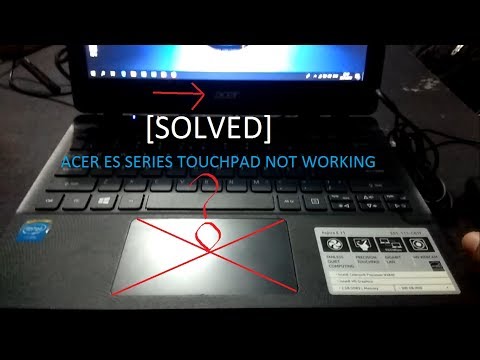 https://www.youtube.com/watch?v=fB79je9wTkk
https://www.youtube.com/watch?v=fB79je9wTkk
or
Boot into the BIOS setup, possibly via F2, found the Touchpad entry under the Main menu and set it to Basic. Save and Exit.
But....I strongly recommend that you swap the very slow HDD storage method for a much faster solid state drive, if you have not already done so. It will help to transform the performance, from as little as £16 or £17. A job that you can do for yourself, it's easy. Takes around ten to fifteen minutes.
https://www.myfixguide.com/manual/acer-aspire-e3-111-disassembly/
1 -
Thanks. I may swap the hdd at some point but I literally use the laptop twice a year for tax returns.
I sorted the Touchpad - with bios. It was set on advanced and I changed it to basic. Seems to work thank you.
Feels weird using it and strangely slow compared to the mouse, even though I've put it on sensitive.
Have given it a good Scrub too, feels new again lol. May start using the thing more.0 -
Once you fit an SSD to it, you will.monaymadlol said:Thanks. I may swap the hdd at some point but I literally use the laptop twice a year for tax returns.
I sorted the Touchpad - with bios. It was set on advanced and I changed it to basic. Seems to work thank you.
Feels weird using it and strangely slow compared to the mouse, even though I've put it on sensitive.
Have given it a good Scrub too, feels new again lol. May start using the thing more.
The CPU isn't great; it is comparable to the CPU in my fourteen year old laptop; https://www.cpubenchmark.net/cpu.php?cpu=Intel+Celeron+N2840+@+2.16GHz&id=2388
So it REALLY needs that SSD in order to perform normally.0
Confirm your email address to Create Threads and Reply

Categories
- All Categories
- 353.6K Banking & Borrowing
- 254.2K Reduce Debt & Boost Income
- 455.1K Spending & Discounts
- 246.7K Work, Benefits & Business
- 603.1K Mortgages, Homes & Bills
- 178.1K Life & Family
- 260.7K Travel & Transport
- 1.5M Hobbies & Leisure
- 16K Discuss & Feedback
- 37.7K Read-Only Boards




