We’d like to remind Forumites to please avoid political debate on the Forum.
This is to keep it a safe and useful space for MoneySaving discussions. Threads that are – or become – political in nature may be removed in line with the Forum’s rules. Thank you for your understanding.
📨 Have you signed up to the Forum's new Email Digest yet? Get a selection of trending threads sent straight to your inbox daily, weekly or monthly!
The Forum now has a brand new text editor, adding a bunch of handy features to use when creating posts. Read more in our how-to guide
Excel date display
JamoLew
Posts: 1,800 Forumite




Hi all, hoping for some guidance/help
I have an excel spreadsheet set up for my accounts etc and need some help with the way that the dates display.
For most of my cells, I have managed to get it to display with the 'rd and 'th etc in small letter above and to the right of the number (see below)
However, I have no idea how I did it and want to made a 'nd (for 2nd)
I can't spot any specific formatting in the cells either
Any clues/ideas ?
Thanks

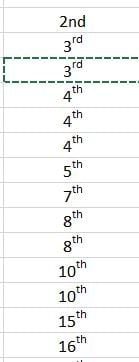
I have an excel spreadsheet set up for my accounts etc and need some help with the way that the dates display.
For most of my cells, I have managed to get it to display with the 'rd and 'th etc in small letter above and to the right of the number (see below)
However, I have no idea how I did it and want to made a 'nd (for 2nd)
I can't spot any specific formatting in the cells either
Any clues/ideas ?
Thanks

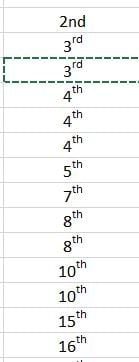
0
Comments
-
What happens if you drag the cells up from 3rd?#2 Saving for Christmas 2024 - £1 a day challenge. £325 of £3660
-
Hi,I don't use Excel, but here's what my pal google says:How do you write 1st 2nd and 3rd 4 in Excel?Excel subscript shortcut
- Select one or more characters you want to format.
- Press Ctrl + 1 to open the Format Cells dialog box.
- Then press either Alt + E to select the Superscript option or Alt + B to select Subscript.
- Hit the Enter key to apply the formatting and close the dialog.
0 -
I would recommend you don't bother and just put the full date in one cell Keeping the day separate and adding superscripts is going to cause all sorts of problems further down the line when it comes to sorting, searching & sharing your data.
0 -
Highlight the cell, click "Number" in the ribbon at the top, there are options for the date therein.Now a gainfully employed bassist again - WooHoo!0
-
I'm keeping it simple for now - so I cant see that being an immediate issueAndy_L said:I would recommend you don't bother and just put the full date in one cell Keeping the day separate and adding superscripts is going to cause all sorts of problems further down the line when it comes to sorting, searching & sharing your data.RobM99 said:
Tried there - nothing obvious - I want to keep it to just a simple day and not have the month/year includedHighlight the cell, click "Number" in the ribbon at the top, there are options for the date therein.frugalmacdugal said:
Hi,I don't use Excel, but here's what my pal google says:How do you write 1st 2nd and 3rd 4 in Excel?Excel subscript shortcut- Select one or more characters you want to format.
- Press Ctrl + 1 to open the Format Cells dialog box.
- Then press either Alt + E to select the Superscript option or Alt + B to select Subscript.
- Hit the Enter key to apply the formatting and close the dialog.
Tried that - was one of the first things I came across but it doesn't work/helpJGB1955 said:
What happens if you drag the cells up from 3rd?
Doesn't seem to do what I wanted
Thanks all - I kind of found a workaround by just copy/pasting from Word which seems to automatically make the n and d small when I type the 2nd in there
1 -
I don't care about your first world problems; I have enough of my own!0
-
Frugalmacdugal's suggestion works for me - type 3 then Ctrl+1, select Superscript, type rd, Enter.
But like others caution against non-standard use of dates.0 -
Really? Compare what you're having to with c&p'ing from word to get the superscripts with typing 31/12/20 into one cell. Its quicker, easier & ensures that, this time next year, you won't be asking here about an easy way of adding month & year data into a spreadsheet that only has the day in the date column ;-)JamoLew said:
I'm keeping it simple for now - so I cant see that being an immediate issueAndy_L said:I would recommend you don't bother and just put the full date in one cell Keeping the day separate and adding superscripts is going to cause all sorts of problems further down the line when it comes to sorting, searching & sharing your data.
0 -
If you want to do it manually
type "2nd" into the cell
highlight the "nd" in the formula bar (so just the "nd" is gray)
right click on the gray highlighted bit>format cells> tick the superscript box1 -
Thing is - I don't want/need the month/year portion, however:Andy_L said:
Really? Compare what you're having to with c&p'ing from word to get the superscripts with typing 31/12/20 into one cell. Its quicker, easier & ensures that, this time next year, you won't be asking here about an easy way of adding month & year data into a spreadsheet that only has the day in the date column ;-)JamoLew said:
I'm keeping it simple for now - so I cant see that being an immediate issueAndy_L said:I would recommend you don't bother and just put the full date in one cell Keeping the day separate and adding superscripts is going to cause all sorts of problems further down the line when it comes to sorting, searching & sharing your data.
Spot on -- perfect -- thanks a bunchAndy_L said:If you want to do it manually
type "2nd" into the cell
highlight the "nd" in the formula bar (so just the "nd" is gray)
right click on the gray highlighted bit>format cells> tick the superscript box 0
0
Confirm your email address to Create Threads and Reply

Categories
- All Categories
- 353.5K Banking & Borrowing
- 254.1K Reduce Debt & Boost Income
- 455K Spending & Discounts
- 246.5K Work, Benefits & Business
- 602.8K Mortgages, Homes & Bills
- 178K Life & Family
- 260.5K Travel & Transport
- 1.5M Hobbies & Leisure
- 16K Discuss & Feedback
- 37.7K Read-Only Boards


