We’d like to remind Forumites to please avoid political debate on the Forum.
This is to keep it a safe and useful space for MoneySaving discussions. Threads that are – or become – political in nature may be removed in line with the Forum’s rules. Thank you for your understanding.
📨 Have you signed up to the Forum's new Email Digest yet? Get a selection of trending threads sent straight to your inbox daily, weekly or monthly!
The Forum now has a brand new text editor, adding a bunch of handy features to use when creating posts. Read more in our how-to guide
printer doing my head in
p00
Posts: 824 Forumite






in Techie Stuff
I have 2 printers. the newest is a Brother 2300d laser ( I know its oldish). bought it , worked immediately on my new windows 10 computer, no problems.
Disconnected my printer to give to my daughter as I prefer a wireless one. Now it wont even load a driver for it on her new computer and now its back at mine on my computer. If I try to print from Office 365 it say 'error'.
I have an older HP inkjet wireless 2600. Never had a problem with it. But now once again 'error' as soon as I want to print something although this has not been previously installed on this windows 10 computer but used on my phone.
The Brother printer will 'decompress' if I try to install a driver but then cant find any printer. After 3 days of uninstalling printers, uninstalling windows updates etc I am ready to scream.
Please help me xxx
Disconnected my printer to give to my daughter as I prefer a wireless one. Now it wont even load a driver for it on her new computer and now its back at mine on my computer. If I try to print from Office 365 it say 'error'.
I have an older HP inkjet wireless 2600. Never had a problem with it. But now once again 'error' as soon as I want to print something although this has not been previously installed on this windows 10 computer but used on my phone.
The Brother printer will 'decompress' if I try to install a driver but then cant find any printer. After 3 days of uninstalling printers, uninstalling windows updates etc I am ready to scream.
Please help me xxx
0
Comments
-
And disconnect it before running the SoftwareWill look at the HP after dinner
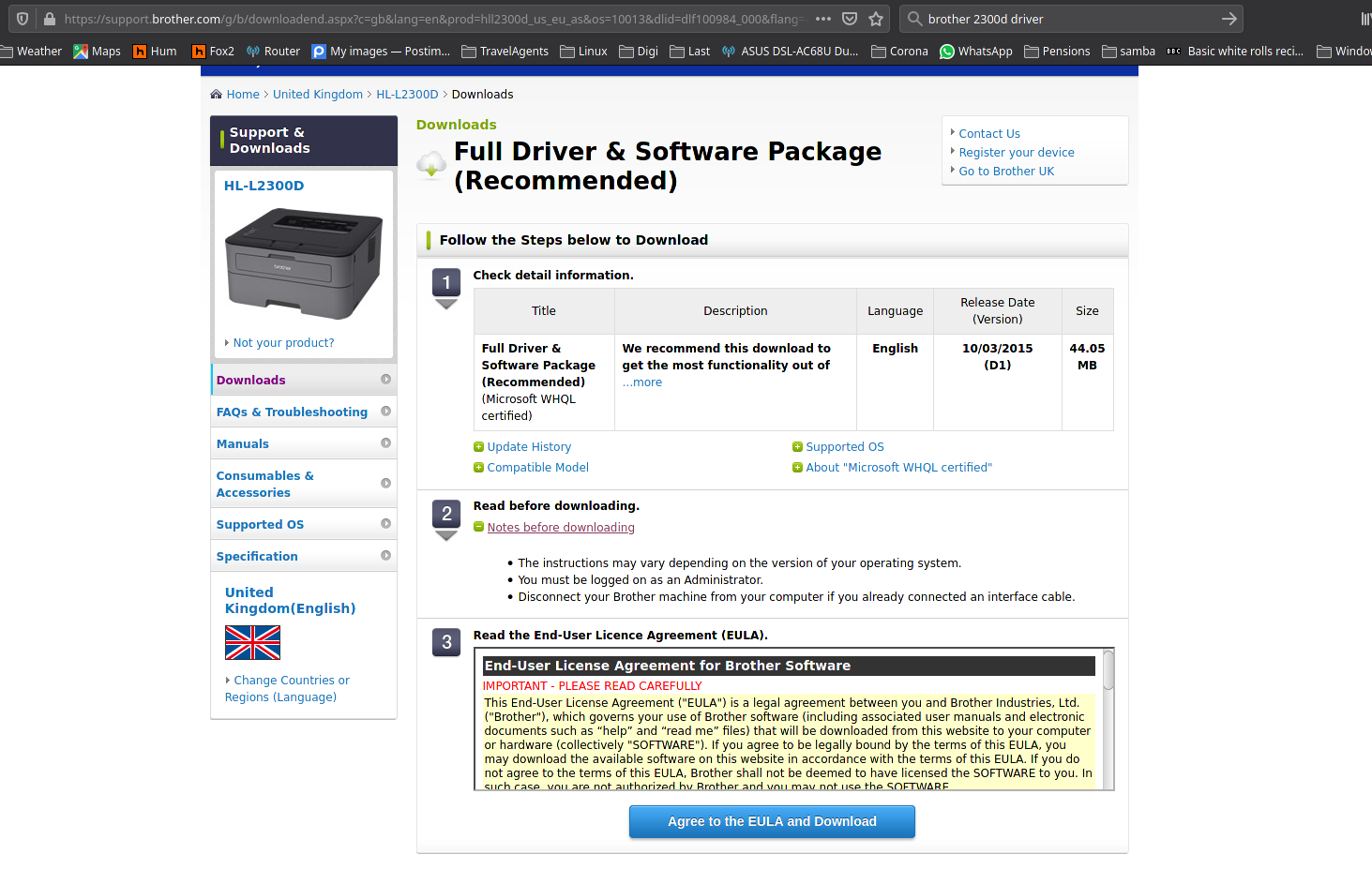
4.8kWp 12x400W Longhi 9.6 kWh battery Giv-hy 5.0 Inverter, WSW facing Essex . Aint no sunshine ☀️ Octopus gas fixed dec 24 @ 5.74 tracker again+ Octopus Intelligent Flux leccy
CEC Email energyclub@moneysavingexpert.com0 -
Thank you.debitcardmayhem said:And disconnect it before running the SoftwareWill look at the HP after dinner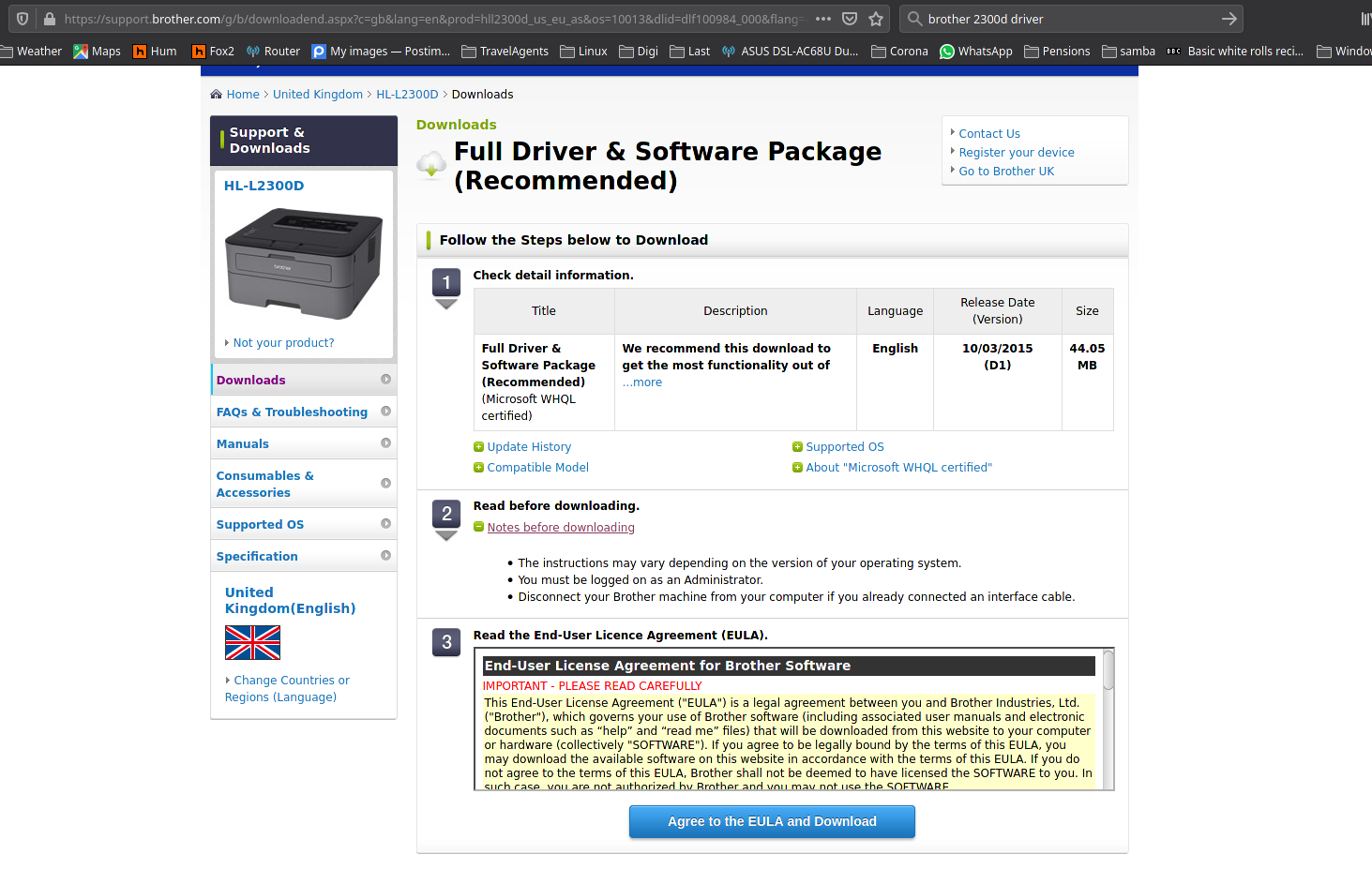
I have done this through the Brother site. It loads to an extent and says 'decompressing' but thats it. No install or run button.
In printers it shows the brother printer BUT when I go to print from say Word it says Error in the bottom right corner of the screen and in the print box for both printers just says error. I dont understand this as when I bought the printer not long ago and connected it to this windows 10 computer which I had in August it simply installed itself and ran without a problem. NOW it wont work on my or my daughters windows 10 computer.
Could it be a problem in Office 365?
The HP I can print from my phone so its not the printer. Now it cant find a driver to even download for it.
Oh the joys of attempting little things
0 -
If the installer is only getting as far as 'decompressing files', it might be worth temporarily disabling any AntiVirus software you have installed on the feintest off-chance that resolves the problem.
The other possibility, is that the USB cable you are using to connect to this printer is broken/damaged in someway. Have you tried it with a different cable, if you happen to have a matching cable spare?
Otherwise, I think we are looking at a classic printer driver problem. Please could you provide a list of all the printer drivers already installed on your computer? You can do this by:
1/Open the Windows Start menu
2/
Type PowerShell so that the PowerShell icon shows on the start menu/search results3/
Either press <enter> or click on the PowerShell icon to start PowerShell4/
A window with a blue background and a white prompt will show up. Please type Get-PrinterDriver at the prompt and press <enter>
5/
Please take a screen capture or copy and paste the results into a reply below
These steps will tell us what printer drivers you already have installed. The usual resolution here is to disconnect the printer, remove all trace of the existing driver (if installed) from the system, go ahead and install new drivers and at then reconnect the printer.A dream is not reality, but who's to say which is which?0 -
-
That's great, thanks.
Yeah as suspected, the Brother printer driver is already installed. I'll get the printer drivers for my brother printer installed on my Windows machine and work out how to completely remove them, then be back with some further instructions. (I've done this several times before for different devices, but my memory is never the sharpest for this type of thing)
A dream is not reality, but who's to say which is which?0 -
Okay, to properly remove all trace of a printer driver windows involves renaming files and editing the registry. So I'm not going to suggest that at this stage. Hopefully we can get this working without doing that.
So here is what I want you to try:
1/ Open Powershell as before, so that is repeate steps 1-3 from my earlier post
2/ Instead of step 4, I would like you to run this:
Get-PrinterDriver | ? Name -like 'Brother*' | Remove-PrinterDriver
3/ Okay, after that, follow the instructions on the download page:
https://www.brother.co.uk/support/hl-l2310d/downloads
It is important to follow them really carefully. The download, doesn't actually install the Printer driver. It is a self-extracting zip file with the printer driver in it. When I ran it, I ended up with a folder here:
C:\Users\CoastingHatbox\Downloads\gdi
So when you get to step 9, browse to your downloads folder and select the `GDI` folder that the self-extracting zip file unpacks. It is also really important to get step 13 right too, replacing the current driver.
Final note, on step 4, you can press the windows key or open the start menu by clicking on it, type "Printers" and then click on the "Printers & Scanners" icon that pops up in the search results. You can then do "Add Printer" and whilst the computer is searching for printers, click "The printer that I want isn't listed", you don't have to wait for it to finish.
The instructions from the Brother website are below for ease of reference. I'll check back in tomorrow to see how you are doing.
For Local Printer:- Once the download is complete, open the folder or directory and double click on the downloaded file to extract it.
- If you cannot find the downloaded file, please click here to see how to download a file.
- Connect the USB cable.
- Open the Control Panel. (Click here to see how to open the Control Panel.)
- Click Hardware and Sound => Devices and Printers => Add a printer.
- Click The printer that I want isn't listed.
- Select Add a local printer or network printer with manual settings and click Next.
- Select Use an existing port: (USB port) and click Next.
- Click Have Disk.
- Click Browse and specify the folder created in Step 1.
- Click Open.
- Click OK.
- Select the model name and click Next.
- Select Replace the current driver and click Next (If applicable).
- Type a printer name and click Next.
- Select Printer Sharing option and click Next.
- If you want to use your Brother machine as the default printer, check Set as the default printer.
- Click Print a test page to check if your machine is working properly.
- Click Finish.
A dream is not reality, but who's to say which is which?0 -
Sorry Ive been missing for a couple of days. Ive had a cold and ended up having a covid test just to be certain. Fortunately it was negative.
Thank you for your help. I have actually printed it off for future reference. I dont think I remove files properly when I change things. I need to study more.
Ive bought a new cable. Its much thicker and worked as soon as I installed a driver as suggested above. Obviously the one that I bought originally and is quite thin perhaps corrupted or got damaged when this printer went off to its new home at my daughters.
I cannot thank you enough. Days of frustration.
Now I feel better and so does my printer
p00 xx2
Confirm your email address to Create Threads and Reply

Categories
- All Categories
- 353.5K Banking & Borrowing
- 254.2K Reduce Debt & Boost Income
- 455K Spending & Discounts
- 246.6K Work, Benefits & Business
- 602.9K Mortgages, Homes & Bills
- 178.1K Life & Family
- 260.6K Travel & Transport
- 1.5M Hobbies & Leisure
- 16K Discuss & Feedback
- 37.7K Read-Only Boards



 I may have done this right. Im not that good on computers, as you can tell.
I may have done this right. Im not that good on computers, as you can tell.