We’d like to remind Forumites to please avoid political debate on the Forum.
This is to keep it a safe and useful space for MoneySaving discussions. Threads that are – or become – political in nature may be removed in line with the Forum’s rules. Thank you for your understanding.
📨 Have you signed up to the Forum's new Email Digest yet? Get a selection of trending threads sent straight to your inbox daily, weekly or monthly!
One for the PC experts, flashing bios.
Comments
-
I could have told you that before you started.Jon_01 said:HereToday said:
Did you choose the Set to Defaults option in the BIOS setup? Try it, then reboot to see if that makes a difference. I can't see the BIOS setup options, so cannot troubleshoot that way.Jon_01 said:HereToday said:Decided to get it done quickly. Download and save: https://download.gigabyte.com/FileList/BIOS/embedded_bios_bxbt_f3.zip
Download Rufus: https://github.com/pbatard/rufus/releases/download/v3.12/rufus-3.12.exe
Plug USB Drive in and then double click to run Rufus, make sure that the right USB Flash drive is being recognised and then choose FreeDOS:
Then click Start.
Once complete, extract the files from the zip archive you downloaded earlier and send all the files to your DOS bootable USB drive.
Once complete, reboot and select DEL to get into the BIOS boot menu.- Keep pressing the DEL key on the keyboard about twice a second until the BIOS screen appears.
- In the BIOS boot menu, confirm the USB boot drive is detected. If it is not detected, you may need to boot one more time by powering the Brix off and then on again. In the BIOS boot menu, press the '+' key to move the USB boot drive to the top position.
- Save and exit the BIOS.
Thank you fo that, I appreciated it.
I've got the bios updated, but now it refuses to see the SSD!
It shows under SATA config with the right info, but the only thing under boot order is EFI shell. +/- don't change anything and all it will do at boot is to run EFI shell.
It did see the SSD on the old bios and tried to load W10...
Edit: Just checked it with the 1tb drive it was running W7 under and, again, SATA config sees it, but nothing under boot options!
But there may be an option to choose to add the SSD to the Bootable list somewhere in the BIOS setup Boot Menu.
Thanks again.
It needed the cmos batt removing and then a full bios setup and the drives came back.
The things is, I hadn't realized how badly an Atom would run under W10! It's a complete joke, 10 seconds to load Firefox and then 5 or 6 more for the home page to build! Youtube is just pointless.
My friend asked me to update it for him, but it's useless running W10. I've ordered him a new box, I'll put the memory and SSD in that.
Thanks again for the help, it's a shame the thing doesn't run better. . .
(Before anyone says load it with Linux, he has to run a couple of packages that only run under windows)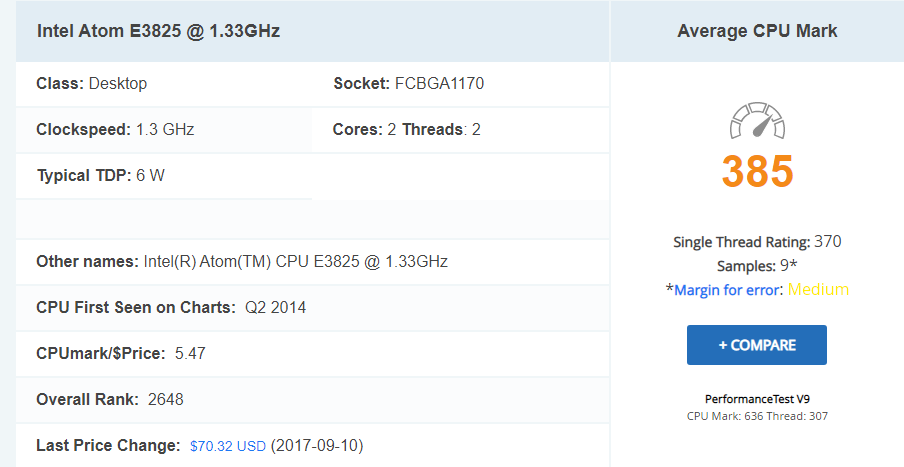
But are those times with the new SSD?
I have a Netbook with an ATOM N270; it is strictly one task at a time. But it's a single core CPU; yours is a dual core.
Either way, you need to forget about using it in the way to which you are used. Think of it as a Netbook. Just simple browsing and office tasks; not at the same time.
Minimise the Windows 10 install, choosing the correct privacy options and removing all of the bloat. Use a lightweight Browser with Ad Blocking. You need to do everything to reduce the load on the CPU. It will still be usable to someone who isn't used to speedy computers or who doesn't mind waiting a second or two more for something to happen. But your described times seem a bit too long. Perhaps there are other tasks taking place; such as Windows Updates.
A bit more patience perhaps? Try a less bloated install and then allow things to settle down before testing again.
1 - Keep pressing the DEL key on the keyboard about twice a second until the BIOS screen appears.
Confirm your email address to Create Threads and Reply

Categories
- All Categories
- 351.7K Banking & Borrowing
- 253.4K Reduce Debt & Boost Income
- 454K Spending & Discounts
- 244.7K Work, Benefits & Business
- 600.1K Mortgages, Homes & Bills
- 177.3K Life & Family
- 258.4K Travel & Transport
- 1.5M Hobbies & Leisure
- 16.2K Discuss & Feedback
- 37.6K Read-Only Boards
