I regularly back up the few photos and documents I have on two different memory sticks. I think they're quite safe, It's just in the event of a serious crash, I wanted some easy way of backing up the system, with bookmarks, programmes etc, without spending ages getting back to where I would like.
We’d like to remind Forumites to please avoid political debate on the Forum.
This is to keep it a safe and useful space for MoneySaving discussions. Threads that are – or become – political in nature may be removed in line with the Forum’s rules. Thank you for your understanding.
📨 Have you signed up to the Forum's new Email Digest yet? Get a selection of trending threads sent straight to your inbox daily, weekly or monthly!
The Forum now has a brand new text editor, adding a bunch of handy features to use when creating posts. Read more in our how-to guide
Backing up PC

libra10
Posts: 19,895 Forumite






in Techie Stuff
I have a Yoga Ultrabook, and although I back up documents and photos regularly, have wondered whether it would be possible to back up the whole system to a USB stick. In the event of a problem, you could just insert the USB stick and could soon be back on track.
In a computer magazine I saw recently, there is a free download here
Although they want payment for all the features, you can download freely for basic.
The software is called AOMEI Backupper Standard, and I wondered whether anyone had used this, or anything similar they could recommend.
In a computer magazine I saw recently, there is a free download here
Although they want payment for all the features, you can download freely for basic.
The software is called AOMEI Backupper Standard, and I wondered whether anyone had used this, or anything similar they could recommend.
-1
Comments
-
Yes used above and Acronis True Image .I backup every 3 months to a separate drive on PC and a USB connected hard drive as my backup is 15 gb .Pictures docs etc are never on C drive but kept on a separate drive .1
-
Your Ultra book probably stores everything on the C drive so a full image backup will be quite large. You can get high capacity USB sticks but I use a 1gb external drive connected via USB for such a purpose and it works fine.1
-
Yes, I use this and it hasn't been a problem ...... so far. I use a couple of 2TB portable drives (one for the main PC and one for the lappy) as I have a lot of data and photos. I guess the true test will be if I ever have to use one due to a catastrophic failure of the main hard drive.1
-
Thanks everyone for the input.
I don't take many photos or use many documents, my laptop is mainly used for general surfing, with Office and password manager downloaded, as image.
I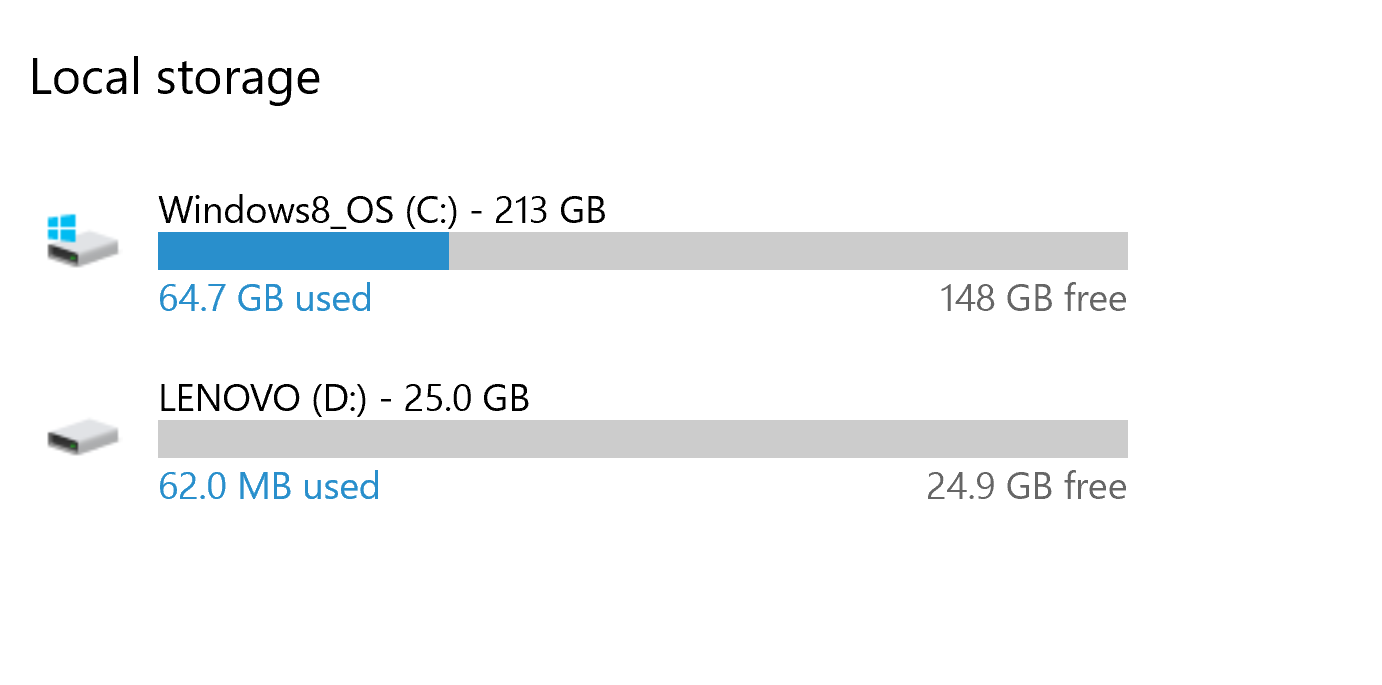
If I decided to buy a USB stick to download the backup software, approximately how big would it need to be?
Thanks for advice.0 -
Bigger than the amount of data you want to backup. Get one the size of the disk you want to back up.
1 -
Thank you wongataa, that would be memory stick allowing for data volume of approx. 250GB? Although D drive is hardly used, I don't need to back this up?0
-
You need to back up anything that you would not want to lose.0
-
Le_Kirk said:You need to back up anything that you would not want to lose.
Two copies at least , and I wouldn't rely on USB Pendrives
4.8kWp 12x400W Longhi 9.6 kWh battery Giv-hy 5.0 Inverter, WSW facing Essex . Aint no sunshine ☀️ Octopus gas fixed dec 24 @ 5.74 tracker again+ Octopus Intelligent Flux leccy
CEC Email energyclub@moneysavingexpert.com1 -
If something is important to you, back it up, back it up and back it up again. Nobody ever lost data from backing it up too many times, but lots of people lose data from not backing it up at all.Pen drives I wouldn't trust long term. Fine for taking stuff to and from work - if you lose it, its not a disaster. But long term? They're cheap for a reason, and they're cheap because they are disposable.2
-
0
Confirm your email address to Create Threads and Reply

Categories
- All Categories
- 353.5K Banking & Borrowing
- 254.1K Reduce Debt & Boost Income
- 455K Spending & Discounts
- 246.6K Work, Benefits & Business
- 602.9K Mortgages, Homes & Bills
- 178K Life & Family
- 260.5K Travel & Transport
- 1.5M Hobbies & Leisure
- 16K Discuss & Feedback
- 37.7K Read-Only Boards


