We’d like to remind Forumites to please avoid political debate on the Forum.
This is to keep it a safe and useful space for MoneySaving discussions. Threads that are – or become – political in nature may be removed in line with the Forum’s rules. Thank you for your understanding.
📨 Have you signed up to the Forum's new Email Digest yet? Get a selection of trending threads sent straight to your inbox daily, weekly or monthly!
Hard wiring a TV and laptop
Pythagorous
Posts: 755 Forumite






in Techie Stuff
So, I'm trying to hard wire my TV and laptop for Internet instead of using wireless. I have 2 short ethernet cables going from the router to a splitter connector, then a single ethernet cable going to another splitter then two cables going from the second splitter to the laptop and TV.
But its not working (single cable is working, so its the setup).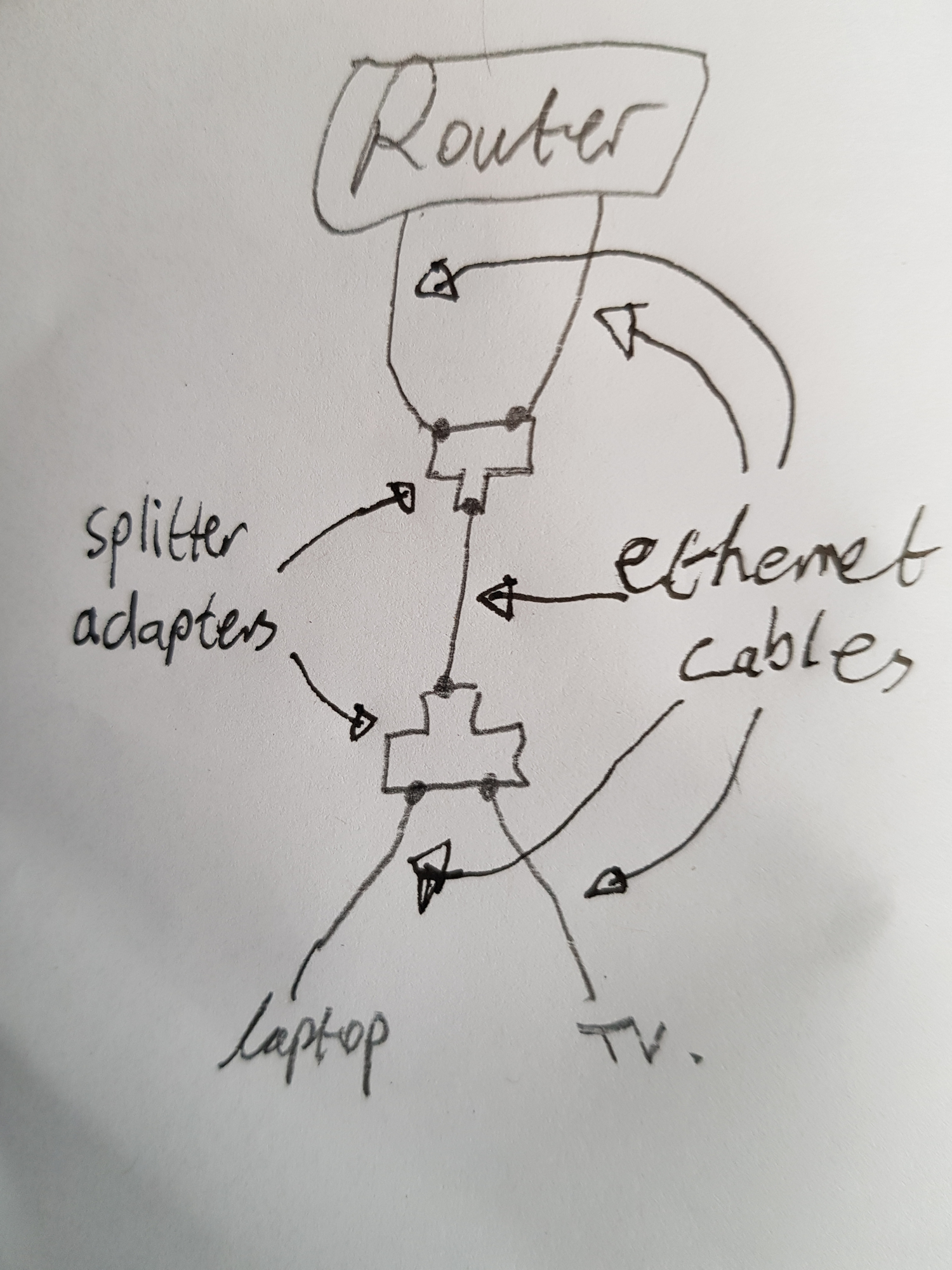
Any ideas?
But its not working (single cable is working, so its the setup).
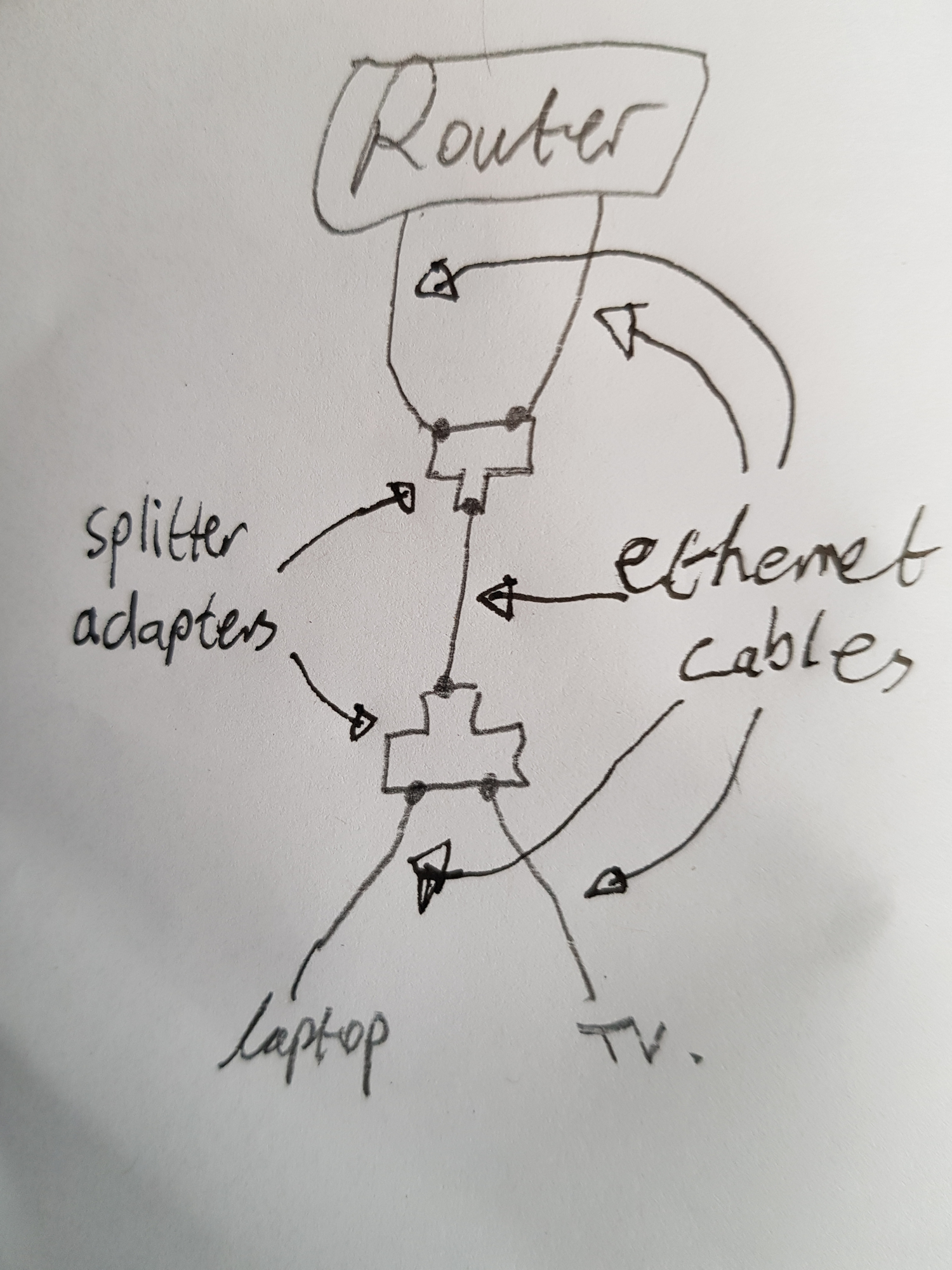
Any ideas?
0
Comments
-
Hi,I would think the single cable in the middle will only be able to take one signal, so that might be the problem.0
-
Splitters just allow 2 things to use the connection but not at the same time.If you want to have multiple ports at an end point you take one cable from the router (no splitter needed) to a ethernet router (for example https://www.amazon.co.uk/NETGEAR-Ethernet-Unmanaged-Internet-Splitter/dp/B07PYSNSDD/ref=sr_1_3?dchild=1&keywords=ethernet+router&qid=1601728096&sr=8-3 )And use the ports on that to connect to equipment. Note obviously the thoughput is only that of the single link so if you use a 1000 cable (and your routers support it) there will be no internet drop.Splitters are a pointless "scam" (to most people to notes will say one device at a time if you read it) and the only use for them is for people with items they want to use seperatly and can't be bothered to move the cable.1
-
Thank you!Carrot007 said:Splitters just allow 2 things to use the connection but not at the same time.If you want to have multiple ports at an end point you take one cable from the router (no splitter needed) to a ethernet router (for example https://www.amazon.co.uk/NETGEAR-Ethernet-Unmanaged-Internet-Splitter/dp/B07PYSNSDD/ref=sr_1_3?dchild=1&keywords=ethernet+router&qid=1601728096&sr=8-3 )And use the ports on that to connect to equipment. Note obviously the thoughput is only that of the single link so if you use a 1000 cable (and your routers support it) there will be no internet drop.Splitters are a pointless "scam" (to most people to notes will say one device at a time if you read it) and the only use for them is for people with items they want to use seperatly and can't be bothered to move the cable.
So this is what it would look like?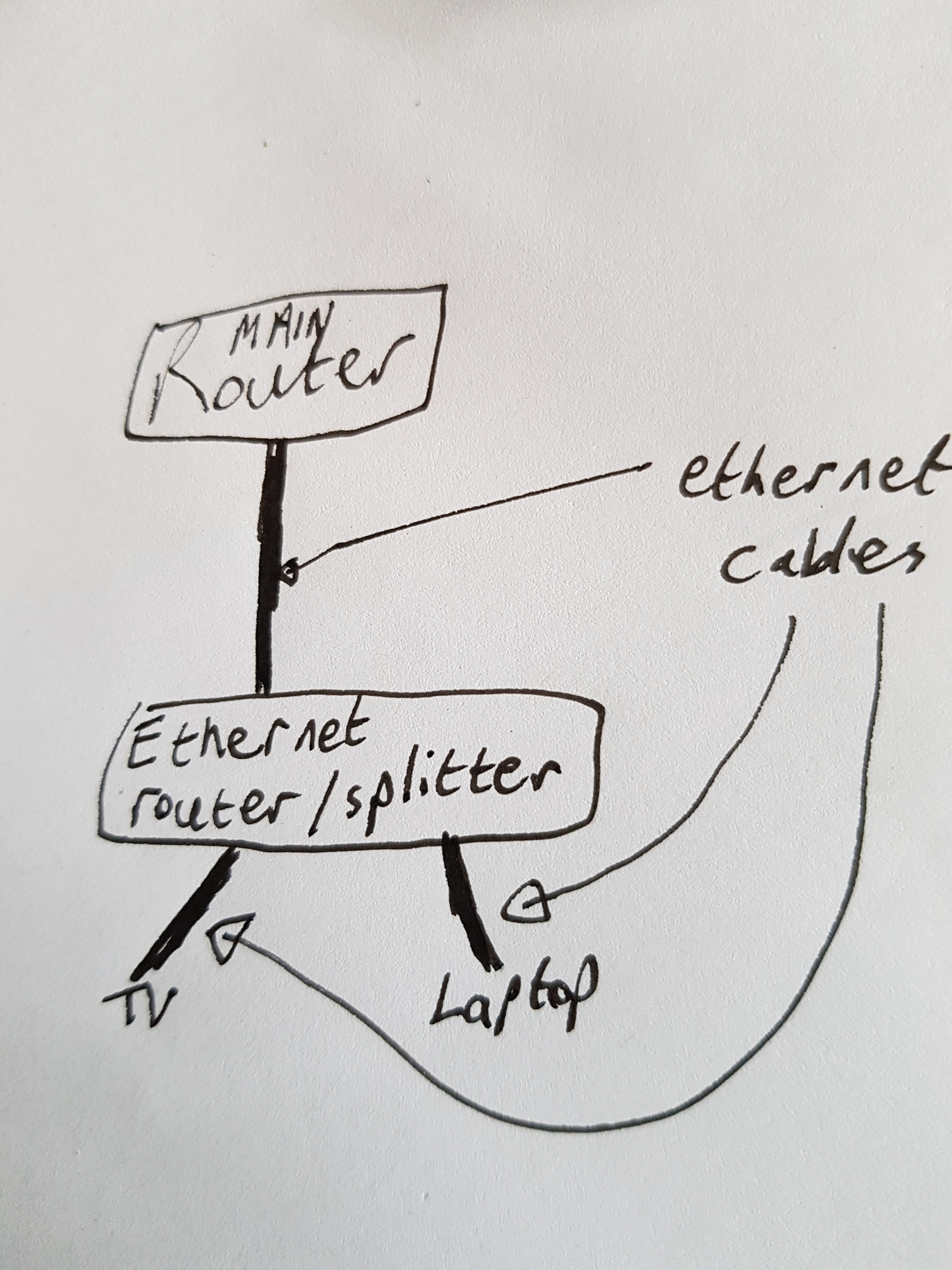
I also just found this, which presumably would also work?https://www.amazon.co.uk/dp/B01BECPIMC/ref=cm_sw_r_wa_apap_O2QGlHU9oJEjS
1 -
Pythagorous said:
Thank you!Carrot007 said:Splitters just allow 2 things to use the connection but not at the same time.If you want to have multiple ports at an end point you take one cable from the router (no splitter needed) to a ethernet router (for example https://www.amazon.co.uk/NETGEAR-Ethernet-Unmanaged-Internet-Splitter/dp/B07PYSNSDD/ref=sr_1_3?dchild=1&keywords=ethernet+router&qid=1601728096&sr=8-3 )And use the ports on that to connect to equipment. Note obviously the thoughput is only that of the single link so if you use a 1000 cable (and your routers support it) there will be no internet drop.Splitters are a pointless "scam" (to most people to notes will say one device at a time if you read it) and the only use for them is for people with items they want to use seperatly and can't be bothered to move the cable.
So this is what it would look like?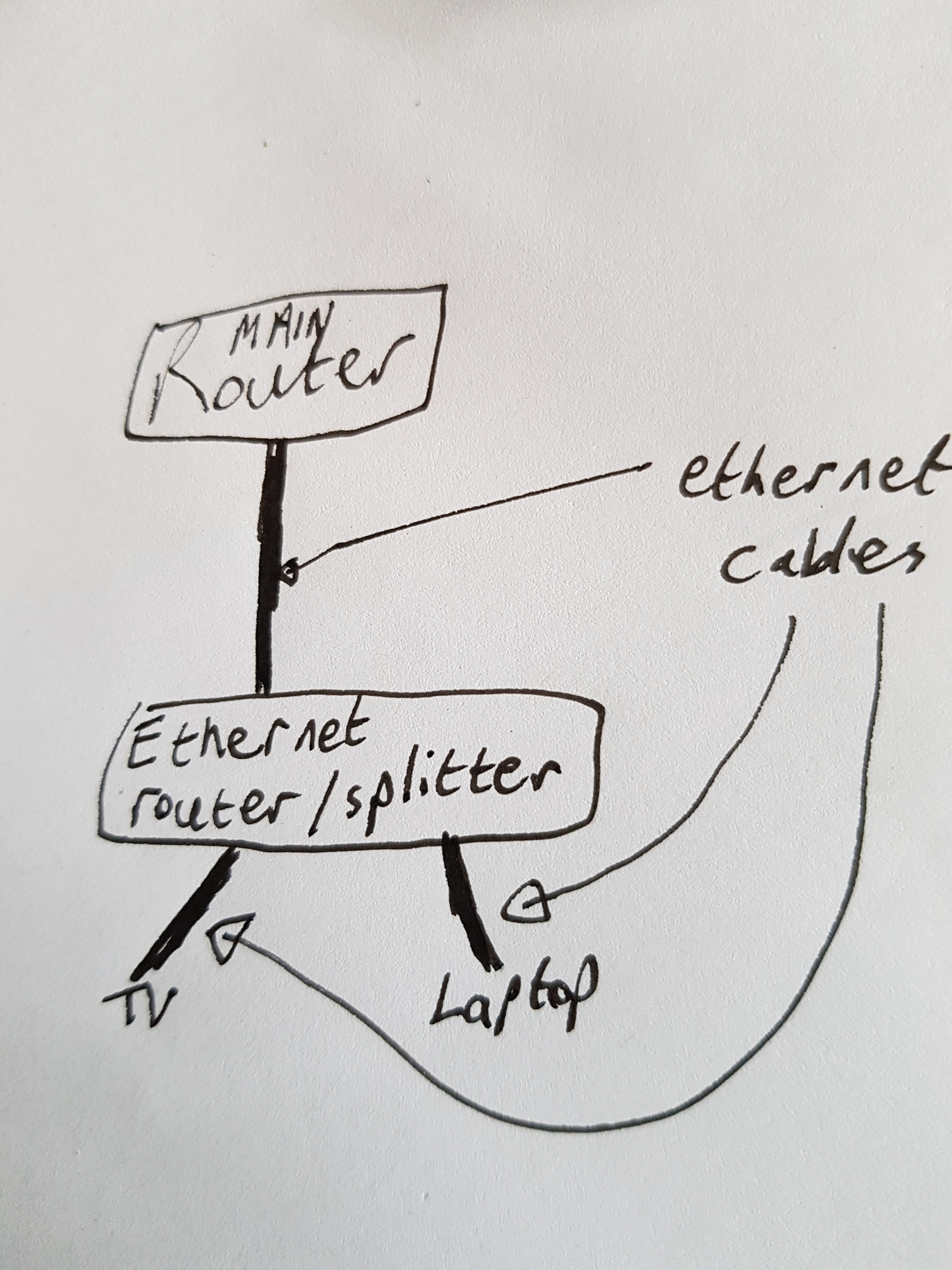
I also just found this, which presumably would also work?https://www.amazon.co.uk/dp/B01BECPIMC/ref=cm_sw_r_wa_apap_O2QGlHU9oJEjSYes that's how to do it.Would not purchase under 1300 homeplugs though (the speeds there are a right lie!)Homeplugs like those would just replace the main router to other router cables though (and is how I do it). Though there are homeplug devices with multipl ethernet ports on the end (or wifi to if you want to extend that as well), but I just use a netgear gs208 on the other end (cheaper are available I assume, I wanted 8 ports).Would not call it a splitter at all though. Those like I said are one device at a time, and may have a physical switch or may auto sense. (unmanaged switch is more the term I think).
0 -
Have you considered using a set of powerline adaptors?0
-
It's technically possible as ethernet only uses two pairs of wires and there are four pairs in an ethernet cable. You can even make the splitters yourself.
https://www.instructables.com/How-to-make-your-own-Ethernet-"splitter"/
0 -
mksysb said:It's technically possible as ethernet only uses two pairs of wires and there are four pairs in an ethernet cable. You can even make the splitters yourself.
https://www.instructables.com/How-to-make-your-own-Ethernet-"splitter"/Or even more wires in decent ones.However as long as you don't mind underperfoming speeds especially when both are in use then go ahead. You can do a lot of things, just because it "works" does not meake it a good idea.And surely if OP wanted to they could run two cable the entire length. I was assuming they wanted something however that works well.0 -
Carrot007 said:
Would not call it a splitter at all though. Those like I said are one device at a time, and may have a physical switch or may auto sense. (unmanaged switch is more the term I think).Pythagorous said:
Thank you!Carrot007 said:Splitters just allow 2 things to use the connection but not at the same time.If you want to have multiple ports at an end point you take one cable from the router (no splitter needed) to a ethernet router (for example https://www.amazon.co.uk/NETGEAR-Ethernet-Unmanaged-Internet-Splitter/dp/B07PYSNSDD/ref=sr_1_3?dchild=1&keywords=ethernet+router&qid=1601728096&sr=8-3 )And use the ports on that to connect to equipment. Note obviously the thoughput is only that of the single link so if you use a 1000 cable (and your routers support it) there will be no internet drop.Splitters are a pointless "scam" (to most people to notes will say one device at a time if you read it) and the only use for them is for people with items they want to use seperatly and can't be bothered to move the cable.
So this is what it would look like?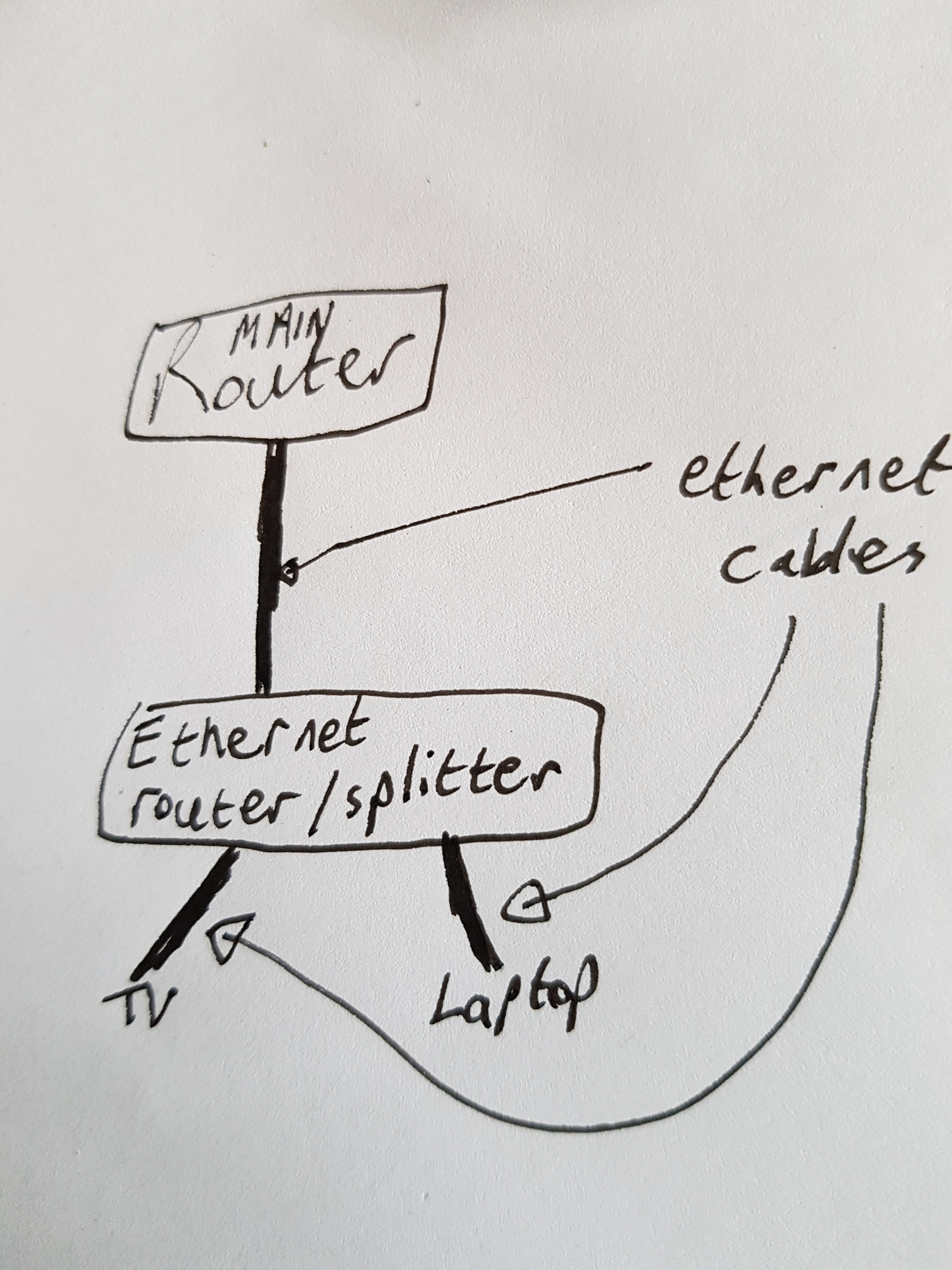
I also just found this, which presumably would also work?https://www.amazon.co.uk/dp/B01BECPIMC/ref=cm_sw_r_wa_apap_O2QGlHU9oJEjSYes, what the OP wants is called an unmanaged switch. Please don't call it a 'splitter' or a 'router' (though routers do generally include a built in switch and if you know what you're doing you can repurpose an old one as a switch, but the faff to saving ratio makes it pointless). They are as cheap as chips, the only real criteria you're paying for is brand name, number of ports, and whether it's made out of plastic or metal. Plastic is fine for domestic use. Don't pay any extra for 'features' except make sure it supports Gigabit speeds rather than 10/100Mbs, the cost difference is negligible.This one will do you fine
3
Confirm your email address to Create Threads and Reply

Categories
- All Categories
- 351.7K Banking & Borrowing
- 253.4K Reduce Debt & Boost Income
- 454K Spending & Discounts
- 244.7K Work, Benefits & Business
- 600.1K Mortgages, Homes & Bills
- 177.3K Life & Family
- 258.4K Travel & Transport
- 1.5M Hobbies & Leisure
- 16.2K Discuss & Feedback
- 37.6K Read-Only Boards



