We’d like to remind Forumites to please avoid political debate on the Forum.
This is to keep it a safe and useful space for MoneySaving discussions. Threads that are – or become – political in nature may be removed in line with the Forum’s rules. Thank you for your understanding.
📨 Have you signed up to the Forum's new Email Digest yet? Get a selection of trending threads sent straight to your inbox daily, weekly or monthly!
The Forum now has a brand new text editor, adding a bunch of handy features to use when creating posts. Read more in our how-to guide
How to use Zoom?
Miniminxie
Posts: 58 Forumite



in Techie Stuff
I've been invited to a Zoom meeting tomorrow and have downloaded Zoom to my device (tablet) but have no idea what to do next.
The person who invited me has sent me a link and a password - Is it as simple as clicking on the link and following up with the password on my tablet? Or should I be doing something else in advance of the meeting?
A search for Zoom on here resulted in lots of competitions rather than advice which is why I'm asking what is probably a simple question.
Thank you
0
Comments
-
You can either click on the link or you should have been given a meeting ID and password, you can join the meeting that way.Might want to watch this:
2 -
If this meeting is important or with a few different people, it might be worth asking the same person or a family member to invite you to an earlier meeting so you can test it out.
Depending on the link they sent you it might immediately take you to the meeting, or to a waiting room where they have to allow you in, or to a screen where you put in password. It's also possible you will be taken to the main Zoom page where you have to put in meeting ID and password.
Once you are on you might have to switch on your camera and / or your microphone.2 -
Thank you both for your replies - the video tutorial was especially helpful - Fingers crossed I get on OK.
0 -
Practice now. Open Zoom and click on New Meeting. That will give you a private meeting in which you can check out the camera, background etc (You don't want to be next to a window, or you will be too dark) . Most menus only appear when you hover over them. Find the microphone icon and click the arrow next to it. That will give you a choice to test speaker and microphone.
0 -
Just click the link (or enter ID and password) then it should take you to the ‘waiting room’ where the person hosting the meeting will let you in to join the meeting.0
-
couldn't read and run ..😼
I was invited to a zoom meeting on Saturday morning ,with a few others via Facebook messenger . Initially , it was a pita. What happened at first ( there were only 2 people) , was that I could see and hear them clearly but they could only see a blank character of me. My text was seen . The reason it didn't work was that I refused zoom permission to use camera and microphone . I got my friend to open a new meeting . This time , I had to go into my preferences on my phone and iPad and allowed zoom access .Everything worked fine then ..0
Confirm your email address to Create Threads and Reply

Categories
- All Categories
- 353.6K Banking & Borrowing
- 254.2K Reduce Debt & Boost Income
- 455.1K Spending & Discounts
- 246.6K Work, Benefits & Business
- 603K Mortgages, Homes & Bills
- 178.1K Life & Family
- 260.7K Travel & Transport
- 1.5M Hobbies & Leisure
- 16K Discuss & Feedback
- 37.7K Read-Only Boards


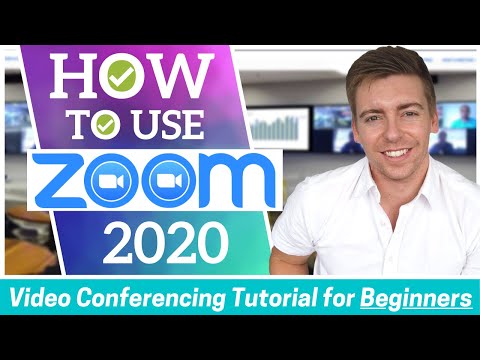 https://www.youtube.com/watch?v=FnFSBjFvK2o
https://www.youtube.com/watch?v=FnFSBjFvK2o