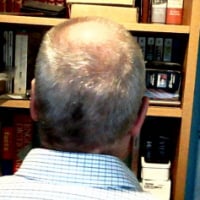We’d like to remind Forumites to please avoid political debate on the Forum.
This is to keep it a safe and useful space for MoneySaving discussions. Threads that are – or become – political in nature may be removed in line with the Forum’s rules. Thank you for your understanding.
📨 Have you signed up to the Forum's new Email Digest yet? Get a selection of trending threads sent straight to your inbox daily, weekly or monthly!
The Forum now has a brand new text editor, adding a bunch of handy features to use when creating posts. Read more in our how-to guide
Anyone using AceMoney budget managing software?
tallac
Posts: 425 Forumite




I'm looking to move away from Microsoft Money and read this thread (https://forums.moneysavingexpert.com/discussion/5385987/replacement-for-microsoft-money/p1).
I had a quick play with AceMoney, although it looks quite dated, it seems to be functionally really good. Has anyone been a long time user of this? Any feedback on how supported the software is? Any issues?
I had a quick play with AceMoney, although it looks quite dated, it seems to be functionally really good. Has anyone been a long time user of this? Any feedback on how supported the software is? Any issues?
0
Comments
-
I've had it for about 15 years. It seems to work well, and certainly does all that I need. I've not had any problems.I've never needed any support, so I can't comment on that.1
-
I have used it for some 5 or so years, after migrating from MS Money, because I wanted supported software. The original owner has suddenly passed away or something, so support and development was thin on the ground for some time. This was annoying as investments need to be updated manually with prices. However, it's since been fixed. I have looked at scores of more modern PF managers, none of which come even close to the AceMoney / MS Money functionality, and I will be sticking with AceMoney for a very long time to come.0
-
I did not realise that AceMoney was created by a single developer who has now passed away. Does this mean that the application doesn't have any more support now? You mentioned that something has been fixed but how was this done if the main developer passed away?
I had a brief look at MoneySpire which looks like a newer application, nicer eye candy and seems well supported. However, even giving in a very casual look, it's clear it's lacking a lot of functionality that AceMoney has baked in.
It's a shame there's no easy to import transaction data in CSV format into MS Money. Otherwise I would stick with MS Money.0 -
AFAIK, there's a software firm which acquired the rights and provides maintenance now. Details are in the user forum if you cba to trawl through reams of discussion.
If importing of transactions is important for you, you should look at some of the more recent PFMs, such as MoneyDashboard or Emma etc etc. None of them could lure me away from AceMoney/MS Money but YMMV.2 -
I had a quick look at MoneyDashboard and Emma but both seem to be websites or mobile apps. I'm a little old school and prefer to have something like Money or AceMoney which can be fully used as a standalone local Windows application. I have no desire to use it on my phone and I do not like the idea of having as a web application that I have to use via the Internet.colsten said:AFAIK, there's a software firm which acquired the rights and provides maintenance now. Details are in the user forum if you cba to trawl through reams of discussion.
If importing of transactions is important for you, you should look at some of the more recent PFMs, such as MoneyDashboard or Emma etc etc. None of them could lure me away from AceMoney/MS Money but YMMV.
AceMoney seems to allow importing of transaction data in bulk via CSV. This means that even if the bank's default CSV data is not in the right format, you can do a bit of updating and then easily import the transaction data into AceMoney. I haven't seen this feature with any other budget management software and it's the only feature that I feel is missing from Microsoft Money. Anyway, I think AceMoney might be the best option for me.1 -
Emma app can be useful for mobile banking notifications especially if I dip into small overdraft.
Don't often use win10 laptop whilst home, though could give Ace Money a try, I thought Mint was going to be good, couldn't get passed registration as it's USA based?
Had some previous success with YNAB though importing bank statements, didn't auto settle in personal budget very well -most transactions still had to be named or moved manually into their Budget Category. Which required far to much patience even once per month.Replenished CRA Reports.2020 Nissan Leaf 128-149 miles top charge. Savings depleted. VM Stream tv M250 Volted to M350 then M500 since returned to 1gb0 -
This is a quick question. I have been using Microsoft Money for the last 20 years. I use it on W10 and can still update stocks and shares using Gaier software. I now have changed to MacBook and wondered how straightforward it is to import all the accounts to AceMoney.At present I keep a PC for Microsoft Money and wondered if it worth the effort to convert to everything on the MacBook. Would it then still update stocks and shares?0
-
I have to admit, I ended up sticking with MS Money. AceMoney seems to be functionally great but it looks very dated and I'm worried about how supported it'll be in the future. MS Money doesn't have support either but at least it's the devil I know.mike6265 said:This is a quick question. I have been using Microsoft Money for the last 20 years. I use it on W10 and can still update stocks and shares using Gaier software. I now have changed to MacBook and wondered how straightforward it is to import all the accounts to AceMoney.At present I keep a PC for Microsoft Money and wondered if it worth the effort to convert to everything on the MacBook. Would it then still update stocks and shares?
If you only have your PC for MS Money then what about running a virtual instance of Windows on your Mac? VirtualBox is free and will allow you to create and run a virutalised Windows PC on your Mac. Get it all setup and working with MS Money and once you've confirmed that, you'll then no longer have the need for the PC.1 -
Do you need to have a licensed copy of Windows for this? If so, what version, and what's the best place to get it from?tallac said:
If you only have your PC for MS Money then what about running a virtual instance of Windows on your Mac? VirtualBox is free and will allow you to create and run a virutalised Windows PC on your Mac. Get it all setup and working with MS Money and once you've confirmed that, you'll then no longer have the need for the PC.1 -
tallac said:
I have to admit, I ended up sticking with MS Money. AceMoney seems to be functionally great but it looks very dated and I'm worried about how supported it'll be in the future. MS Money doesn't have support either but at least it's the devil I know.mike6265 said:This is a quick question. I have been using Microsoft Money for the last 20 years. I use it on W10 and can still update stocks and shares using Gaier software. I now have changed to MacBook and wondered how straightforward it is to import all the accounts to AceMoney.At present I keep a PC for Microsoft Money and wondered if it worth the effort to convert to everything on the MacBook. Would it then still update stocks and shares?
If you only have your PC for MS Money then what about running a virtual instance of Windows on your Mac? VirtualBox is free and will allow you to create and run a virutalised Windows PC on your Mac. Get it all setup and working with MS Money and once you've confirmed that, you'll then no longer have the need for the PC.Yes I think for the time being I will stick with the PC (to be fair I have several littering up the place) for Microsoft Money and the MacBook has various spreadsheets with a repeat of financial stuff as a sort of extra backup!Thanks for the feedback.Mike
1
Confirm your email address to Create Threads and Reply

Categories
- All Categories
- 353.6K Banking & Borrowing
- 254.2K Reduce Debt & Boost Income
- 455.1K Spending & Discounts
- 246.7K Work, Benefits & Business
- 603K Mortgages, Homes & Bills
- 178.1K Life & Family
- 260.7K Travel & Transport
- 1.5M Hobbies & Leisure
- 16K Discuss & Feedback
- 37.7K Read-Only Boards