We’d like to remind Forumites to please avoid political debate on the Forum.
This is to keep it a safe and useful space for MoneySaving discussions. Threads that are – or become – political in nature may be removed in line with the Forum’s rules. Thank you for your understanding.
📨 Have you signed up to the Forum's new Email Digest yet? Get a selection of trending threads sent straight to your inbox daily, weekly or monthly!
The Forum now has a brand new text editor, adding a bunch of handy features to use when creating posts. Read more in our how-to guide
OneDrive
Terrysdelight
Posts: 1,202 Forumite






in Techie Stuff
Help!
I am so confused about this OneDrive thing. I bought a new laptop about 6 months ago and when I try searching for my documents in File Explorer, it keeps searching OneDrive instead of the PC. I don't want to use OneDrive and I don't really know how I am doing it - it's not intentional. All I want is to save my documents on the laptop and retrieve them. I am actually all over the place now as I don't know where half of my files are.
Any advice on what I can do please.
I am so confused about this OneDrive thing. I bought a new laptop about 6 months ago and when I try searching for my documents in File Explorer, it keeps searching OneDrive instead of the PC. I don't want to use OneDrive and I don't really know how I am doing it - it's not intentional. All I want is to save my documents on the laptop and retrieve them. I am actually all over the place now as I don't know where half of my files are.
Any advice on what I can do please.
0
Comments
-
Assuming your laptop is set up as normal.... your normal documents are under
C:\Users\%UserProfile%\Documents You can type that in File Explorer. If you know what your name is, eg fred then you can type C:\Users\fred\Documents
You can then make a shortcut of this Documents on your desktop so you don't lose it or forget where it is.
OneDrive is here C:\Users\%UserProfile%\OneDrive
2 -
Thank you.
How can I stop these documents being synced to OneDrive? I don't like the idea that my documents are floating around in a cloud :-(
0 -
To change default storage location in Windows 10
Open settings
System- on right hand side Storage
Towards bottom of the page more storage settings is the option you need
0 -
When you have sorted out not using onedrive make sure you have a backup of your documents.1
-
I remember fiddling around with my settings to stop all my documents being synced to one drive, as I wanted to treat it as "adhoc" cloud storage. ISTR it was quite fiddly.0
-
One Drive is just a name for a drive on your device. It takes a bit of extra work to get your documents unto the "Cloud". I suspect that your documents are all on your device but not filed anywhere specific. You should consider creating a filing system and try and get into the habit of saving your documents inside appropriate folders. The link below give instructions.Once you watched and learned from the above video you can then tidy up your device using drag & drop. The video probably covers that as well. Just checked it doesn't. If you have never used drag & drop there are numerous youtube videos.
1
This discussion has been closed.
Confirm your email address to Create Threads and Reply

Categories
- All Categories
- 353.5K Banking & Borrowing
- 254.1K Reduce Debt & Boost Income
- 455K Spending & Discounts
- 246.5K Work, Benefits & Business
- 602.9K Mortgages, Homes & Bills
- 178K Life & Family
- 260.5K Travel & Transport
- 1.5M Hobbies & Leisure
- 16K Discuss & Feedback
- 37.7K Read-Only Boards




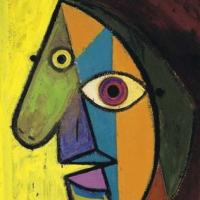

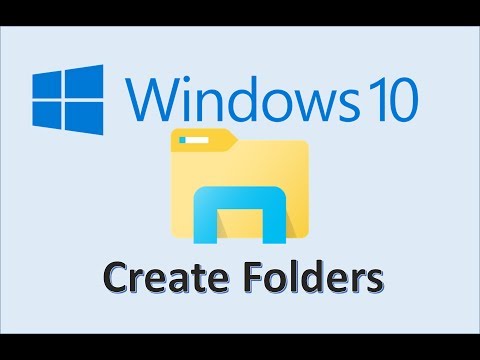 https://www.youtube.com/watch?v=9JCV8QO9180
https://www.youtube.com/watch?v=9JCV8QO9180