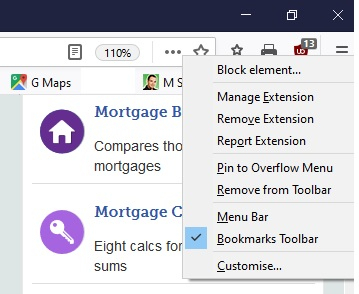We’d like to remind Forumites to please avoid political debate on the Forum.
This is to keep it a safe and useful space for MoneySaving discussions. Threads that are – or become – political in nature may be removed in line with the Forum’s rules. Thank you for your understanding.
📨 Have you signed up to the Forum's new Email Digest yet? Get a selection of trending threads sent straight to your inbox daily, weekly or monthly!
The Forum now has a brand new text editor, adding a bunch of handy features to use when creating posts. Read more in our how-to guide
Corona Virus Message
DoaM
Posts: 11,863 Forumite





Anyone getting fed up with the info message at the top of every board, it can be hidden using the following filter in uBlock Origin. (Will probably also work in ABP).
forums.moneysavingexpert.com##.DismissMessage.InfoMessage
1
Comments
-
Can you explain how to do this in U Block please
0 -
Right click on the icon and select Options
Click the My Filters tab
Copy the above into the box and click Apply Changes
Reload the MSE page and the message should be gone. FWIW these are the filters I use for MSE:forums.moneysavingexpert.com##.mse-masthead forums.moneysavingexpert.com##.SecondaryPanel forums.moneysavingexpert.com##.MainContent.Content:style(width: 99% !important) forums.moneysavingexpert.com##.Container:style(max-width: 100% !important) forums.moneysavingexpert.com##.MainFooter.Footer forums.moneysavingexpert.com##.DismissMessage.InfoMessage
1 -
It'll be either Manage Extension or Customise, probably the latter. (Options is what it shows in Chrome).
The alternative is to left click on it and select the Dashboard icon (which looks a little like a graphics equaliser in the Chrome version).1 -
Still couldn't find how to do it, sorry, but simply ...Right click on the annoying message and click 'block element' and then 'create' ... job done!Job's a good un!
 0
0
This discussion has been closed.
Confirm your email address to Create Threads and Reply

Categories
- All Categories
- 353.5K Banking & Borrowing
- 254.2K Reduce Debt & Boost Income
- 455K Spending & Discounts
- 246.6K Work, Benefits & Business
- 602.9K Mortgages, Homes & Bills
- 178.1K Life & Family
- 260.6K Travel & Transport
- 1.5M Hobbies & Leisure
- 16K Discuss & Feedback
- 37.7K Read-Only Boards