We’d like to remind Forumites to please avoid political debate on the Forum.
This is to keep it a safe and useful space for MoneySaving discussions. Threads that are – or become – political in nature may be removed in line with the Forum’s rules. Thank you for your understanding.
📨 Have you signed up to the Forum's new Email Digest yet? Get a selection of trending threads sent straight to your inbox daily, weekly or monthly!
The Forum now has a brand new text editor, adding a bunch of handy features to use when creating posts. Read more in our how-to guide
New Forum layout problems / bugs / How Do I?
Comments
-
Search doesn't seem to be the only thing playing up. I've just visited this thread and rather than landing at the first new post after the last post I'd read I ended up on the previous page!'...luck came to those who left a space for it.' Terry Pratchett2
-
This happened to me too.Midnighter said:Search doesn't seem to be the only thing playing up. I've just visited this thread and rather than landing at the first new post after the last post I'd read I ended up on the previous page!2 -
Me too.Marg2k8 said:
This happened to me too.Midnighter said:Search doesn't seem to be the only thing playing up. I've just visited this thread and rather than landing at the first new post after the last post I'd read I ended up on the previous page!Be Lucky Everyone0 -
OK sorry if this as been posted.
On the old Forum if a thread had multiple pages we were able to type into a box on that page the page numbers we wanted to go to. Now. Well unless I'm missing something we can't. Nor can we go straight back to page one.
Take for instance the Daily competition thread. You are taken to the last page you looked at. To get back to the first page I'm having to click on the arrow << to go back through each pages until I reach the first page.
As I've mentioned apologies if all ready discussed0 -
https://forums.moneysavingexpert.com/discussion/5786002/daily-competition-thread/p127
This link will take you to page 127 of the daily thread board. If you change the numbers on the end to p13 for instance, it will take you to that page. Hope that helps 2
2 -
This is one of the things they have improved since the new forum first launched. You can't (yet) choose a particular page number without editing the URL as mumto2boys suggests, but you can now go directly to the first and last pages directly - this is a screen shot from the last page of the Daily thread:andrew71 said:OK sorry if this as been posted.
On the old Forum if a thread had multiple pages we were able to type into a box on that page the page numbers we wanted to go to. Now. Well unless I'm missing something we can't. Nor can we go straight back to page one.
Take for instance the Daily competition thread. You are taken to the last page you looked at. To get back to the first page I'm having to click on the arrow << to go back through each pages until I reach the first page.
As I've mentioned apologies if all ready discussed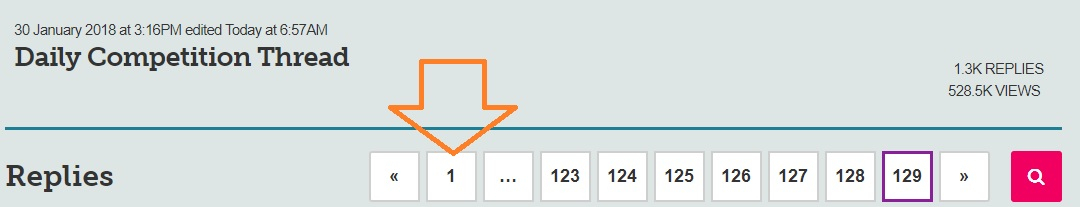
0 -
It seems to be ok for me, maybe browser?Comping is my slightly guilty pleasure, two wins so far and fingers crossed more to come
 0
0 -
Hi can someone point me in the right direction to do the next day closing competitions please, I’m completely lost
thank you0 -
It should be here https://forums.moneysavingexpert.com/search?adv=1&search=&title=E%3A+07%2F02&author=&cat=72&tags=&discussion_d=1&within=6+months&date=today, but today it's started being really silly. See my comment on One-Eye's thread here https://forums.moneysavingexpert.com/discussion/6110025/warning-to-end-date-compers-missing-out-on-comps#latest
It seems that every time I try and deal with all the changes, another hurdle is thrown in our faces Worse things will have happened in the world today..."The only thing that really matters, it to love and to be loved."1
Worse things will have happened in the world today..."The only thing that really matters, it to love and to be loved."1 -
What on earth have they done with the date/time stamp or the order? Due to the problems I've been keeping track by writing down where I'm up to going by the stamps. Now it's a random mixture of 'most recent' and 'started by' in no particular order. So on page one it goes straight from Most recent Today at 4:31AM to Started 25 February at 2:00PM and back again. This is totally unusable. It's getting worse every day, not better.2018 - £562 2019 - £130 2020 - £276 2021 - £106 2022 - £1402
Confirm your email address to Create Threads and Reply

Categories
- All Categories
- 353.6K Banking & Borrowing
- 254.2K Reduce Debt & Boost Income
- 455.1K Spending & Discounts
- 246.6K Work, Benefits & Business
- 603K Mortgages, Homes & Bills
- 178.1K Life & Family
- 260.7K Travel & Transport
- 1.5M Hobbies & Leisure
- 16K Discuss & Feedback
- 37.7K Read-Only Boards











