We’d like to remind Forumites to please avoid political debate on the Forum.
This is to keep it a safe and useful space for MoneySaving discussions. Threads that are – or become – political in nature may be removed in line with the Forum’s rules. Thank you for your understanding.
📨 Have you signed up to the Forum's new Email Digest yet? Get a selection of trending threads sent straight to your inbox daily, weekly or monthly!
Headphones Not Working on One Side on PC
Majic
Posts: 369 Forumite





in Techie Stuff
My headphones don't work on one side when plugged into PC. Have tried headphones in other devices and they work fine. Balance 50/50 in Settings. Not sure what the problem is?
0
Comments
-
Check that the jack is fully pushed in.0
-
If the plug is fully in the socket, then;
The socket is broken internally
There's a fault with the sound replay component on the PC
Are you using headphones with a 4-ring jack as opposed to 3?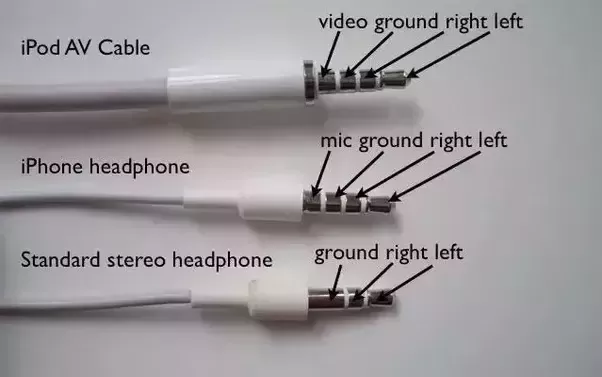 0
0 -
The left and right channel are on a different connection (the metallic circles on the jack). Either the jack doesn't go fully inside or one of the pins on the female part on the PC is bent/broken and doesn't connect.
Have you tried a different set of headphones on the same PC?0 -
I have tried a different set of headphones and the same problem occurs
One has 3 rings, one has 2 rings0 -
It could be faulty on audio jack.
Easiest solution is go to ebay and get USB sound adapter. It is something like £20 -
The vast majority of desktop computers has front and back audio connectors, have you tried both?0
-
I'll try back later and see if it works0
-
Check it doesn't have a bit of fluff, dirt,gunge of some sort in the socket of the PC.Things that are differerent: draw & drawer, brought & bought, loose & lose, dose & does, payed & paid0
-
Get that excellent tool, the partially unbent paperclip, and have a rummage around in the socket, you might remove some fluff or debris that;s been in there. Or it could be a dry solder joint or something...0
-
The vast majority of desktop computers has front and back audio connectors, have you tried both?
If it's the front then it's just a jack connected to the mother board on a pinout it might not be properly connected so you only get one channel and depending how confident you are rummaging inside the case you might be able to solve it if that's the case.I'll try back later and see if it works0
This discussion has been closed.
Confirm your email address to Create Threads and Reply

Categories
- All Categories
- 352.1K Banking & Borrowing
- 253.5K Reduce Debt & Boost Income
- 454.2K Spending & Discounts
- 245.1K Work, Benefits & Business
- 600.7K Mortgages, Homes & Bills
- 177.4K Life & Family
- 258.9K Travel & Transport
- 1.5M Hobbies & Leisure
- 16.2K Discuss & Feedback
- 37.6K Read-Only Boards



